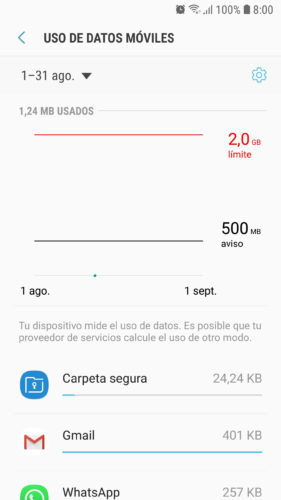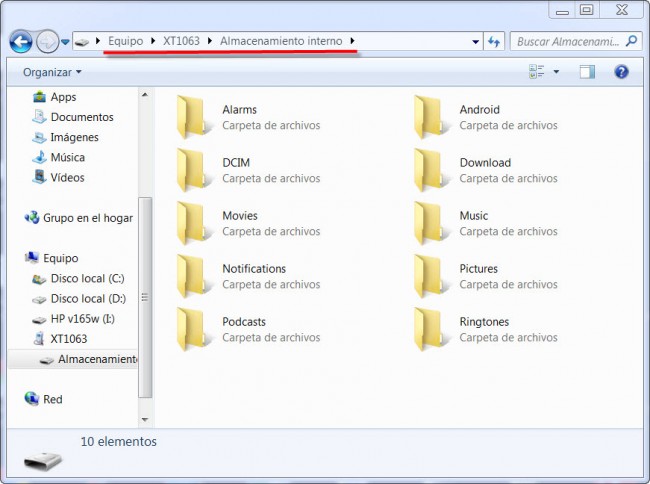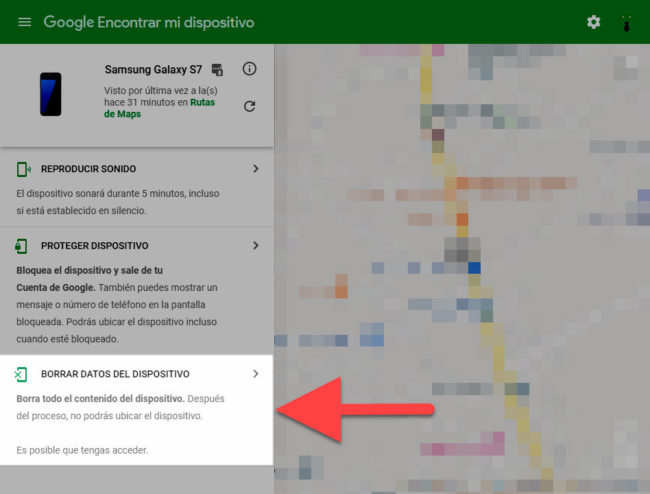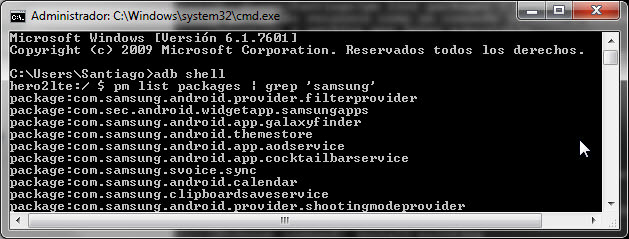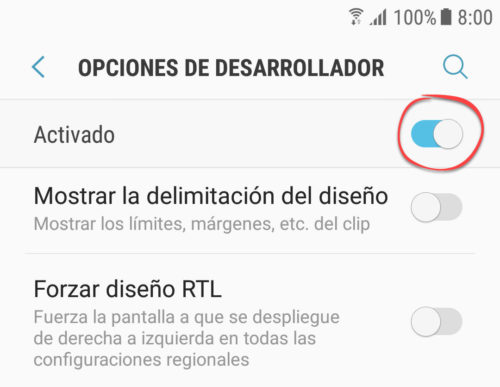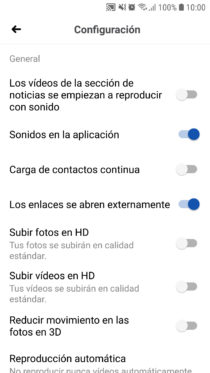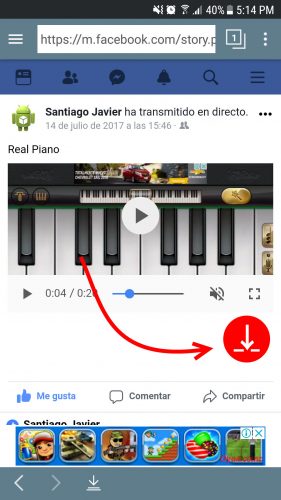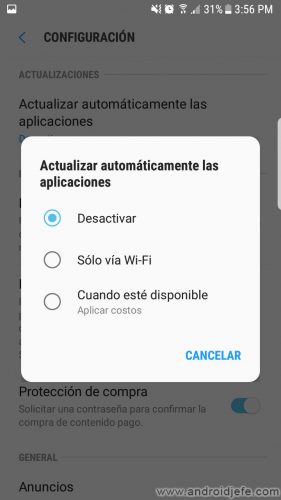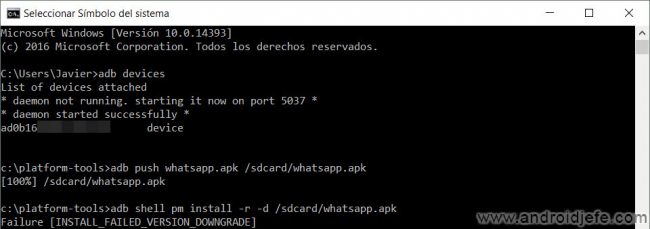Currently most Android applications require an internet connection to function as they should. They are downloading data from the internet all the time, not only when they are being used but even when they are in the background or in…
Category: Tutorials
How to back up all your apps and data
Although Android already has options to make a complete backup of the device, due to the fragmentation of the system and the incompatibility of some applications, that backup is not something that can be completely trusted, especially if you are…
How to restore the factory settings of your device
Restoring or restoring the factory settings of your Android device, “formatting” or “Hard Reset” is perhaps the last safe procedure you can do to solve problems with the malfunction of the system or applications, such as slowness, cyclical restarts or…
What is, how and what applications to DEACTIVATE on Android
Considering that apps can stay active even when you’re not using them (background operation), it’s important that you uninstall everything unnecessary to reduce battery consumption and improve device performance. However, the apps that come pre-installed cannot be uninstalled. In that…
Disable animations to SPEED up your phone
Animations in the Android system are visual effects that are produced when passing between apps, menus and screens in general. The idea is that these transitions look “pretty,” but if you don’t mind you can alter their speed or disable…
6 basic tips for taking good photos with your cell phone
The camera of cell phones is far from perfect, but in most cases it is the only thing that is at hand to portray or take photos. If you want to improve the result a little, you better take into…
How to open Facebook links in the browser
Unlike Twitter, Facebook for Android uses its own browser or web viewer within the same application to open external links. The advantage of this operation is that the link loads fast and you have shortcuts to save, share or send,…
How to DOWNLOAD Facebook videos
Facebook only allows you to “save” videos to your account, but not download them to your device. For that you need to resort to the web browser, use online tools or third-party apps. In any case, you can download your…
Facebook App Manager, or why Facebook updates itself
Among the pre-installed apps on your Android phone you can find some of Facebook that are in charge of managing your applications automatically and improving their possibilities. Those are Facebook App Manager, Installer and Services. One of the main functions…
How to DE-UPDATE WhatsApp, Facebook and any app
To downgrade WhatsApp , Facebook or other APP basically you have to reinstall the application. Or uninstall updates, when it is a default system app. The idea of downgrading an Android app is to have a feature that it lost…