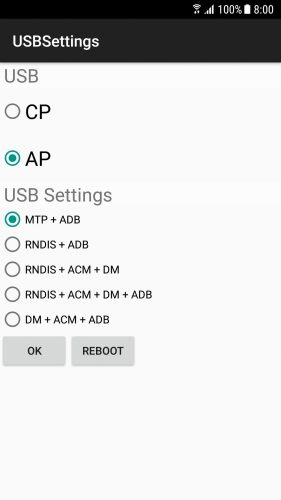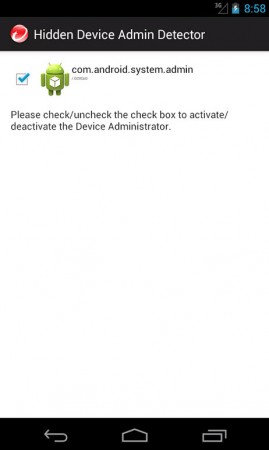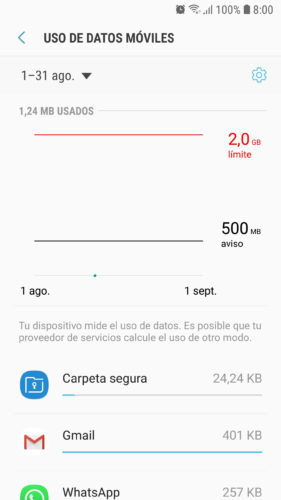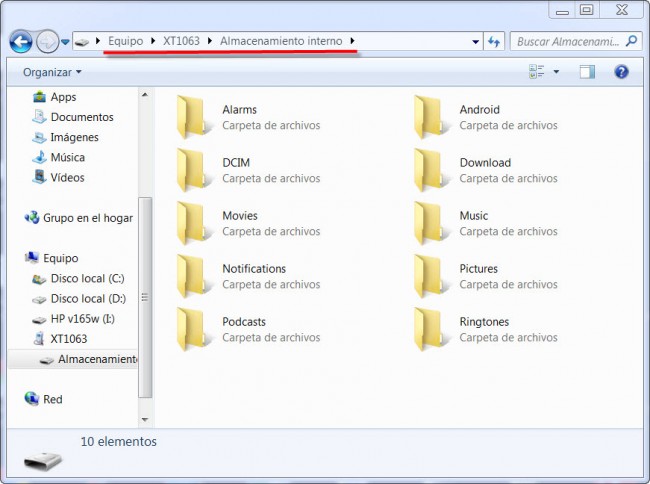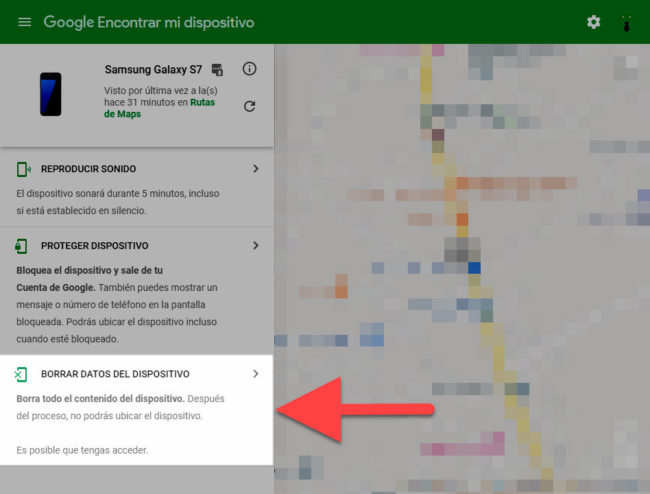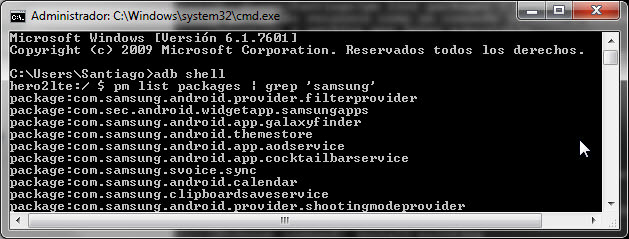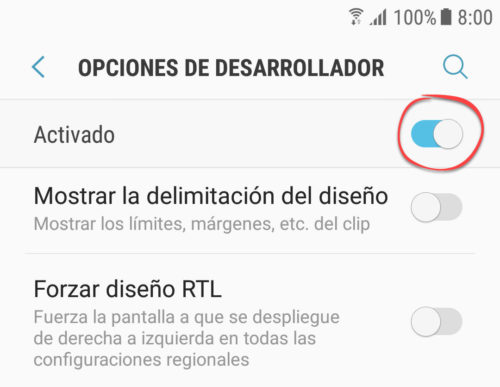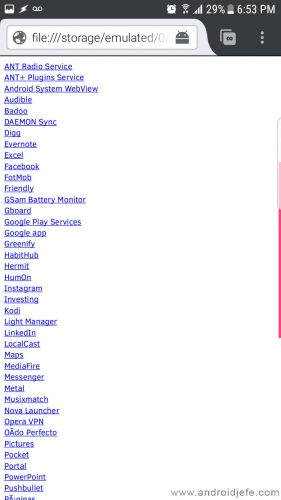Basic and fundamental tips of a Moto G that as a user you must know! There are a few things that may have been overlooked in our Moto G review, so let’s try to capture them here. The 5 themes…
Month: May 2020
How to enable USB data transfer (EJ: Samsung)
The USB storage must operate by default in your cell. But in case it is not, we teach you how to force its activation. Current Android phones no longer have MASSIVE storage as such. But they have MTP (Media Transfer…
How to DECEIVE WhatsApp real-time location
The real-time location allows you to automatically inform someone about where you are or are going at all times. Applications like WhatsApp or Facebook Messenger have an option for it, which you can cheat, alter or modify. Normally it is…
Detect if there are HIDDEN device managers on your Android
Device management is a tool (API) that appeared in Android 2.2 that allows developers to offer advanced functions in their applications such as remote deletion of data from the device (something useful that some tracking apps have, such as Cerberus),…
How to disable mobile data on Android (or restrict it)
Currently most Android applications require an internet connection to function as they should. They are downloading data from the internet all the time, not only when they are being used but even when they are in the background or in…
How to back up all your apps and data
Although Android already has options to make a complete backup of the device, due to the fragmentation of the system and the incompatibility of some applications, that backup is not something that can be completely trusted, especially if you are…
How to restore the factory settings of your device
Restoring or restoring the factory settings of your Android device, “formatting” or “Hard Reset” is perhaps the last safe procedure you can do to solve problems with the malfunction of the system or applications, such as slowness, cyclical restarts or…
What is, how and what applications to DEACTIVATE on Android
Considering that apps can stay active even when you’re not using them (background operation), it’s important that you uninstall everything unnecessary to reduce battery consumption and improve device performance. However, the apps that come pre-installed cannot be uninstalled. In that…
Disable animations to SPEED up your phone
Animations in the Android system are visual effects that are produced when passing between apps, menus and screens in general. The idea is that these transitions look “pretty,” but if you don’t mind you can alter their speed or disable…
How to download or get the Beta version of any application
A test or still-in-development version of an application is called a “beta .” Unlike the “stable” or finalized version, the first version is more susceptible to errors or failures. However, being the latest version of an application , it may…