Device management is a tool (API) that appeared in Android 2.2 that allows developers to offer advanced functions in their applications such as remote deletion of data from the device (something useful that some tracking apps have, such as Cerberus), control power on or screen lock etc.
An application that requires device administration permissions should ideally ask the user for permission. Once granted, the application must appear in the list of Android Device Administrators (found in Settings> Security) and from there the user can manage this permission: activate or deactivate by checking the respective box of the application.

A certain Android security flaw allows certain malicious applications to obtain device administrators permissions on their own and not even appear as such on the Android phone, that is, they are hidden precisely to prevent the user from disabling or removing their privilege. of administration.
How to find out if there are hidden applications with administrator privileges
The Hidden Device Admin Detector application , from the anti-malware security firm Trend Micro, allows you to check and detect if there are hidden device administrators in Android. If they exist, the app also allows you to remove or revoke this privilege.

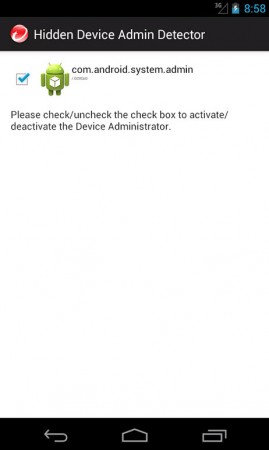
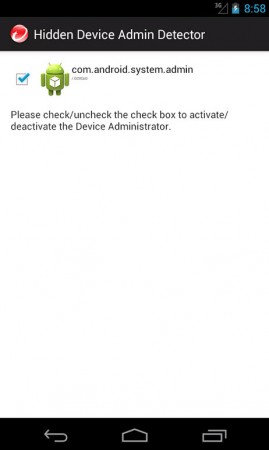
It’s easy to use. Just open it and click on the “Click here to Scan” button to search for hidden administrators. If there is one, to deactivate it you just have to uncheck the box and accept the warning that will appear later.
This tool does not require any special permission to be installed, therefore it does not represent any risk for the user.
Giving the device administrator privilege to an application implies offering advanced control of the mobile, so you always have to be very careful about which application is given this permission. Only the applications that you trust and that you know what they do should be activated in the list of administrators of your Android.
to download
Unfortunately, the mentioned app was removed from the Play Store. However, you can still download its APK from the UpToDown store. Optionally, you can also use the application Device Admin Detector to view applications that have obtained administrator privileges . Although this can also be seen in the Android system itself: Settings> Lock and Security> Other security settings> Device management.
Receive updates: SUBSCRIBE by email and join 10,000+ readers. Follow this blog on Facebook and Twitter.