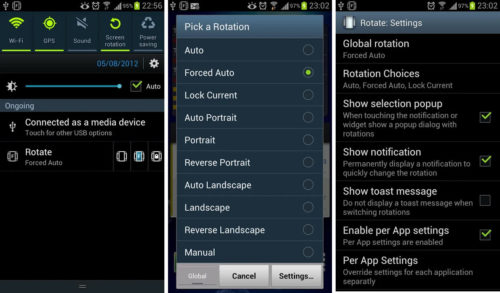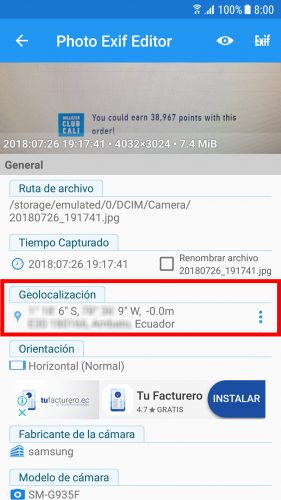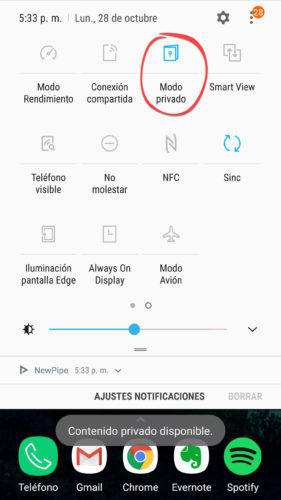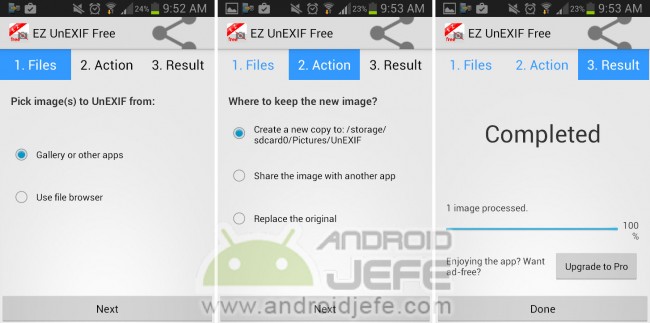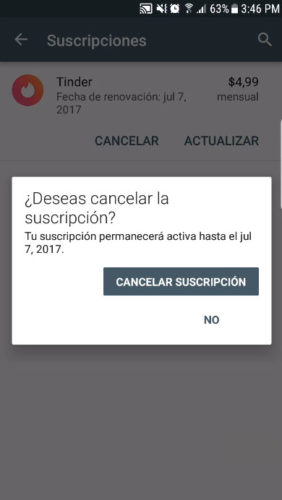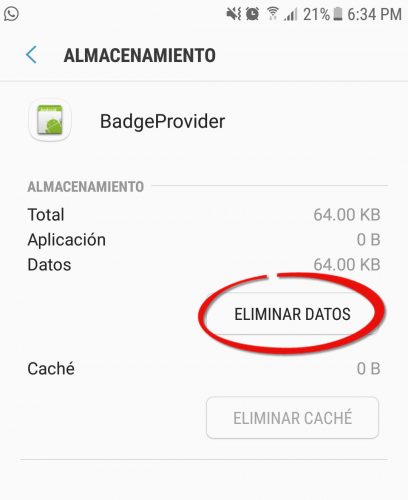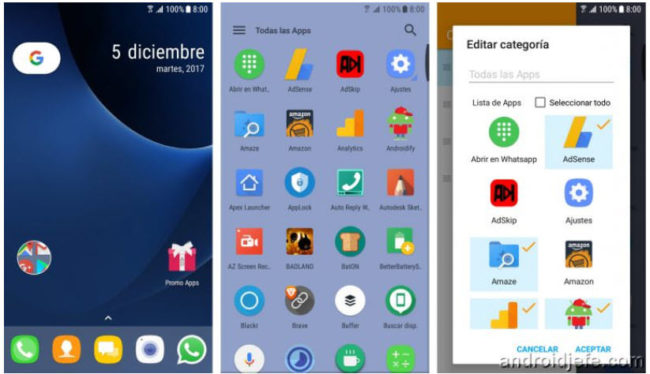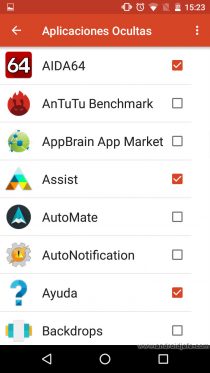Android already has an option to rotate the screen of the cell phone, but it has its limitations. With the three apps below you can rotate the screen in all possible ways, block the turn or only turn under certain…
Author: admin
How to take GEOREFERENCED photos with your Android cell phone (photos with location)
Most Android devices offer the option to take geo-referenced photos. You should only activate this function in the camera application. A georeferenced (or geolocated) photo is one that contains information on the geographical location where it was taken. Your GPS…
How to protect your photos from the Internet or cell phone
Probably the goal of protecting your photos is that they are not copied or nobody sees them . If you uploaded them to the Internet (WhatsApp, Facebook, etc.) you can do things like configure privacy or add a “signature”, so…
How to view and remove EXIF data from photos on Android
Exif data that is camouflaged in the properties or details of a photo and contains sensitive information, such as the location where it was taken, is not only generated by cameras but also by phones. Here is how to control…
How to “pass” a paid APP to another device without buying again
If an application has been purchased from the Play Store, it can be downloaded on multiple devices, in addition to the device that was used for the purchase. It is not necessary to buy it for every device used. There…
3 basics of buying games and APPS on the Play Store
Buying apps on the Play Store is really easy and safe. They can also return your money if you are not satisfied. This is better than exposing yourself to cracked APKs on the Internet with potential malware. If you like…
How to remove notification counter or BALLOONS from icons
Learn how to remove the number of notifications that appear on Android icons. The notification counter or balloon on Android shows the number of pending notifications about certain icons, on the desktop and in the application menu. So you can…
How to have INVISIBLE applications on Android (icons)
The main objective of making the applications (their icons) invisible on Android is that only you, as the owner of the phone, know of their existence and can open them. The idea is to make the shortcuts of your applications…
How to HIDE Android apps
To keep your applications safe or private, it is recommended that you activate a lock screen or lock them individually. If that’s not enough or permanent unlocking is tedious, your alternative might be to hide the icons in the app…
How to put app icons on Android status bar
My Moto G’s status bar (that expandable top bar where notifications are displayed) is never full of notifications. There’s always a lot of space available there that could be leveraged for example to add some frequently used app shortcuts or…