Android already has an option to rotate the screen of the cell phone, but it has its limitations. With the three apps below you can rotate the screen in all possible ways, block the turn or only turn under certain circumstances.
To rotate the screen of your Android simply activate automatic rotation, displaying the top panel of notifications. Thus the screen will rotate by itself, depending on the orientation of the cell phone. Tap on that option again to lock the screen in portrait mode (even if the phone is placed horizontally).
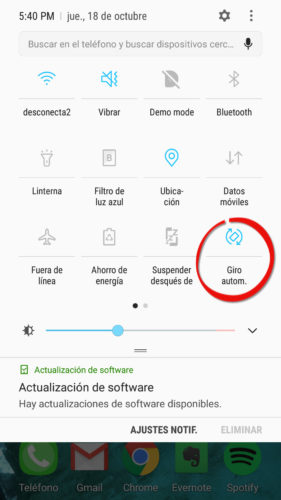
Contents
Rotate Android screen manually
In addition to what the Android system already offers, the applications below expand the possibilities. For example, you can manually control the rotation and lock the rotation to horizontal. Even rotate the screen in a way that the phone doesn’t allow. For example, horizontal or vertical INVERTED.
Rotation control
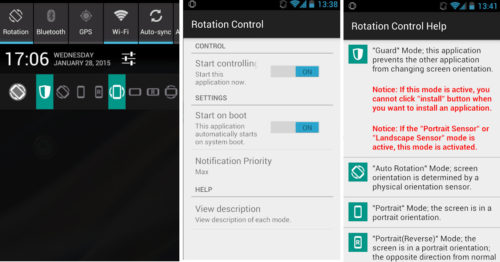
It is the simplest app in this list. Once installed and activated, you can control the turn from the notification bar.
Although each turn is illustrated on its respective button, in the settings you have an explanation of each (in English).
Control screen orientation
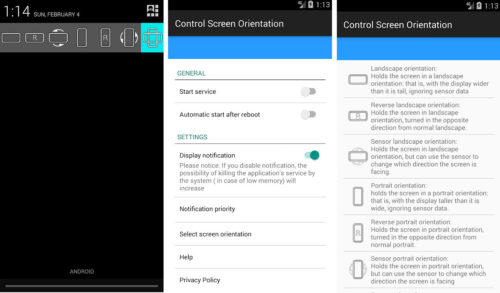
Basically the same as the previous one. It offers controls in the notification bar. In the help section of the app you can see what each rotation mode means.
Ultimate turn control
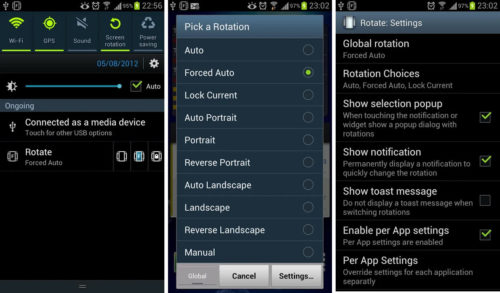
This app is more complete, although unlike the previous ones, it is not free.
Although it offers basic rotation buttons in the notification panel, its great feature is that it allows you to configure a specific rotation for each application. It also allows you to set a default rotation for the lock screen, when charging the phone, when plugging in headphones or using the keyboard.
Once activated, you must grant a couple of permissions that the app will ask you to function properly.
It offers a 7-day trial period after which you must buy it to continue using.
Note : In each of these apps, don’t forget to activate the function “start at boot or restart the phone”.
How to force a horizontal or vertical orientation on Android
How to keep the screen vertical on an Android
How to put apps on full screen (eg Google Chrome)
Receive updates: SUBSCRIBE by email and join 10,000+ readers. Follow this blog on Facebook and Twitter.