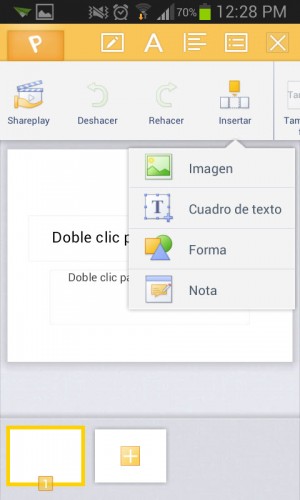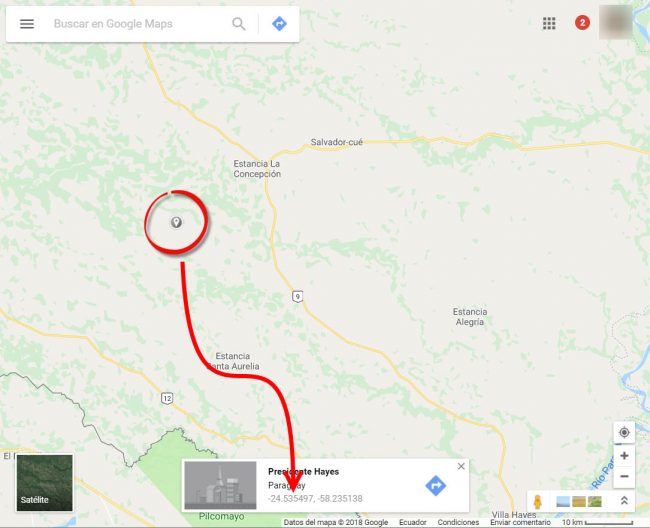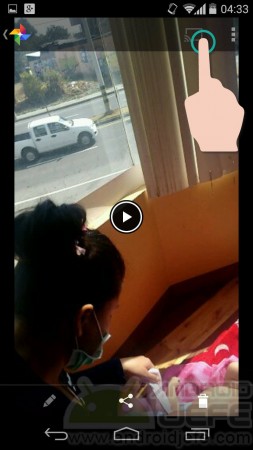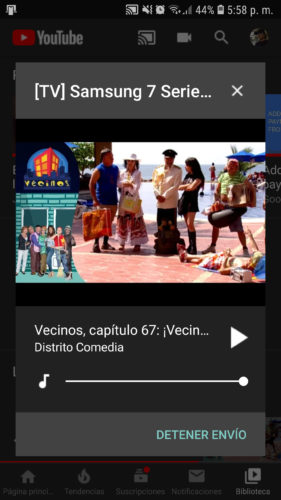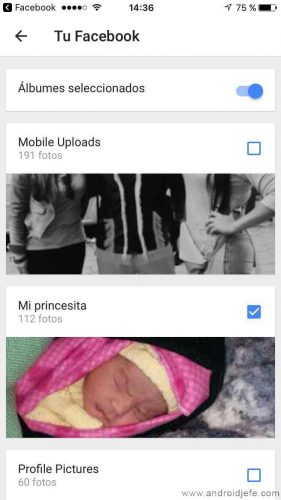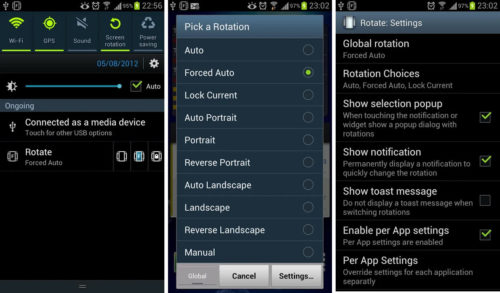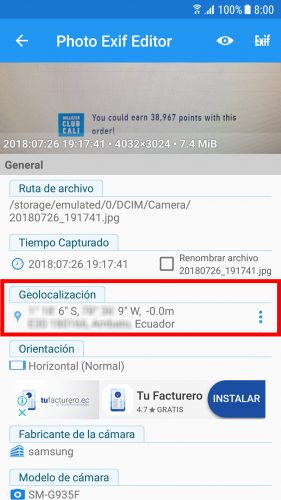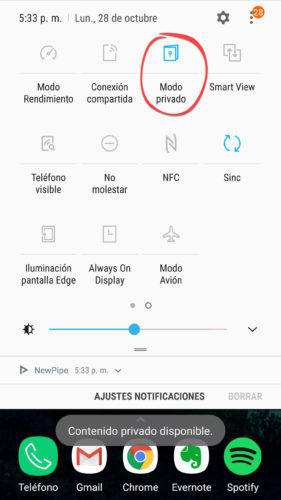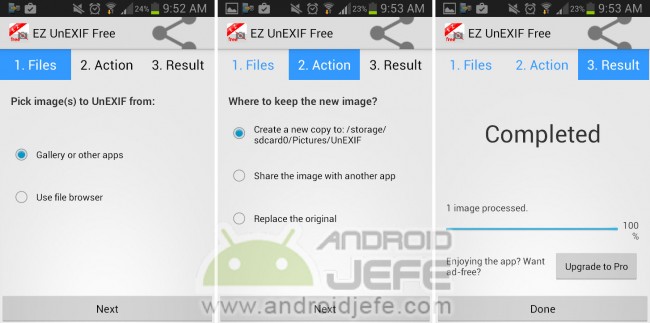Alternatives Office there are several. If we want to have something similar to, for example, Microsoft Office for Android, it is not necessary to spend absolutely nothing because, there are good options that are as good and complete as that…
Month: May 2020
How to get COORDINATES in Google Maps Android
If you only want to share a place on Google Maps, it may be more convenient for you to generate your code, something that is easier to copy and remember. If you necessarily need its coordinates, you can get them…
6 Google Chromecast things you probably didn’t know
For approximately $ 25, the Google Chromecast is the simplest and cheapest thing to do to turn virtually any TV into smart and that you can watch YouTube, Netflix, online movies and virtually any Internet content on the big screen.…
YouTube adds a virtual command and voice search when casting
If your Smart TV does not have a remote control that allows searching by voice, you can do it from your cell phone, at least when you want to watch YouTube, because it seems that the Android app will very…
How to put YOUR photos as wallpaper on TV, via Chromecast
When you’re not sending content to your Chromecast, it automatically starts displaying images on your TV screen. These wallpapers are landscapes downloaded from the internet, but can also be configured to display your own photos. You can choose the photos…
How to ROTATE rotate the cell phone screen (Manual or Automatic)
Android already has an option to rotate the screen of the cell phone, but it has its limitations. With the three apps below you can rotate the screen in all possible ways, block the turn or only turn under certain…
How to take GEOREFERENCED photos with your Android cell phone (photos with location)
Most Android devices offer the option to take geo-referenced photos. You should only activate this function in the camera application. A georeferenced (or geolocated) photo is one that contains information on the geographical location where it was taken. Your GPS…
How to protect your photos from the Internet or cell phone
Probably the goal of protecting your photos is that they are not copied or nobody sees them . If you uploaded them to the Internet (WhatsApp, Facebook, etc.) you can do things like configure privacy or add a “signature”, so…
How to view and remove EXIF data from photos on Android
Exif data that is camouflaged in the properties or details of a photo and contains sensitive information, such as the location where it was taken, is not only generated by cameras but also by phones. Here is how to control…
How to “pass” a paid APP to another device without buying again
If an application has been purchased from the Play Store, it can be downloaded on multiple devices, in addition to the device that was used for the purchase. It is not necessary to buy it for every device used. There…