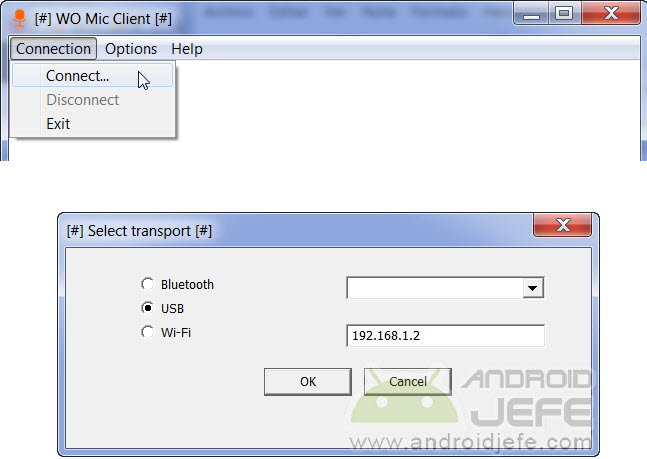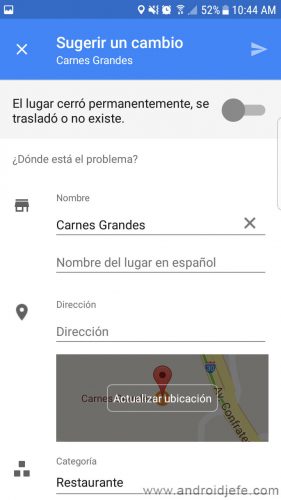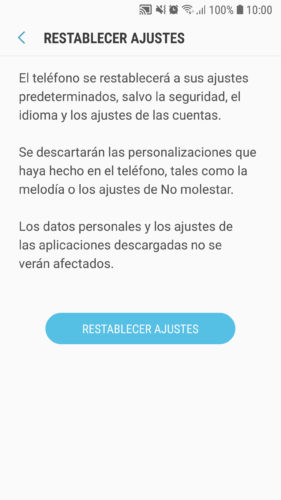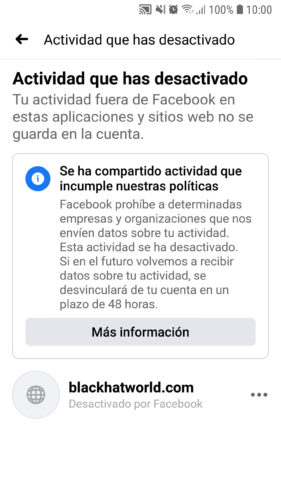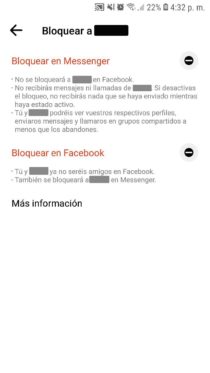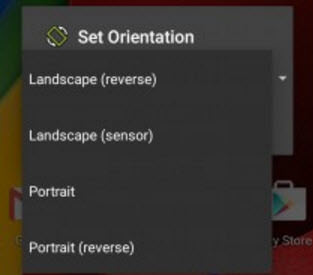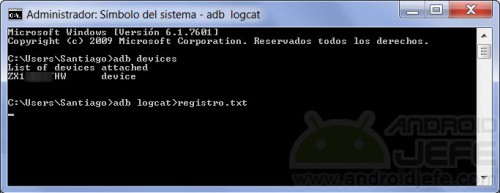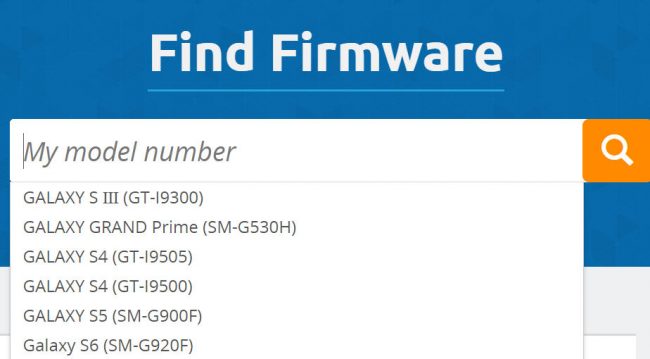Geographical coordinates are basically two numerical values that identify an exact place on earth. They are latitude and longitude, but being two strings of various numbers, they are difficult to remember. If the Google Maps mobile app is used on…
Month: May 2020
This is how you should NOT go to recover your stolen or lost cell phone
The case of Jeremy Cook is a clear example of the danger in tracking and retrieving a lost phone on their own: this 18-year-old Canadian boy was murdered when he was looking for his mobile that he had lost in…
How to use the cell phone as a PC microphone
Here is a simple tutorial on how to use your Android phone as a microphone for the PC. With what is explained here it will be possible to convert the phone into a wireless microphone (WiFi or Bluetooth) for the…
How to request corrections on Google Maps
Currently Google Maps allows you to request changes to your map data from the Android mobile application. Basically, in addition to adding new places, you can ask Google to modify routes and places that you consider wrong or bad. Simply…
How to diagnose errors or failures in your device software
If you have noticed strange behavior on your Android phone, particular error or failure, most likely the cause is one of the applications you downloaded or some change in the Android system settings. In the first case, you must first…
How to unlink from Facebook the web pages you visited or APPS you used
Facebook is tracking your activity even when you are not on Facebook. It can know the websites you visit, the applications you open, the searches you make on them, items you are interested in buying or buying, the ads you…
How to delete suggestions from Messenger
Messenger is programmed to show you suggestions from people on Facebook that interest you or may interest you, based on things like interactions, messages, mutual friends, or your schedule. This can be useful to keep in touch or meet new…
How to keep the screen vertical on an Android
Unless an application developer has blocked it from running in portrait mode only (commonly by adding the line android:screenOrientation=”portrait” within the main activity in the manifest.xml file ), that app will flip device-wise, horizontally or vertically, when the automatic rotation…
Android OTA update: How to install one and how to capture it for sharing
OTA (“Over The Air”) is an update for the Android system that a manufacturer or operator sends to their devices via the Internet, and that is presented on those devices in the form of a notification that will say something…
How to solve problems generated by updating your cell phone
A new version of the Android system usually brings notable and positive changes to the user. New look, functions and features. Unfortunately, very often it happens that the mobile does not work at all well after an update process. Some…