Facebook is tracking your activity even when you are not on Facebook. It can know the websites you visit, the applications you open, the searches you make on them, items you are interested in buying or buying, the ads you see, among other things.
Those applications and websites that you use send information to Facebook, for example through elements integrated into them, such as the “Like” button or the Facebook login, even if you do not use these elements or even if you do not have one. Facebook account , according to its data policy.
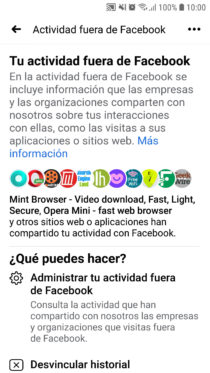
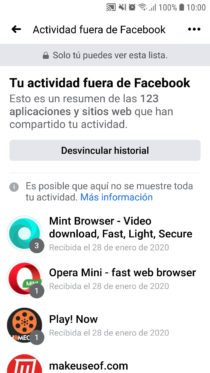
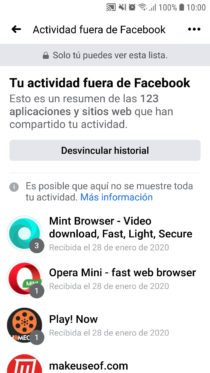


Facebook uses this information to personalize your content in the news section, show you the advertising you see in its applications, suggest groups, events, topics, etc. This customization can have an impact even “outside your products” something I don’t understand exactly what it means.
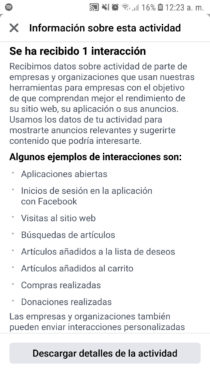
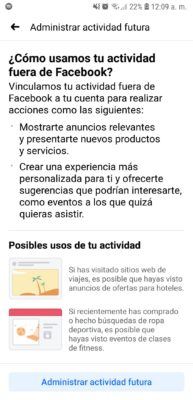
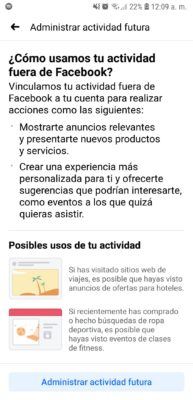
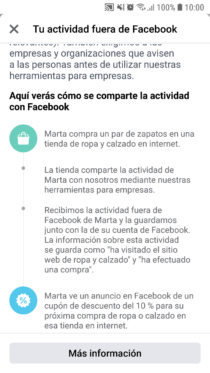
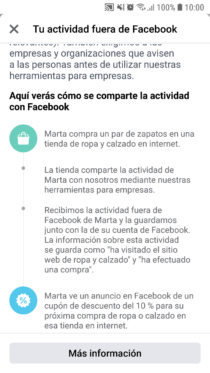
Fortunately you can unlink all this information from your account, in case you do not like how Facebook is customizing the content or suggestions that you see in its applications. To do this you must go to your account settings, Activity outside Facebook , or simply go directly to this link.
There use the Unlink History option so that everything you have done outside of Facebook to date is not used for the recommendations you see. And to “block” the linking of your future activity with Facebook, tap on “More options” and then on “Manage future activity”.
Note that Facebook talks about “Unlinking” your information, not deleting it, unfortunately.
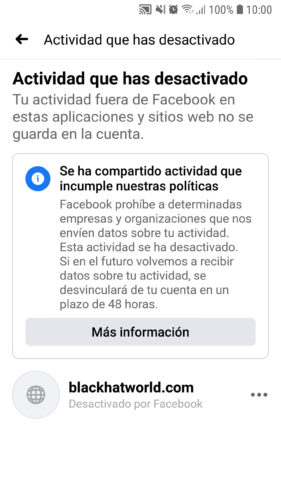
There is activity outside of Facebook that is not used by the company because it violates its policies. Chances are if you visit sites with content censored by Facebook, such as nudity, sexual activity or services, violence, and graphic content or hate speech, they are likely to be automatically blocked and unused activities for recommendations on your services.
Sources : Facebook 1, 2, Reddit
How to prevent Google from saving the name, password and location of your WiFi network
How to delete everything SEEN today in Google
How to remove the evidence of what you visited in Google Chrome, which is saved in the “New Tab”
Receive updates: SUBSCRIBE by email and join 10,000+ readers. Follow this blog on Facebook and Twitter.