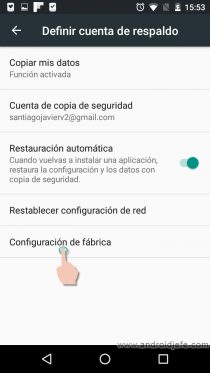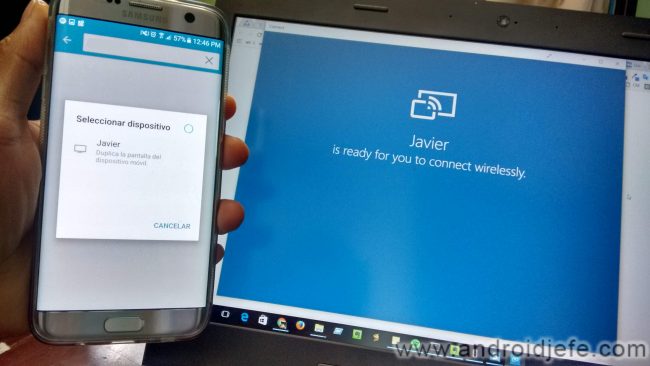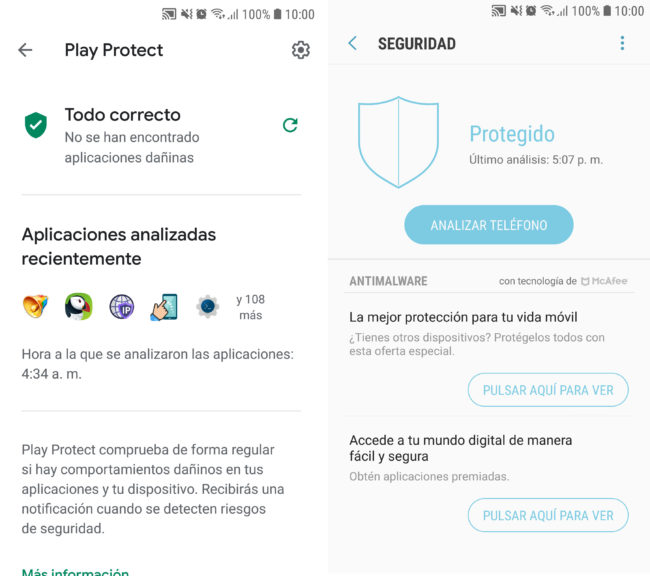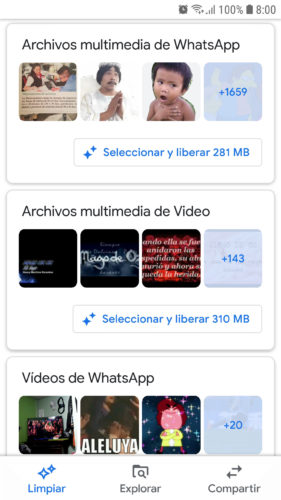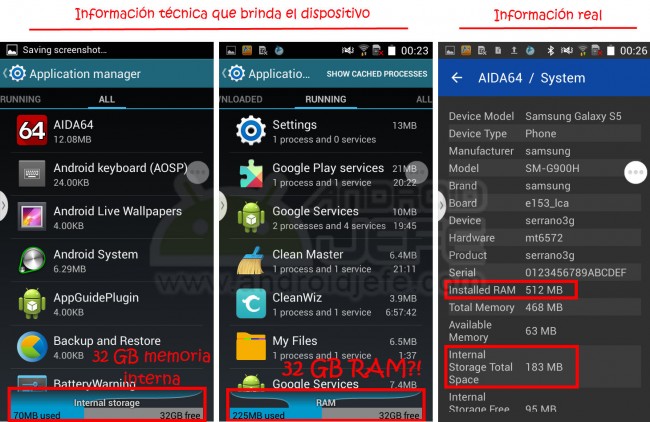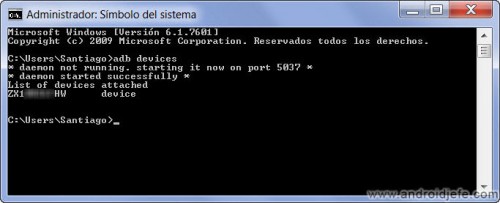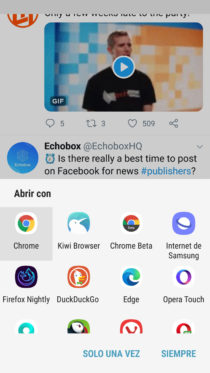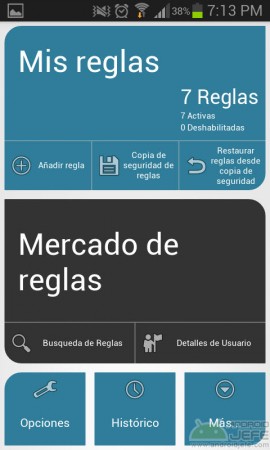The developer or programmer menu, which by default is hidden in the Android system, contains configuration parameters intended mainly for application creators. Among other things, from the programmer menu you can enable USB debugging (which is sometimes necessary when connecting…
Month: May 2020
Download USB and ADB drivers for Motorola Moto G, X, E and others
If you get the error “Windows does not recognize the device” when connecting the Motorola device to the PC using the USB cable, the driver for that mobile phone is probably not installed on the computer. Among other things, this…
How to PROJECT or see your cell phone on the PC
We tell you at least three ways to connect, project, share, duplicate, transmit , or see the cell phone screen on the PC . Normally you need an APP to project your Android on the PC. There are many applications…
How to PROJECT your Android in Windows 10
Windows 10 incorporates an app called Connect , which allows you to duplicate, transmit or project your Android to the PC. In just a couple of steps you will be seeing the screen of your cell phone on the computer.…
Antivirus and 10 Avast functions you already have on Android
Avast is one of the antivirus that offers the best protection and performance on mobile. However, considering a recent report on the data collection it makes and selling it to advertisers, you probably want to do without its Android app.…
How to solve the problem of low space or memory FULL
To solve the problem of full memory, or rather full storage , the most effective way is to delete or move the files from your device to the SD or to the PC, starting with photos, videos, music, which is…
Why and how to fix the storage full error (even if it is empty)
The “false” insufficient space problem is common on devices with low storage capacity. Considering that there really is enough space, this error may be due to corrupt data on the device, applications or you may have a clone cell phone…
How to install and configure Android SDK in Windows
The Android SDK (“Software Development Kit” or “Tools for software development”) is a program that is installed on the PC and is necessary for the creators of Android applications. Its installation and configuration in Windows requires some steps, although you…
How to open Twitter links in the browser
Unlike Facebook, by default the Twitter app for Android opens external links in a custom Chrome “tab”, but within the same Twitter app. This way of working has its advantages, such as shortcuts to tweet, share by direct message or…
Tasker, or how to make your cell phone automatic
Tasker is a powerful application to automatically return your cell phone. That is, the tasks are done alone. Literally! Through Tasker you can “program” your cell phone to work in a way “if this happens do this”. For example, if…