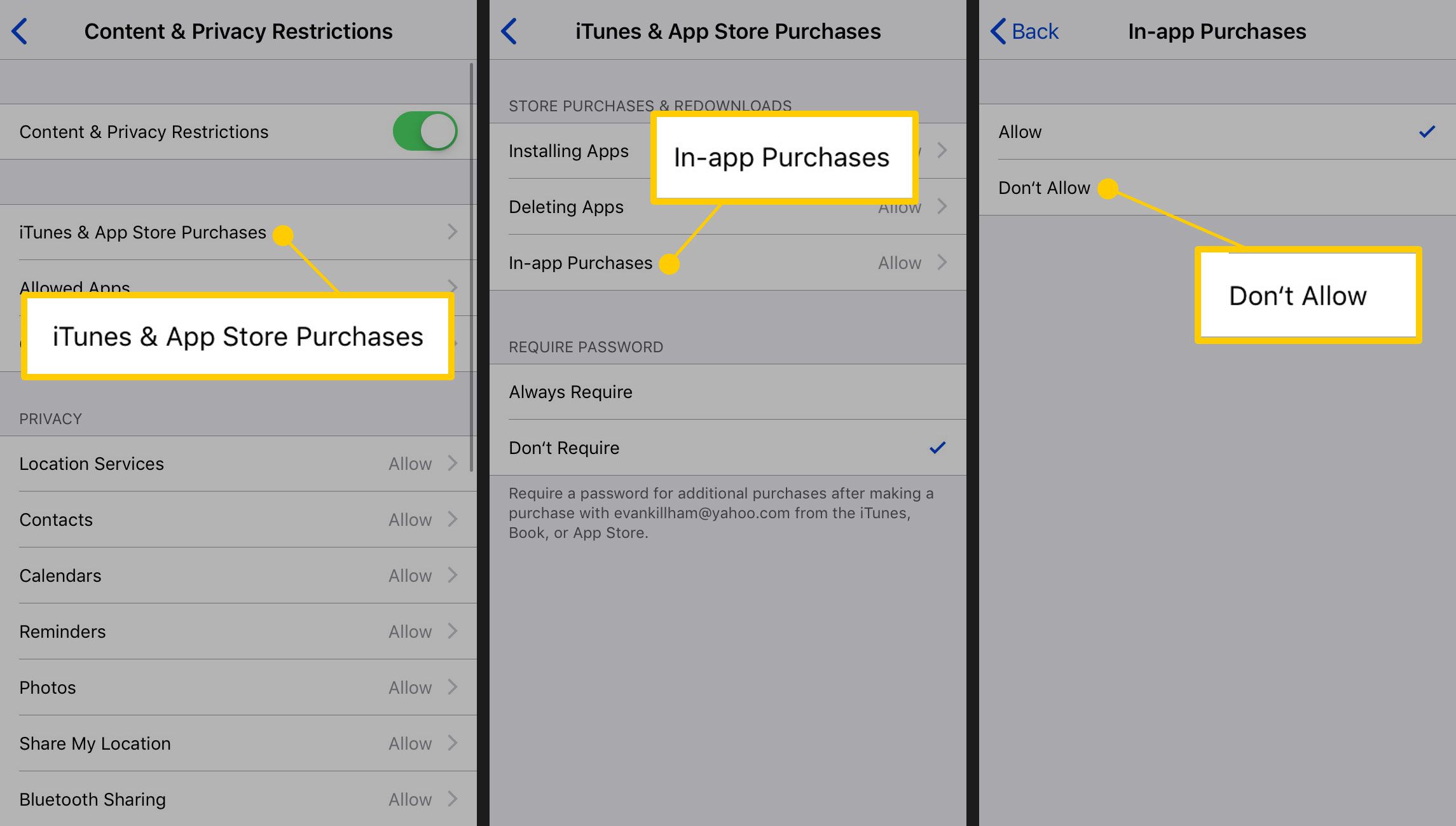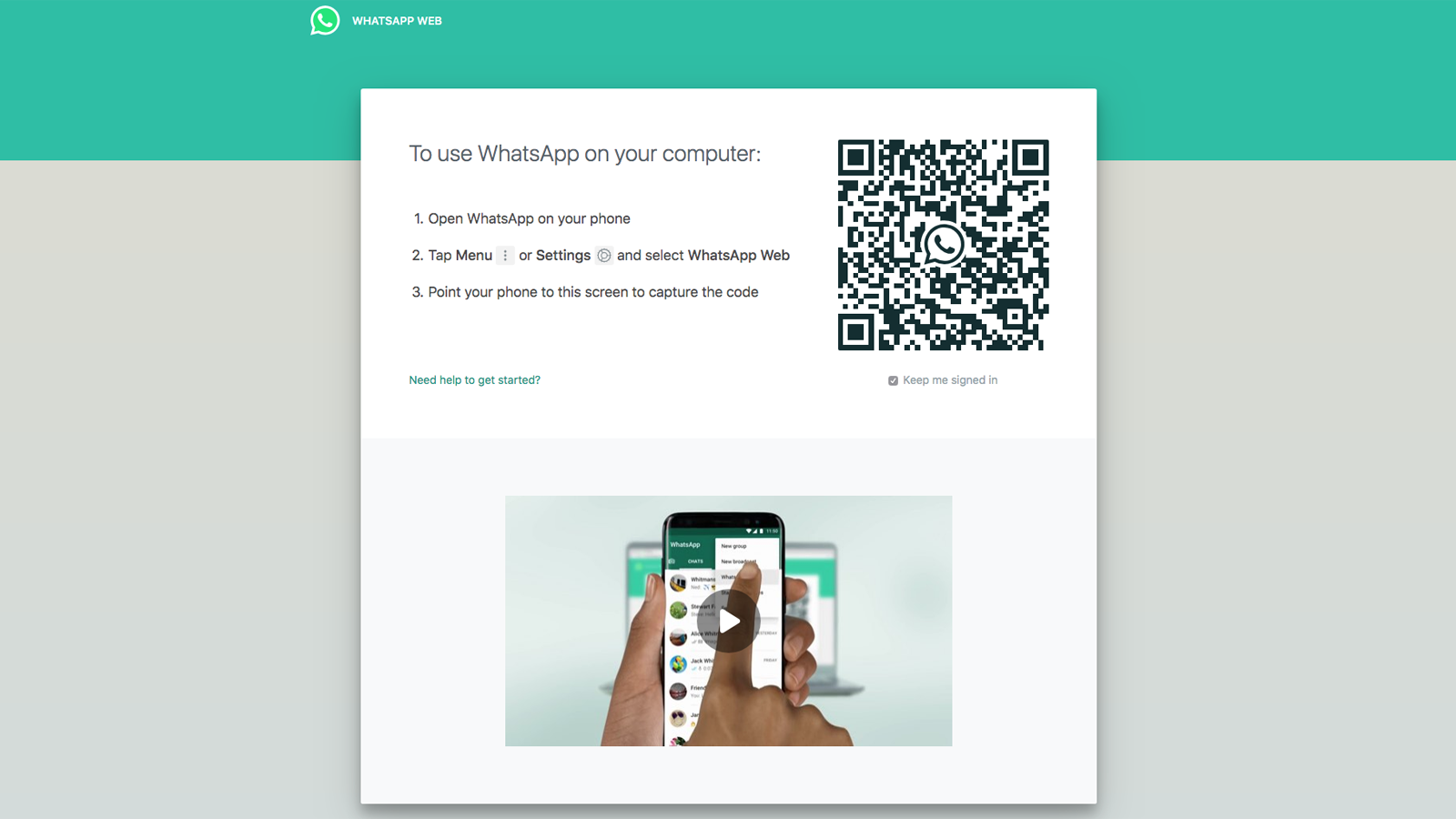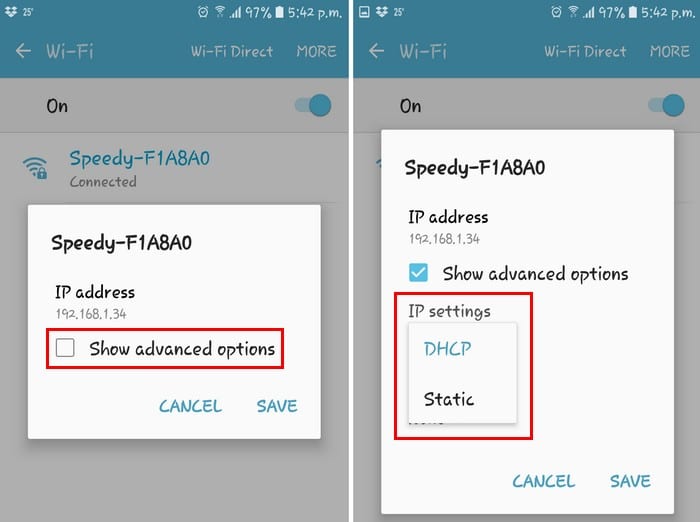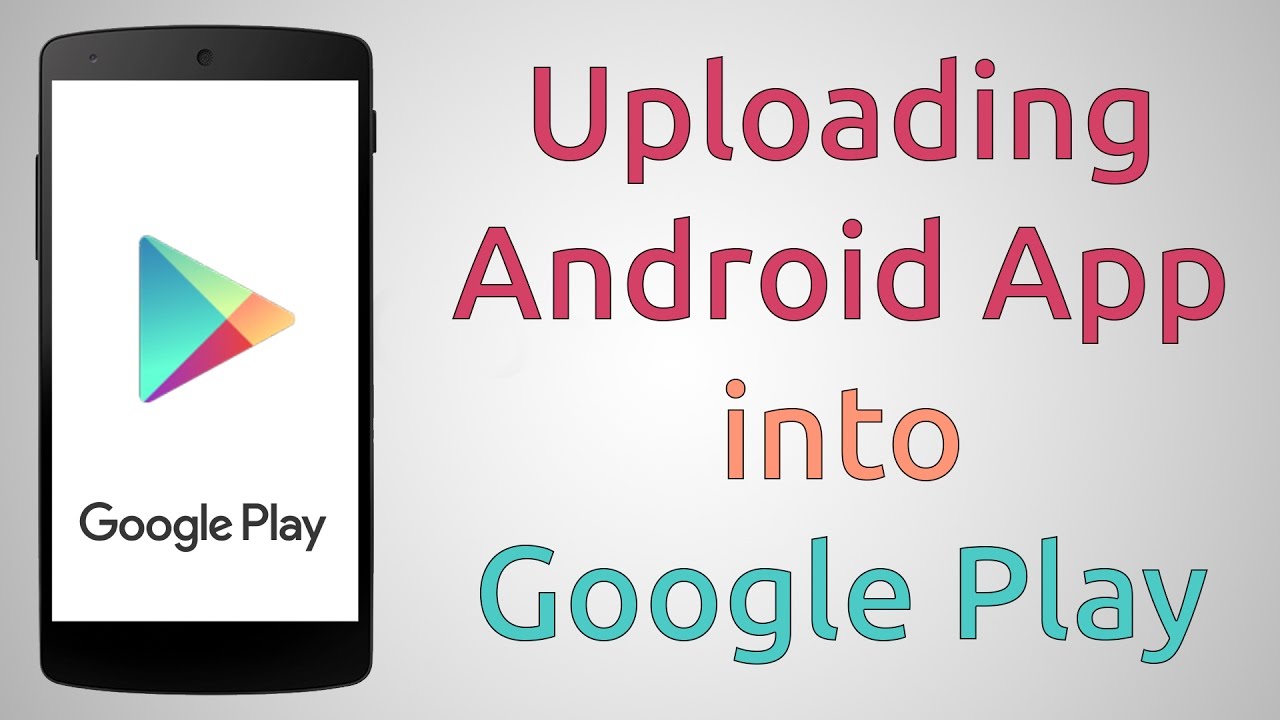In this tutorial we show you how you can display your Google Play balance. To make the whole thing easier to understand, we have of course added screenshots. Google Play cards have been available in stores for some time. This allows you…
Month: March 2020
DIsplay repair for Android and iOS: Questions and answers
In this article we want to answer your questions about display repair for Android and iOS smartphones and tablets. Who doesn’t know it: Carelessness and the smartphone falls to the floor. It is particularly annoying if the display is now slightly damaged.…
Disable in-app purchases on Android, iPhone and iPad – tutorial
In this tutorial we show how you can easily deactivate in-app purchases on Android, iPhone and iPad (iOS). To make it easier for you to understand the steps, we have also added screenshots so that the tutorial on how to deactivate…
Advice for parents: If children want to use apps – you should pay attention to this
In this article, we provide advice for parents when their children want to use certain apps and what to look out for. Many parents often wonder whether the child should already have a smartphone. After all, a smartphone not only offers the…
Android Tutorial: Install APK – Here’s how (with screenshots)
In this step-by-step guide, we show you how to install APK files on Android 4 and have screenshots for better understanding. You don’t always want or can install apps from Google Play. Some apps are only available for download as APKs. But how…
WhatsApp on PC: step-by-step tutorial with screenshots
In this tutorial we will show you how to install and use WhatsApp on the PC. We have a step-by-step guide with screenshots for you. This allows you to send the messages to your friends from your PC. WhatsApp is now one of…
Use Android without a Google Account: You should note that
In this article we want to show you how you can use Android without a Google account and what you should consider. Usually you are asked to set up a Google account when you set up Android. However, you can skip this…
Android: automatic login failed – what can I do?
Android Robot – Creative Commons 3.0 Attribution License (see below) What can you do with the message “Automatic login failed – please check your account settings” under Android? From time to time it happens that the same message, sometimes more often,…
Program Android apps yourself and upload them to Google Play – procedure
In this tutorial we want to explain how you can program Android (games) apps yourself and demonstrate the procedure. In the further tutorials we want to go into more detail about programming and uploading to Google Play, in case you want…
Uninstall Android apps: how it works – tutorial
Uninstall faster with Android’s AVG Mobile Apps uninstaller In this tutorial we show you how to uninstall the apps on Android. We also recommend an app with which this is even easier than with the tools provided by Android and Google…