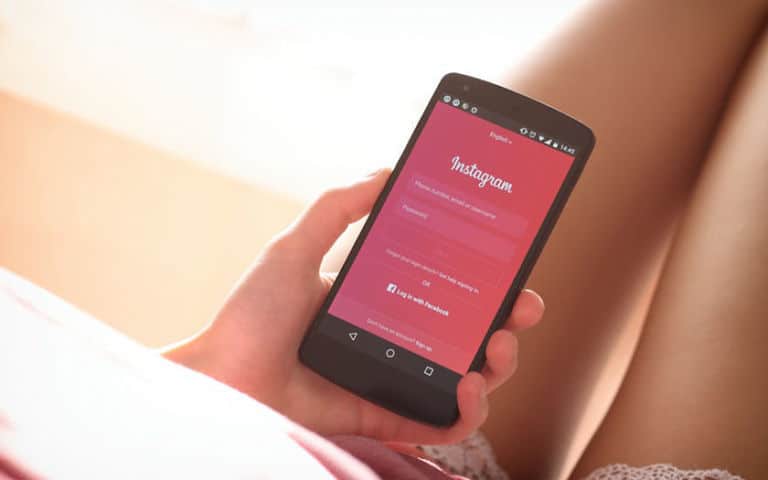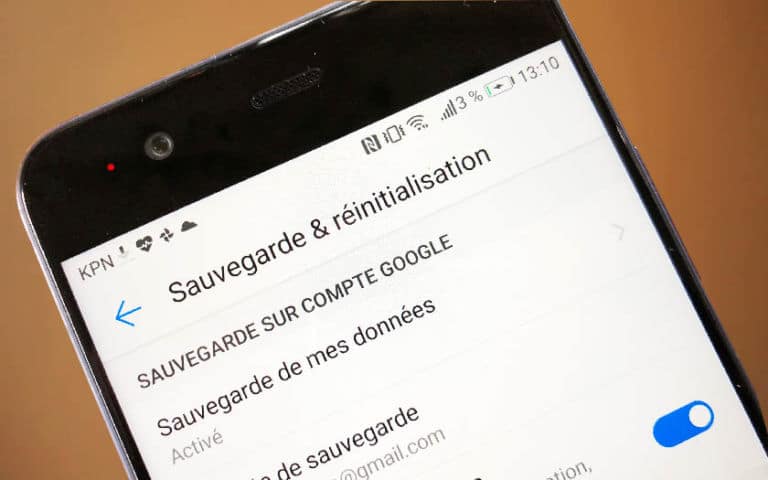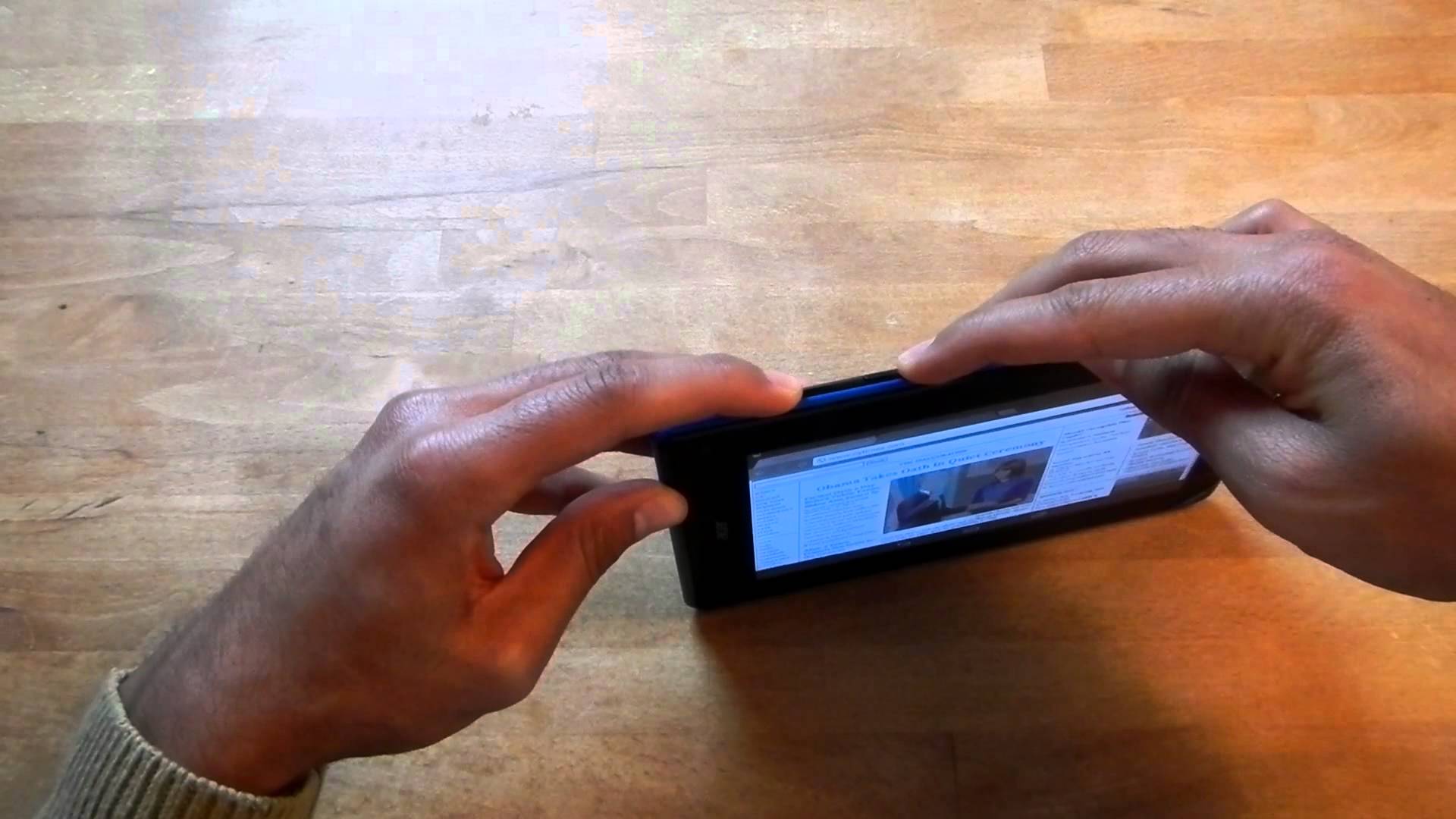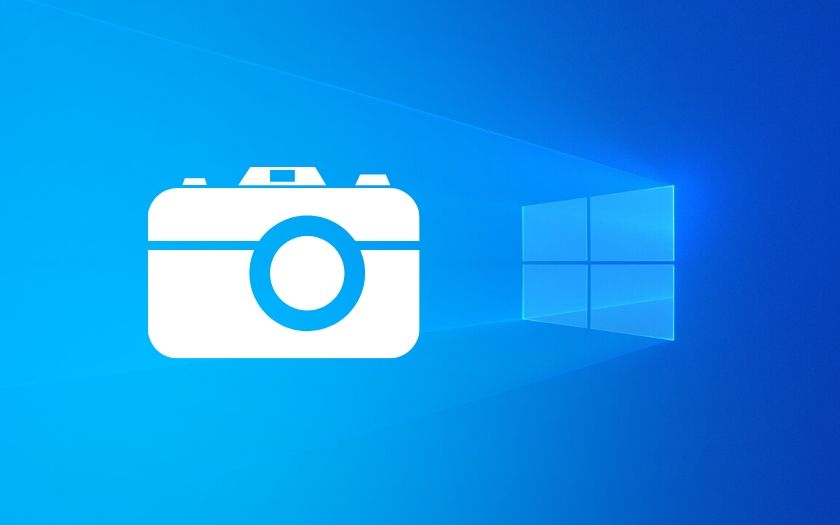Animated GIFs are increasingly popular at the moment on social networks in particular, their success is due to the fact that it is a short format, but also very light in terms of weight. Today, let’s see together how to easily…
Tutorial: use your Android device as an internet access point
The Internet is the most used tool these days , because you can find everything there: the web, email, instant chat, etc. Therefore, it becomes disabling for many not to have this internet access outside the house, or during your vacation. Have…
Tutorial: how to increase the free space of your Android device
The smartphones and tablets currently found on the market are content with at least 16 or 32 GB of memory and 64 or 128 GB at best. You can also increase the storage of your Android thanks to an extension via…
How to delete or deactivate your Instagram account
Instagram is a growing social network. The figures of its evolution are impressive. Acquired by Facebook, Instagram is THE fashionable social network based on photos and videos. However, some users tried the experiment and were not seduced. Then comes the time to delete or…
How to reset your Android smartphone: why and how?
Resetting your Android smartphone can give it a serious boost. It finds itself blank with its applications and documents (photos, music) and perhaps even malware that you did not know was there. A radical but often effective solution, resetting can offer a…
Android: how to take a screenshot with any smartphone
Android smartphones are all different. So, on each device, the method for taking a screenshot differs. From Android 4, it is possible to take a screenshot by simultaneously pressing the Power button and the button to lower the volume, but this method…
Galaxy S9 and S9 +: how to make screenshots
The Galaxy S9 and S9 + can take screenshots in multiple ways, we decided to dwell a little on the different options offered by the two flagships. Android offers a method common to all smartphones. However, Samsung has implemented some features that…
Windows 10 too slow: how to speed up system boot
Windows 10 is too slow to launch? Do you have to wait several minutes before you can take over? Whether you have a large configuration, or a very small PC, here is how to gain speed when launching the system. Since the…
Travel certificate: how to fill it out on your smartphone without a printer
Please note: contrary to what was indicated yesterday, it is not possible to present the exit certificate on your smartphone. It is imperative to print or copy it. Find all the details of this information in this article: you must print or copy…
How to take screenshots on your Windows 10 pc?
Wondering how to take a screenshot in Windows 10? Shortcuts, capture tool, keyboard key … We offer in this quick tutorial several methods to perform the operation in a flash. Since last year, Windows 10 has been equipped with an intuitive…