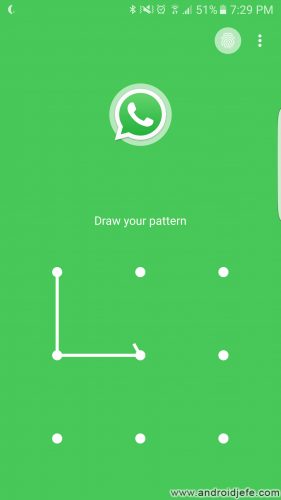There are some basic precautions to take care of the privacy of the conversations saved on the mobile
Do you suspect that someone is spying on your WhatsApp ? To begin with, it should be noted that this constitutes a violation of privacy in Argentina and in other parts of the world as well. “When you access the electronic communication of another person without authorization, you are committing a violation of electronic communications, which is a crime contemplated in the Penal Code of Argentina. It should be noted that for this crime to be configured, there must be fraud, that is, intention, ”explained lawyer Daniel Monastersky.
In Mexico, a recent court ruling also confirmed that no one has the right to search the private correspondence of others without authorization, regardless of the link they may have. On the other hand, and beyond Justice, it can be considered that the trust of the person is being violated.
There are several ways this can happen. However, it should be noted that intrusions can often be avoided by taking some basic precautions. Here are some things to consider.
Access to WhatsApp Web
It is very easy to “clone” WhatsApp if the account is opened on another device, through WhatsApp Web . It is enough for the person to have access to your mobile for a few minutes to activate WhatsApp Web on another device, which can be a computer or even their own mobile. The latter can be done if you access the browser from the desktop version.
How can you tell if there is an active session that you did not enable? Enter WhatsApp on your cell phone. Click on the three dots in the upper right margin, then click on WhatsApp Web and see if there is any session enabled. If a session is open that you did not open, then close it.
Another issue to keep in mind to prevent anyone who has your cell phone from accessing your WhatsApp is to configure the finger screen lock. For that you have to go to Settings / Account / Privacy and activate the “Fingerprint lock” option.
:quality(85)/arc-anglerfish-arc2-prod-infobae.s3.amazonaws.com/public/4ZLNZNQHERAGDHI435JNEVB2GE.jpg%20420w) From the “Settings” menu you can activate the WhatsApp fingerprint lock
From the “Settings” menu you can activate the WhatsApp fingerprint lockIn addition, as a general rule and beyond these types of incidents, it is advisable to activate the two-step verification of WhatsApp, which is also accessed by entering Settings / Account . This means that, once the number is re-registered, the configured PIN number will be requested.
:quality(85)/arc-anglerfish-arc2-prod-infobae.s3.amazonaws.com/public/U56KUF7CPVDPZM5P2S45F5AQ3Q.jpg%20420w) WhatsApp two-step verification adds an extra layer of security to the platform
WhatsApp two-step verification adds an extra layer of security to the platformTrojans
There are other ways in which mobile messages can be intervened, such as, for example, by installing a Trojan, as the programs are called that, when executed, give the attacker remote control of the computer. This way, several things can be done, depending on the type of Trojan. With this type of malware you can steal passwords. They take screenshots and the messages that reach the computer, among many other things.
:quality(85)/arc-anglerfish-arc2-prod-infobae.s3.amazonaws.com/public/BKE4AWPBI5CERMIJD3VDECGH6Q%20420w) A Trojan opens a back door on your computer. It gives you remote access to a third party so that they can orchestrate different kinds of attacks.
A Trojan opens a back door on your computer. It gives you remote access to a third party so that they can orchestrate different kinds of attacks.“In the event that a program intended to cause harm is installed, a crime is also being incurred, as typified in article 183 of the penal code,” Monastersky clarifies.
Sometimes spy applications make the cell phone overheat, run slower or consume more battery than usual. So if any of this happens suddenly, there is probably a malicious program on your computer. However, this rule is not always fulfilled.
What can you do then? In principle, enter the configuration menu of the cell phone and see what apps are installed and verify what type of access they have . If you notice something suspicious or a platform. It was not installed or is no longer used, then it must be removed.
To do a more exhaustive analysis of the computer, then it must be started in “safe mode” . To start in safe mode you have to press the shutdown button until that alternative appears. In some models, when you press the shutdown button, the Shutdown option appears and you have to press there again until the Safe Mode legend appears and then click on that option again.
:quality(85)/arc-anglerfish-arc2-prod-infobae.s3.amazonaws.com/public/42RVYROXKBEQPETONYJAQUHKUY.jpg%20420w) You can start the mobile in Safe Mode to analyze the installed applications and identify any that may be suspicious
You can start the mobile in Safe Mode to analyze the installed applications and identify any that may be suspiciousThen you must go to Settings or Settings and there enter Applications . You will see a list with all the download apps. We have to verify if you find any with a strange name or that. You do not remember having downloaded and remove it.
Ultimately, if you continue to suspect that malware is installed, you should do a factory reset. But before doing so, you have to make sure you have a backup of the information. That the photos, contacts, etc. are synchronized to the cloud. If a service of this type is used. If everything is linked and synchronized with the Gmail account. For example, the information can be easily retrieved when the computer is turned on and logged in with that email.
Anyway, it should be noted that in some cases, even doing a factory reset will not be able to remove the malware , thus, always in digital matters, prevention is better than cure. How? Avoid downloading apps from unknown sites: only use official stores (such as Apple Store or Google Play), have the security system updated and have a security solution
QR code hijacking
QR code hijacking (or QRLJacking) uses social engineering techniques (hoaxes) to attack applications that use code of this type to log in, such as WhatsApp Web .
:quality(85)/arc-anglerfish-arc2-prod-infobae.s3.amazonaws.com/public/E2UTFYQVYZB5RPSXNXD5R7N7PM.jpg%20420w) To access WhatsApp Web, like any other site. It is convenient to search for the address directly in the browser and avoid following any link that arrives by message or mail
To access WhatsApp Web, like any other site. It is convenient to search for the address directly in the browser and avoid following any link that arrives by message or mailThere are different ways to orchestrate this kind of deception. One option is to send the user a link that leads to a page where it says. For example, that if you log in to whatever system (in this case WhatsApp Web) you could get some benefit.
The user is redirected to a home page identical to that of WhatsApp Web and probably does not suspect that. He is being deceived and that by scanning that code he is giving access to his computer to an attacker.
What to do then? Avoid entering links that arrive through any messaging or mail service requesting that a code be scanned or that you log in to this or that platform. Because it could be a fraudulent page. Therefore, to enter the official sites. It is safer to do a search directly from the browser and not enter hyperlinks.