If you cannot download WhatsApp because the error appears “out of memory” or “out of space”, we propose 6 solutions that can solve the problem.
Normally, the little space error appears just when there is not enough internal memory available to download WhatsApp. So, the first thing you should do is delete or move things from that memory to free up storage so that the application can “fit” on the device. You can do it in many ways.

Contents
How much space does WhatsApp take
How much do you have to free up internal memory to accommodate WhatsApp? If you are downloading from the Play Store, you will probably see a screen similar to the following that will tell you exactly how many MB you need to free to download WhatsApp.
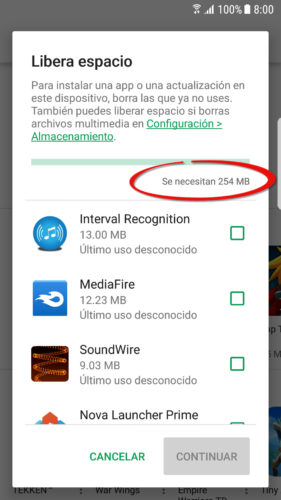
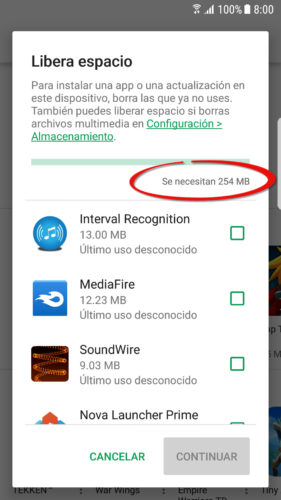
Illustrative image only. It is NOT the space that WhatsApp requires.
If you don’t see something like this, make sure the Play Store app is updated to the latest version, as well as Google Play Services.
If the above does not happen, make sure you have a minimum of 1 GB of available storage, as this is what WhatsApp advises:
“It is not possible to know how much free space you need, but Google recommends a minimum of 1 GB of free space to install or update applications.”
Download WhatsApp «WITHOUT space»
Now, it is possible that even deleting things and having more than 1GB available memory, you still cannot update or download WhatsApp and the insufficient space error continues to appear. If so, try the following solutions.
1. Delete data from the Play Store
- System settings
- Applications
- Activate the “All” option (frequently from a menu button, top right)
- Choose «Google Play Store»
- Tap on “Storage”
- Finally press the button «Delete data»
2. Re-enter the Google account
- System settings
- Accounts
- Choose the Google account and delete it (from the menu button, top right)
- Go back to the “Accounts” screen (step 2), tap “Add Account” to add the deleted Google account again.
3. Install WhatsApp using its APK
The problem may be the Play Store app and not the device memory. The two previous solutions aim to fix the Play Store, but if the error continues to appear, the option is to download the APK from the official site of whatsapp.com/android and install it.
During the installation of this APK you should allow the “Unknown sources” window that should appear.
4. Install WhatsApp directly on the SD card
Applications are usually installed in the internal memory of the phone. The insufficient memory problem occurs precisely because this internal memory is full and there is no space to install or update more applications. If the device has external SD card and there is space there, you can force WhatsApp installation directly on the external SD card.
5. Install WhatsApp from the PC
By connecting the phone to the PC with the USB cable, you can force the installation of the WhatsApp APK from the PC. This in case you cannot install the APK in the conventional way.
6. Reset the device and leave it as new
When nothing works, this is the last option. It will completely erase all the internal memory of the phone and leave it looking like new. Obviously, this will delete all user data, but at least the insufficient memory problem will be gone and WhatsApp can be downloaded without problems. This option is available in the Android settings, “Backup and Restore” option.