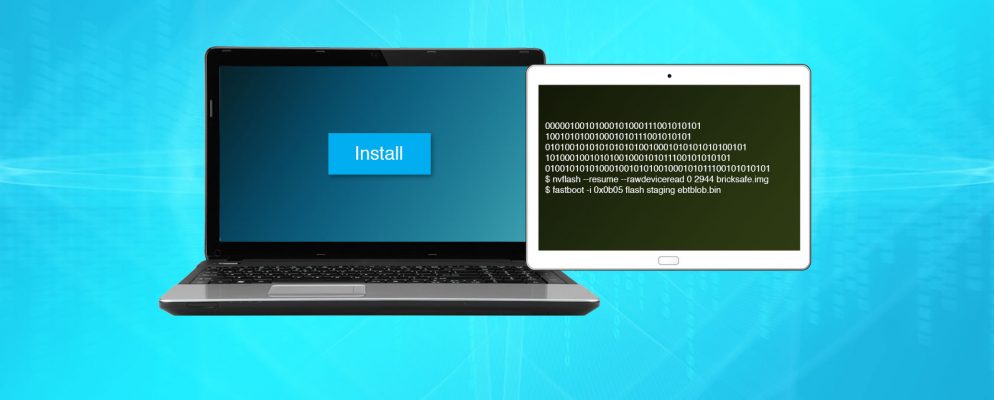OpenOffice is one of the most popular office applications. You can use it to write texts, perform spreadsheets and prepare presentations. OpenOffice does not necessarily have to run on a PC, but can also be started on a mobile phone or tablet. We’ll…
Category: information
Android: delete contacts – so it works
If you want to tidy up your phone book, you can easily delete contacts on Android. This applies to contacts stored on your SIM card as well as those on the device. You can also delete the contacts from your connected accounts,…
How To Encrypt WhatsApp messages
We show you here how to encrypt messages via WhatsApp, how to activate encryption and set it up quickly. WhatsApp offers end-to-end encryption , which is intended to ensure that only the person you chat with (write WhatsApp messages) can see the content,…
Google Play Store is not connected – what to do?
Are you about to update your apps but the Google Play Store shows that there is no connection? What may sound dramatic at first can usually be solved quickly. However, there are various possible causes for the problem. Clear the cache of…
How to use offline navigation on your Android device
If you are traveling by car in unknown areas, it is practical that you can simply use your Android smartphone as a navigation device. But if you only have a few mobile data left, it will be difficult. Therefore, download maps beforehand…
How to update your Android tablet
In order for security gaps to be closed and all functions to work properly on your Android tablet, it is important to keep the device up to date. To do this, you need to download updates regularly and update the Android…
What’s the best way to update Android?
Android is one of the most popular operating systems for mobile devices. It is not a single operating system, but several, since each manufacturer installs its own Android. Only the basic functions are the same. The latest version can be installed via the…
How to boot the Galaxy S8 in safe mode?
As known from the PC, the safe mode is also well suited for smartphones to identify or fix problems. Our guide shows you how to start Samsung Galaxy S8 in safe mode.Date: 14/01/2020 Lean and effective: in safe mode you only have…
How to reset your Samsung Galaxy S8
If your Samsung Galaxy S8 no longer runs the way you want it to, it may not be due to the age of the device. Sometimes it helps to set up the system again. We show you how it works.Date: 14/01/2020 Restart: The…
Samsung Galaxy S8: battery runs out quickly? That could help
Battery life is a critical factor in smartphones. The Samsung Galaxy S8 is also not immune to deterioration over time. We give tips that could solve the problem.Date: January 15, 2020 For better condition: The battery life can sometimes be specifically improved. The…