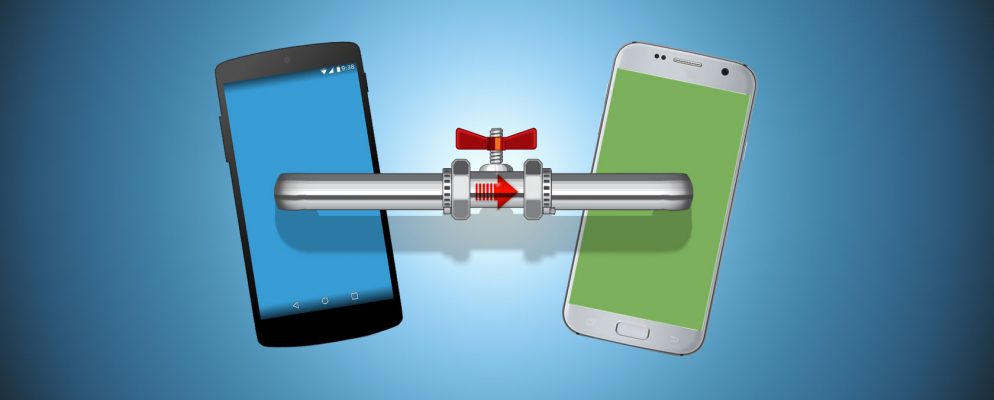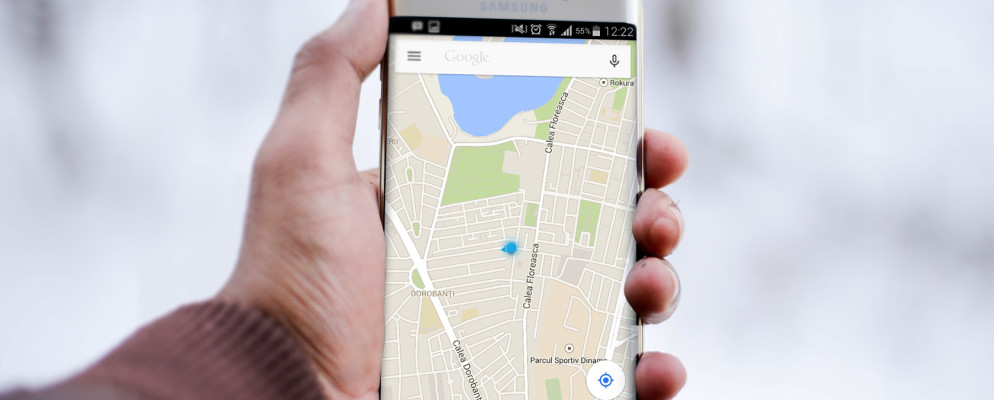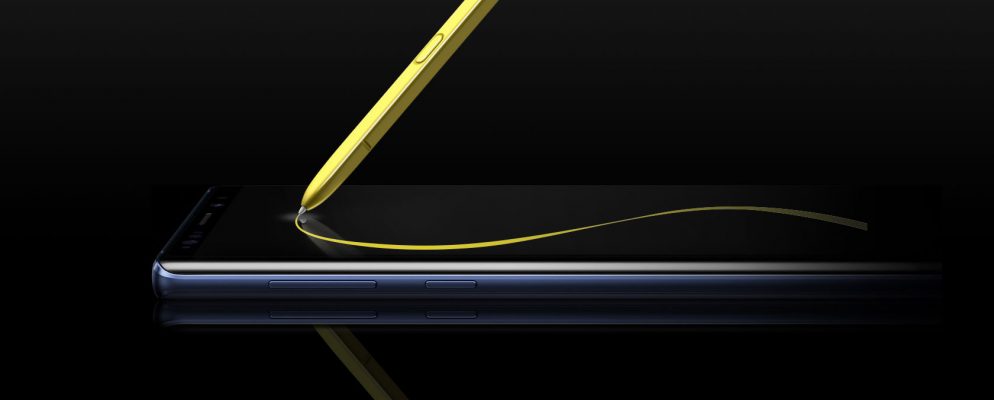If you want to sell or pass on your smartphone or tablet to another person, you should make sure that all data has been deleted from the device. In some cases it is not enough to simply reset your Android to…
Category: Android
How do you use the Darknet on Android?
To go to the Darknet on the PC, use the Tor browser. This is not so easy on Android. You need an app that connects to the Tor network, a browser that uses the connection to the app, and darknet addresses.Date: 02.09.2019 Use…
Saving data volume: Android – you should pay attention to this
Even if you can access WiFi almost everywhere today, the data volume is still important. Because you need this if you can’t use WiFi to do everyday things with your Android smartphone. There are a few ways you can conserve data. With…
How to update the Google Play Store
If you want to install an app on your Android device, you can either download it from the network and install it on a PC or use the Google Play Store. The store only offers certified apps that do not contain…
How are contacts transferred from Android to iOS?
If you want to switch from your Android phone to an iPhone, you naturally want to take your old contacts with you. Apple and Android use different cloud solutions for storage. Nevertheless, the transfer is not a problem and can be carried…
How to transfer your contacts
If you are tired of the Apple operating system, then the newer Android models are available. So that you don’t have to manually transfer all of your contacts from your iPhone to Android, we’ll show you a faster and more effective…
What free route planner is there for Android?
It is generally known that the most popular navigation system, Google Maps, can be found on Android. But there are other navigation apps that work similarly well – because not everyone wants to use Google Maps. We have put together some alternatives…
How do you replace the Android Launcher?
A launcher is the homescreen of an Android device. This appears as soon as you press the home button. On Android you have the option of completely replacing this screen with a custom launcher. So you can adjust it better and adapt it…
Note 9: Technical data at a glance
Before you decide for or against the purchase of a smartphone like the Galaxy Note 9, it is best to get an overview of various technical data and the special functions of the device. All technical data of the Galaxy…
Note 9: Update – how it works
It is advisable to regularly install the latest update on the Galaxy Note 9. The updates sometimes not only give you new features, they also fix bugs and correct security bugs. Instructions: Update on the Galaxy Note 9 Regular updates on…