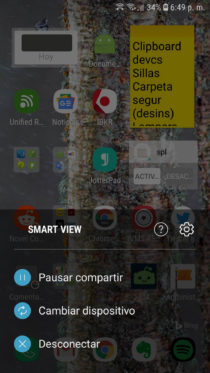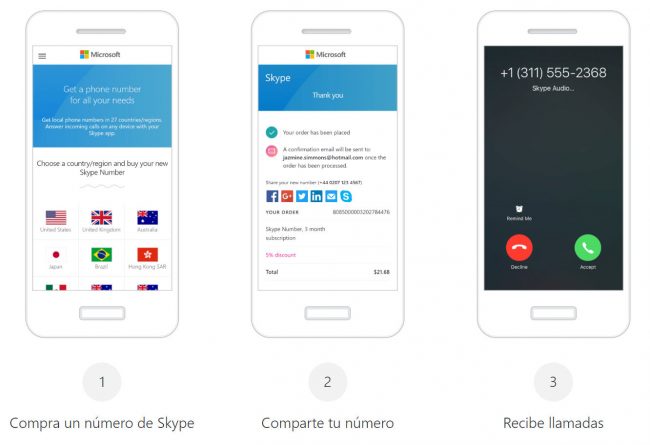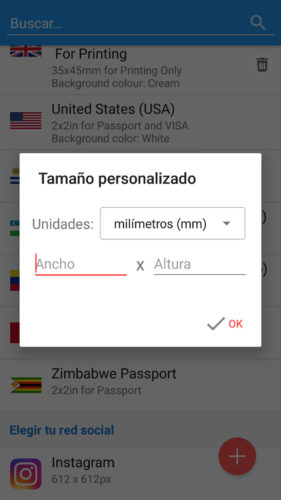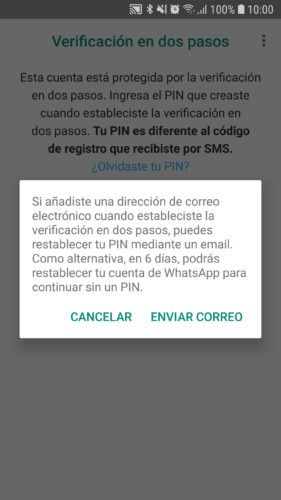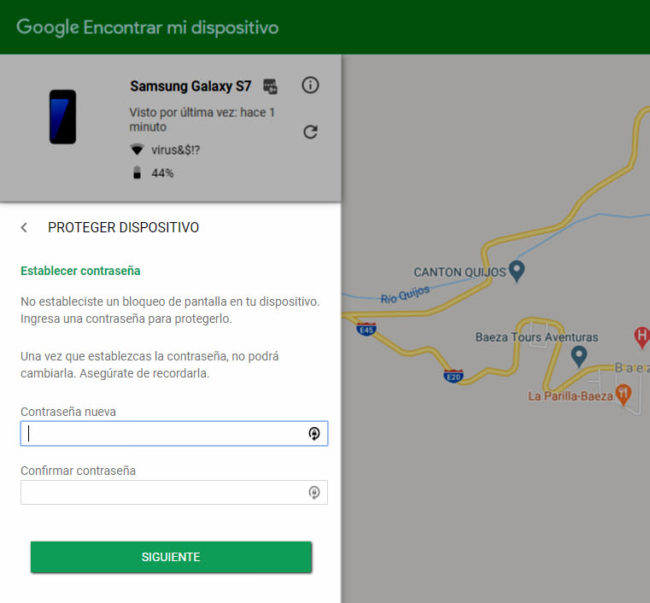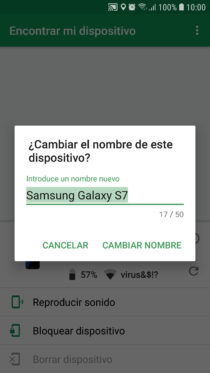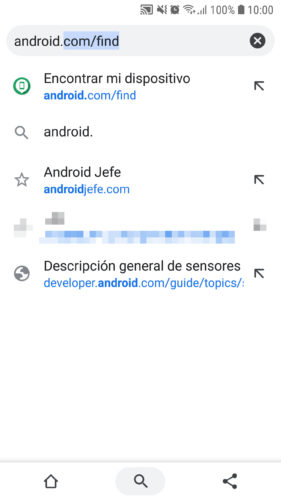Under Configure > Display , some Android devices offer an option that adjusts the screen brightness according to the amount of ambient light, automatically. It is simply excellent, but the problem is that sometimes it is required that the screen…
Month: May 2020
How to remove voicemail and remove its notification
If you’re not interested in having voicemails left when they call you, you can delete your voicemail . Hopefully you can do it yourself through a code, or in the worst case by calling your mobile operator. In case you…
How to “clone” the cell phone screen on TV
Currently, sending things from the cell phone to your Smart TV, Chromecast or streaming device is much easier than before. If you want to stream content from YouTube, Netflix, Spotify, Facebook and many more apps, you only have to use…
How to use WhatsApp on an Android tablet without a SIM card
To use WhatsApp it is MANDATORY to register with a valid mobile phone number, to which WhatsApp sends a code (by SMS or call) that you must enter in the application to complete the registration. As a WiFi tablet without…
How to take passport size photos: Measurements, APPS and online tools
To make a passport (or card) size photo you only need its correct measurement, according to your country, and if your cell phone camera is good enough, also a mobile app or online tool that will help you obtain a…
This WhatsApp security prevents you from opening your account on another device
If you already have a WhatsApp account and change your phone, you can easily migrate the chats and data from the application to that other phone. You will only have to install the app on the new mobile phone, verify…
How to save a location in Google Maps
Google Maps is a powerful application for our mobile devices that offers us multiple possibilities, such as locating the mobile, seeing its locations, saving the location or parking of the car and of course also saving the places we visit…
How to block a lost cell phone by adding contact information on the screen
Imagine your phone is lost and you want to let the person who has it know that you need it back in exchange for a reward. You also want to give them a phone number that can call you to…
Google «Find My Device» app Does it make sense?
Find my device (formerly “Device Manager”) is a Google service that allows you to locate your Android device on a map, make it ring, lock it and even erase your data remotely and online. To carry out all these actions…
Avoid leaving your Google account on another device when you track your phone
Through Google’s “Find my device” system you can locate your Android, block it or erase your data remotely and online from another device, such as that of a friend or family member, something extremely useful in the event of theft…