If you’re not interested in having voicemails left when they call you, you can delete your voicemail . Hopefully you can do it yourself through a code, or in the worst case by calling your mobile operator.
In case you keep your voicemail active and you are bothered by the persistent notification that appears when they leave a message (which cannot be deleted like any other notification), you can delete it from the settings of the phone application or by calling the same voicemail .
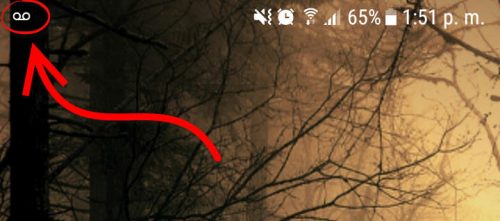
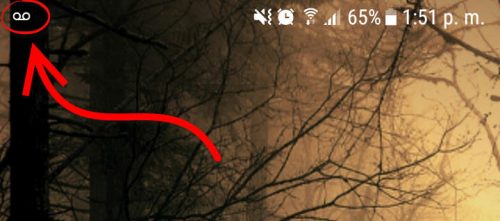
Contents
Delete voicemail
To prevent voicemail messages from being left in your mailbox, the solution is to remove the voicemail service. This way you will not be generated notifications and you will not have to delete them constantly (as explained below).
Removing voicemail varies from operator to operator. In some cases you can only deactivate the service by calling the operator and requesting the deletion . In other cases, only a special “MMI” code is required, such as ## 002 # . You enter the phone dialer and touch the call button.

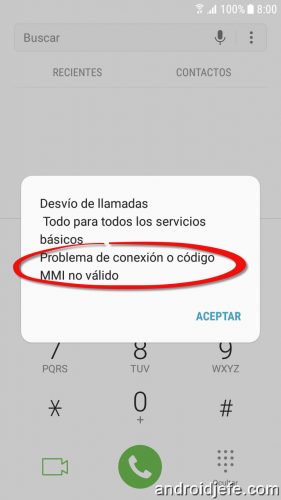
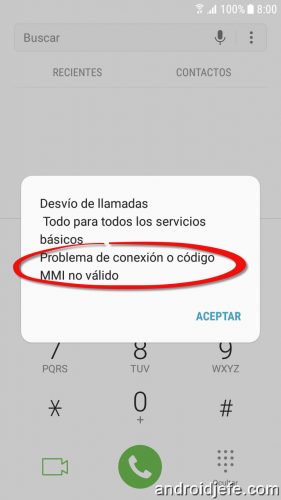
Images above: How to remove voicemail by dialing an MMI code on Android. Unfortunately, in this case the code is not supported by the operator.
This code appears to be standard on many operators. However, some do not support it or do not have it enabled (as in the case of Ecuador, in Movistar and Claro). When the code does not work, as seen above, it is necessary to call the operator to delete the voicemail.
If the above code works, the codes below probably work as well. They are used to activate the voicemail again and to start operating under certain circumstances:
** 62 * 242 # Off or out of coverage (disable with ## 62 #)
** 61 * 242 # When not answered (deactivate with ## 61 #)
** 67 * 242 # When busy (disable with ## 67 #)
** 21 * 242 # Divert everything to mailbox (deactivate with ## 21 #)
Remove icon or notification from voicemail

There is a trick to clear or remove that notification without having to call voicemail:
- Enter system settings.
- Select “Applications”.
- From the menu (usually at the top right), tap on “Show system apps.”
- Locate and choose “Telephone”. If there are several apps with the name phone, it may be the first one.
- Tap the Force Stop button (ignore the warning that will be displayed).
The voicemail icon will disappear from the status bar and the Voicemail notification will also disappear.
Method 2
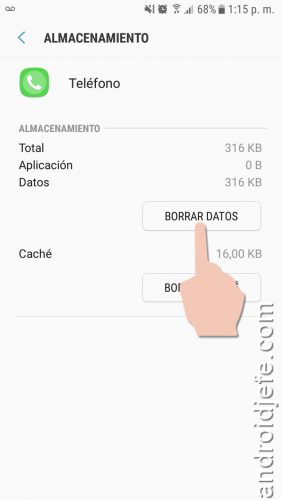
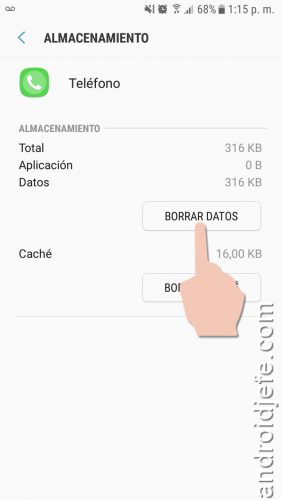
Instead of tapping the Force Stop button, tap the Storage line below. On the next screen tap the Clear data button and confirm the deletion. This will NOT erase the call log or your contacts. This is a more efficient way to remove the voicemail notification and keep it from appearing again.
Method 3


What was said before deletes the notification, NOT the message itself. This will remain in the voice mailbox. Therefore, the notification may reappear (commonly when the phone is restarted).
To permanently delete the voicemail notification, including the icon, call your voice box and use the option to delete voicemail. If you just hear that message and don’t delete it, that notification may stay there for a couple of days in the notification panel.
Note : This article was updated with information valid as of the date indicated in the heading. Some comments may refer to older versions of this article.
How to forward calls to voicemail
How to answer calls WITHOUT swiping, “by ear”
How to answer calls or activate the speaker AUTOMATICALLY
Receive updates: SUBSCRIBE by email and join 10,000+ readers. Follow this blog on Facebook and Twitter.