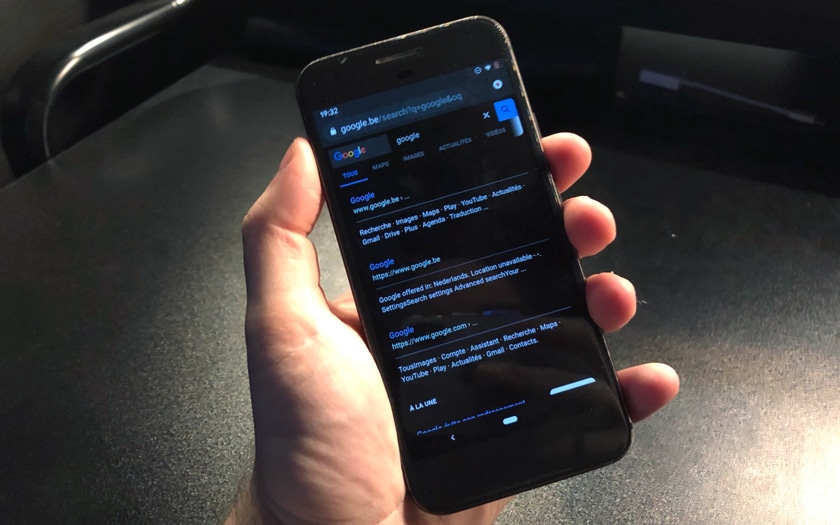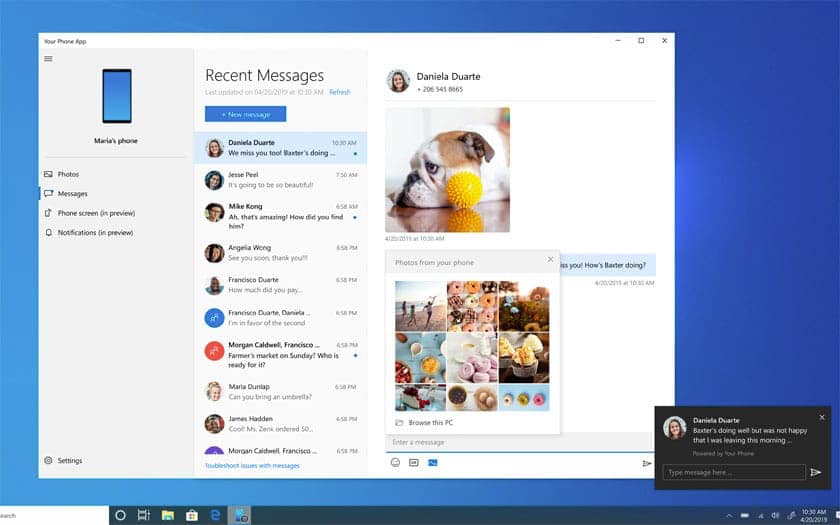Google has just provided Chrome for Android with a dark mode (in beta) available in the latest stable version of the application. To do this, simply activate a “flag”, then activate the option in the settings. This dark mode changes the interface,…
Month: April 2020
Airbnb: how to detect spy cameras with your smartphone
Regularly, Airbnb tenants discover the presence of spy cameras in their vacation accommodation. A practice normally prohibited by Airbnb’s general conditions except when expressly communicated to the tenant. Fortunately, there are tricks to detect the presence of such cameras, with your Android…
How to recover deleted files from MicroSD on your Android phone?
If you have accidentally lost your data stored on your SD or micro SD card, USB key or other storage medium, it is possible via Wondershare Recoverit to recover them. It is a very effective software that allows you to easily…
How to prevent your smartphone from overheating
All smartphones overheat at one time or another, but it doesn’t always come from the hardware. There are a multitude of factors but there are some that can be influenced to limit the temperature of the device. From time to time,…
Google: how to automatically delete your web history and location
Google now allows you to schedule the erasure of your web history and location. It thus becomes possible to delete it automatically every three months or every eighteen months. A welcome option which is added to those allowing to activate or deactivate…
How to fix the black screen on a Samsung Galaxy smartphone
If you have a Samsung smartphone, you may have already encountered the black screen problem. The latter lights up but the screen remains black. Wondershare’s Dr.Fone software solves this inconvenience that makes your Samsung Galaxy unusable. We explain how it works and the…
Google Maps: how to display the speedometer
Google Maps has recently been able to display a speedometer, as is the case with other GPS applications such as Waze. However, this new practical feature is unfortunately disabled by default. In this quick tutorial, we explain how to activate this function…
Windows 10: how to display Android notifications on the desktop
Windows 10 can now display notifications from your Android smartphone directly on your desktop. This feature is based on the Your Phone app. We explain how to activate this very useful feature with a snap of your fingers in this express tutorial!…
Android: how to read, write and send SMS from Windows 10
Android and Windows 10 are now better integrated, thanks to the Microsoft Phone app. This allows, with an assistant available on the Google Play Store to synchronize certain data from your smartphone such as photos, SMS, and more recently notifications. We explain…
Thunderstorm alert: how to protect your internet box from lightning
Thunderstorm alert: ten departments of the Occitanie region have been placed on orange alert, according to Meteo France, from 2 p.m. on Monday, July 8, 2019, and until midnight the following day. An internet box is a device full of electronics,…