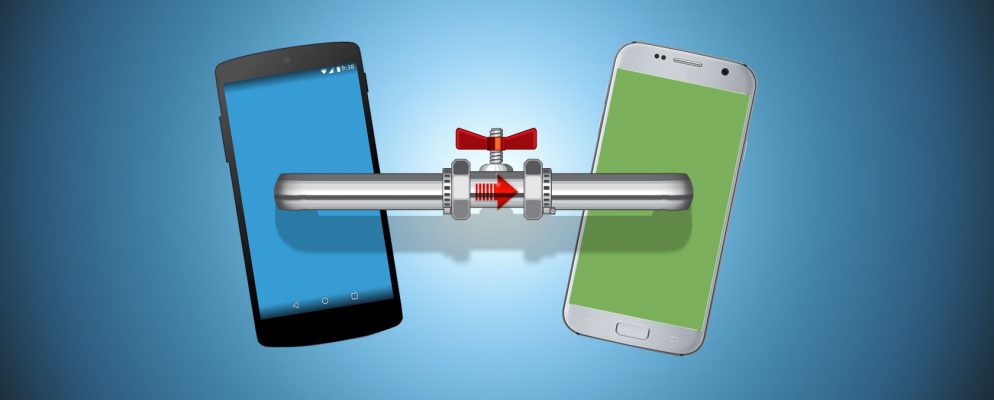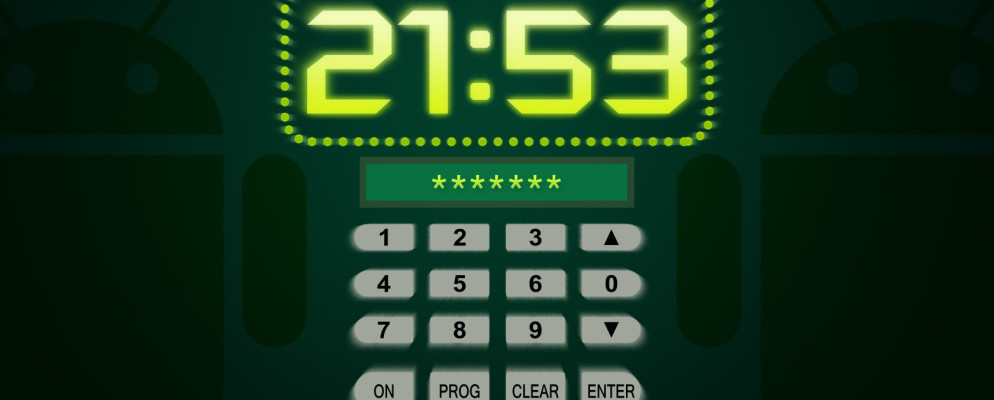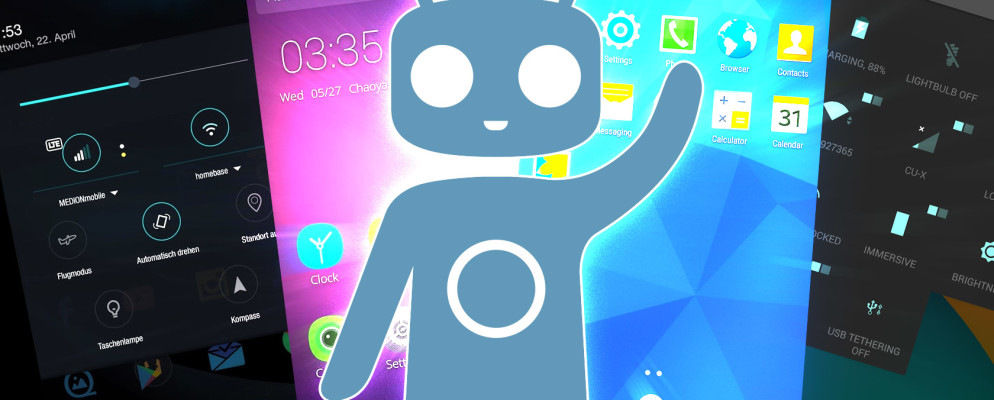If you are on the go and one of your friends has no internet or you want to share your data volume with your laptop, then you can use the Android hotspot function. With this it is possible to turn your…
Month: March 2020
How to protect your kids on Android Q
If your Android Q device is also used by your children or if you do not want them to access the device without authorization, suitable child protection can help. However, you must first set this up under Android Q. Google is introducing…
How to sync the contacts of your Android Q device?
If you want to have the contacts from your Android Q device on other devices, it is necessary to synchronize them via your Google account. Please note that you must be logged in with your Google account on all devices. It is…
How to connect your Android Q device to the TV?
Nowadays, numerous pictures, videos and music tracks are stored on the smartphone. If you want to share this with other people, the device’s rather small screen offers restrictions. It makes more sense to transfer the image from Android Q to the TV. To…
How to connect Wear OS to Android Q?
If you want to use a fitness tracker with your smartphone to record your health and fitness level, you have to connect the two devices. To connect the Wear OS to your Android Q device, you need the right app from…
How to create a folder on Android Q?
There are numerous apps for the latest Android version that you can download and install from the App Store. Alternatively, it is possible to use external APK on your system. You can create folders to keep track of all applications Android Q:…
How to change your PIN on Android Q?
If you do not want other users to access your device unintentionally, it is necessary to set a lock PIN or a pattern. It is important to remember them well, because if you forget the number, the device is only accessible…
Android Q: Forgot PIN – you will get the code again
The latest version of Android offers many functions that the previous versions of the operating system also provided. If you have forgotten the PIN on your new smartphone, for example, you can bypass it using the “Find my device” function or…
Android Q: Change font color – these are your options
With Android Q, as with the previous versions of the operating system, you also have the option of designing the appearance of the surface according to your wishes. This includes changing the lock and start screen, but also adjusting the font…
Android Q: Memory full – so you get more capacity
Depending on the smartphone, you have different amounts of memory available on the device. With numerous videos, apps and pictures, it can quickly happen that the internal memory of your device is full. If this is the case, it is necessary to…