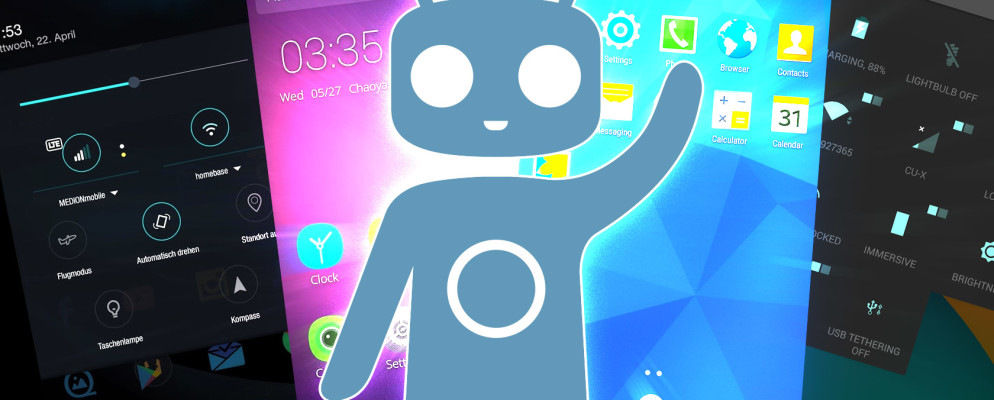With Android Q, as with the previous versions of the operating system, you also have the option of designing the appearance of the surface according to your wishes. This includes changing the lock and start screen, but also adjusting the font and color.Date: January 17, 2020
How to change font color on Android Q
If you want to customize the surface of your Android device according to your wishes, this is also possible in the latest Android version. On Android Q , you can change both the lock and home screens. You can select a pre-installed picture or your own photo here. You can also change the font size under Android Q. However, if you also want to change the color of the font, then a different procedure is necessary.
- To have more personalization options, you need a special launcher for your device.
- If you have installed the launcher, you can select it under “Settings”> “Apps”.
- As a launcher, the Nova launcher is particularly useful, since you can use it to make the most settings. The font color can also be easily changed on your device.
- To do this, go to the “Nova settings” on the start screen and then tap on the “Appearance” menu item.
- Here you can easily change the type, color and size of the font. But many other settings and adjustments are also possible there.