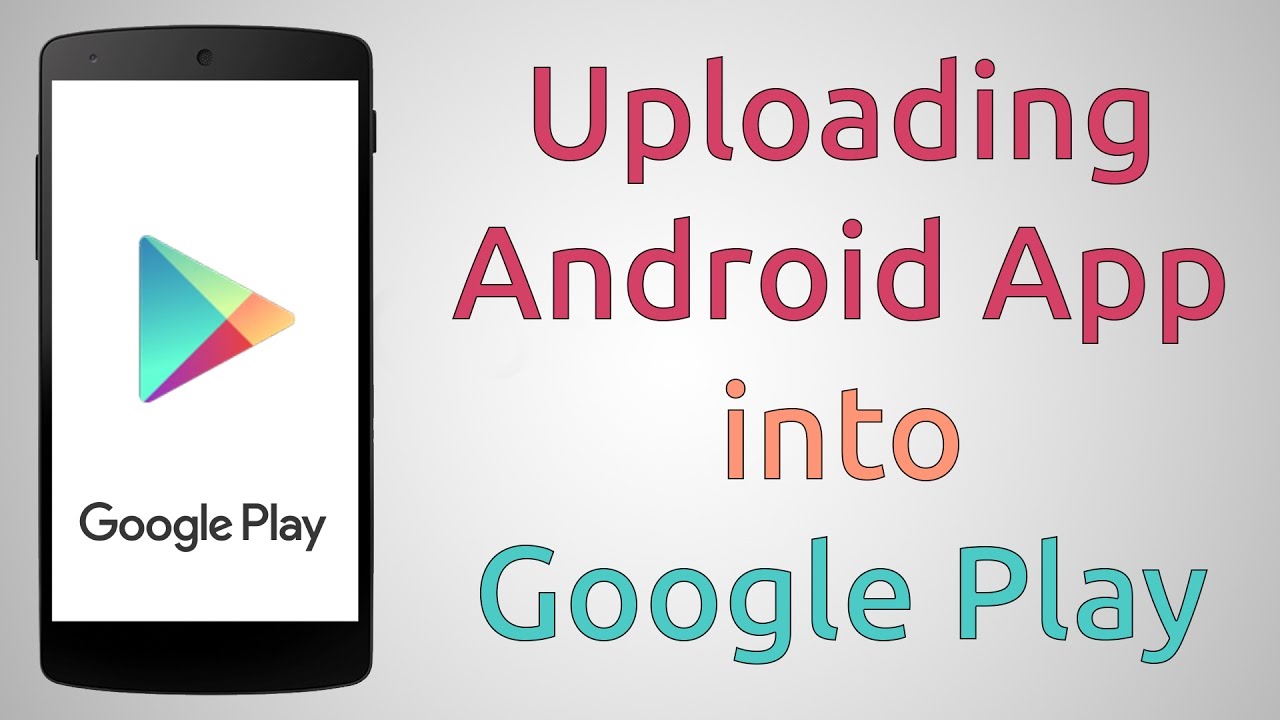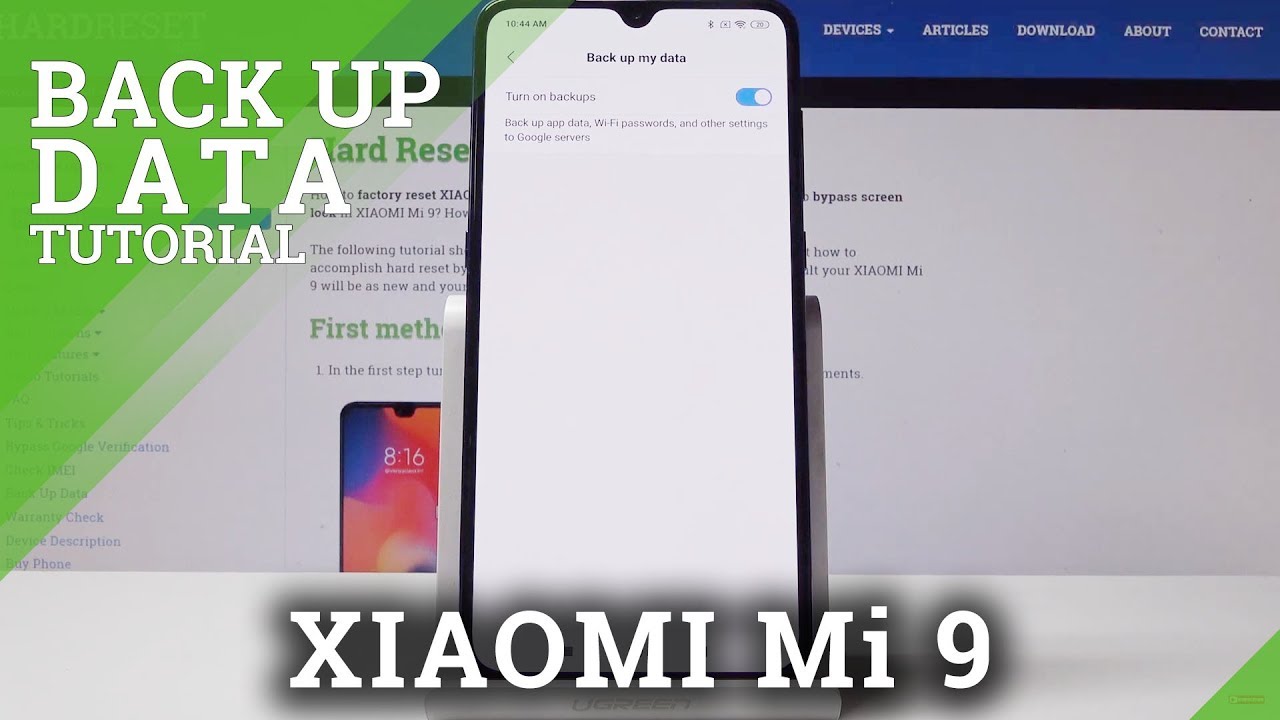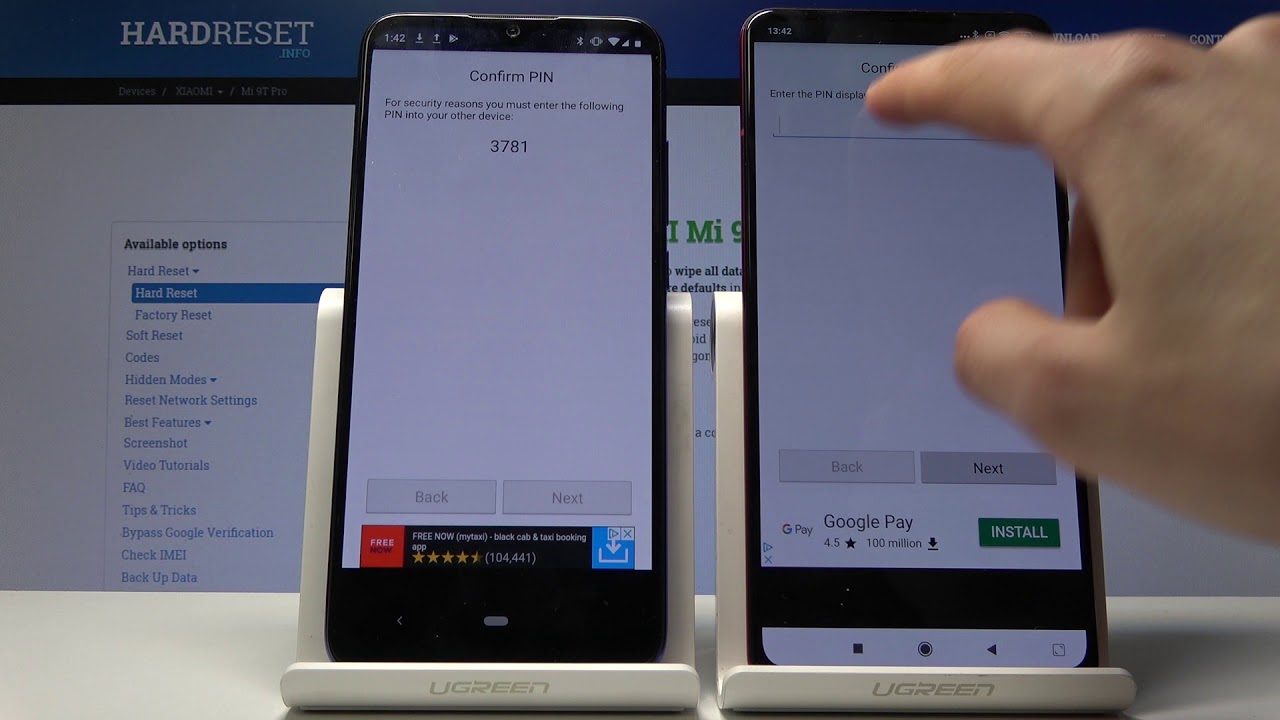TutorialsChristopher Thursday October 25, 2018 3 commentsUnterstützen Support ChinaMobileMag with a donation The Pocophone F1 is delivered with a customized variant from MIUI, which offers an app drawer, among other things, but this does not suit everyone’s taste. If you prefer to use a system that is…
Android: What do opt-out opt.leadbolt.com and Optout xapush.com mean?
It can be really annoying at times. Instead of new emails or a call or message on Facebook, an advertisement with an asterisk is shown in the notification line on Android. In addition, information such as opt-out opt.leadbolt.com and Optout xapush.com can…
Double provider authority when updating Android apps in the Google Play Store
A few days ago I personally installed an update to Android 4.1.2 OTA, i.e. an update directly from the manufacturer. Since then I have the Google Chrome and Google Currents apps, which are marked as an update, if you want to…
Windows Phone 8: Taking a screenshot from the screen – Instructions
There are moments when you want to take a screenshot of your Windows Phone 8 screen. But how exactly does it work? Microsoft also thought about it and solved it just like Apple. In this article we will introduce you to the whole…
Android: Mobile Internet does not work – APN settings overview
If the mobile internet on your Android smartphone does not work for you, you will find the solution here In this tutorial we want to explain to you how to set up the mobile Internet under Android if it does…
Xiaomi MI 9: change battery – so proceed
With every smartphone comes the time when it feels as if the battery would not last long. In this case it is advisable to change the battery. You can either have this done by a repair service or you can do it…
Xiaomi MI 9: create backup – how it works
The occasional backup of the smartphone has the advantage that not all data is lost if the phone breaks or can no longer be found. If you want to create a backup of the Xiaomi MI 9, the best way is…
Xiaomi MI 9: transfer data – how it works
When you buy a new smartphone, the question arises how to transfer the data from the old cell phone to another smartphone. The solution is to create a backup on the PC and load it onto the new phone. However, there are…
Xiaomi MI 9: Data backup options
When using a smartphone, data backup is compulsory at regular intervals. This is the only way to ensure that all your data is still available should you lose your mobile phone. The Xiaomi MI 9 also offers different options for backing up…
Xiaomi MI 9: display repair – how to proceed
It’s very quick: you are careless for a short time and your smartphone falls on the floor. The display already has an unsightly scratch or crack. With most newer models, like the Xiaomi MI 9, the repair is possible, but not so…