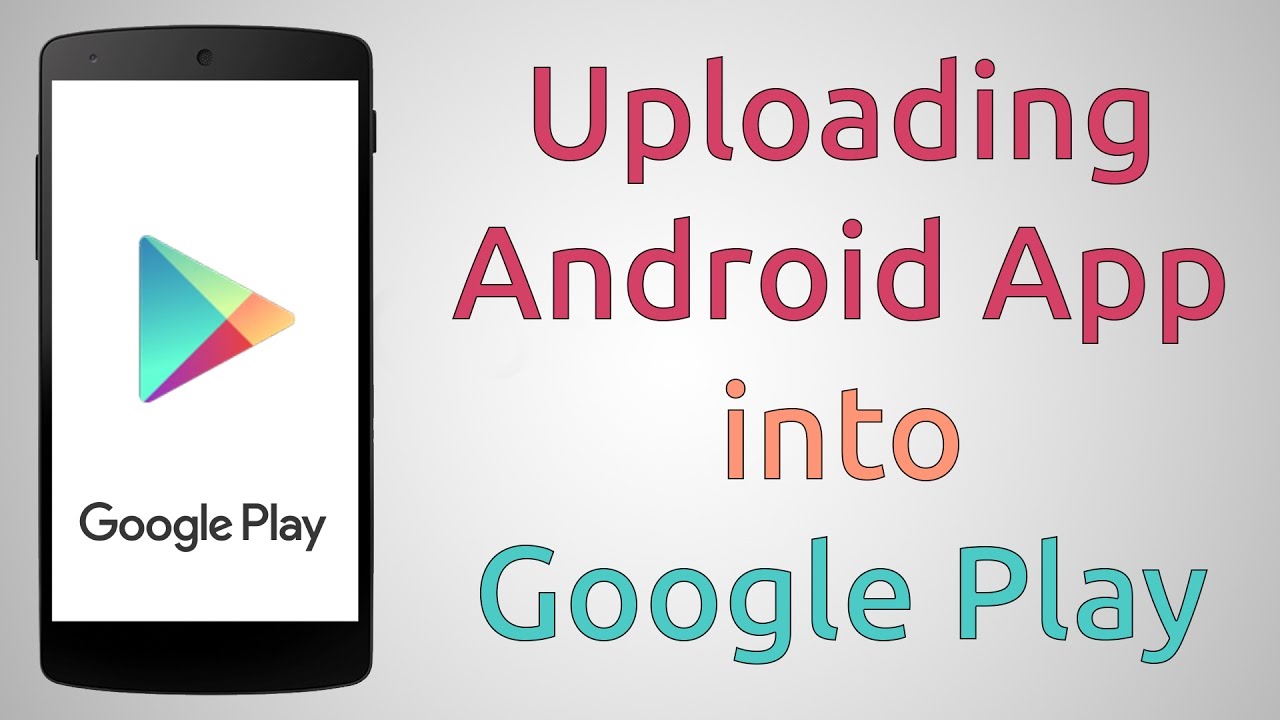A few days ago I personally installed an update to Android 4.1.2 OTA, i.e. an update directly from the manufacturer. Since then I have the Google Chrome and Google Currents apps, which are marked as an update, if you want to update them, the error “double provider authority” occurs. This error also occurs with other apps such as Google Play Books (double provider authority).
Of course, I first looked at other sites to see whether other users have similar problems with double provider authority. And that is also the case. This is called uninstalling, but since these are probably apps that are installed by default, this does not work. If you uninstall it, there is still an update, but the app can no longer be started.
You can do this in the event of a double provider authority error
So what else can you do? I personally uninstalled the app, then updated it (even if the error double provider authority came again). Now I have restarted the Android device. Now the apps are updated again and they can be installed properly. Only Google Play Books mumbled. So uninstalled here and restarted the tablet.This could be of interest to you Our smartphone recommendations for Christmas 2019 – Find out more!
Now the app reinstalled or updated (it was not gone) and the error double provider authority was no longer visible. I can’t say why this mistake came suddenly. With these tricks, the apps are finally out of the update list or the error double provider authority no longer occurred.
Old problem with the apps
The duplicate provider authority error is a relatively old problem that arises in connection with Android and the apps. Nevertheless, that is still relevant today. If our solution should no longer fit, just let us know in the comments. We will then adjust the article accordingly.