
Stumble Guys lets you play with friends, just like Fall Guys. You can team up or compete with them to overcome the obstacles and reach the goal. Knowing how to play Stumble Guys with friends is important to getting the most out of the game. Together with these we can compete in a public game or in a private one , depending on whether strangers or just our friends are part of it.
To play with friends, you must both have the same version of the game and be on the same server . Don’t worry because this is limited to having the game updated to the latest version and living in a joint zone, such as the European Union. On the other hand, if you have an alternative MOD APK version, you may have problems or it will be impossible for you to play with friends. The same happens for those who have hacked the game to alter its code, although in both cases it is not a certainty.
Let’s remember that Stumble Guys is practically identical to Fall Guys . From the objective of the game, to the commands, through the aesthetics, they are almost the same. Precisely for this reason we can also play with friends as if we were in the desktop title. And it is that playing against other people is stimulating, but the sauce of this type of title lies in competing against your friends to discover who is better. Here’s how to play with friends in Stumble Guys.
HOW TO CREATE A GROUP TO PLAY WITH FRIENDS IN STUMBLE GUYS
The first thing is to create a group to join with our friends in the same room. From the main menu, click on “GROUP” to display two options: create a group or join one already created. We’ll talk about the latter later, but first we’ll show how to create a party to play with friends in Stumble Guys.
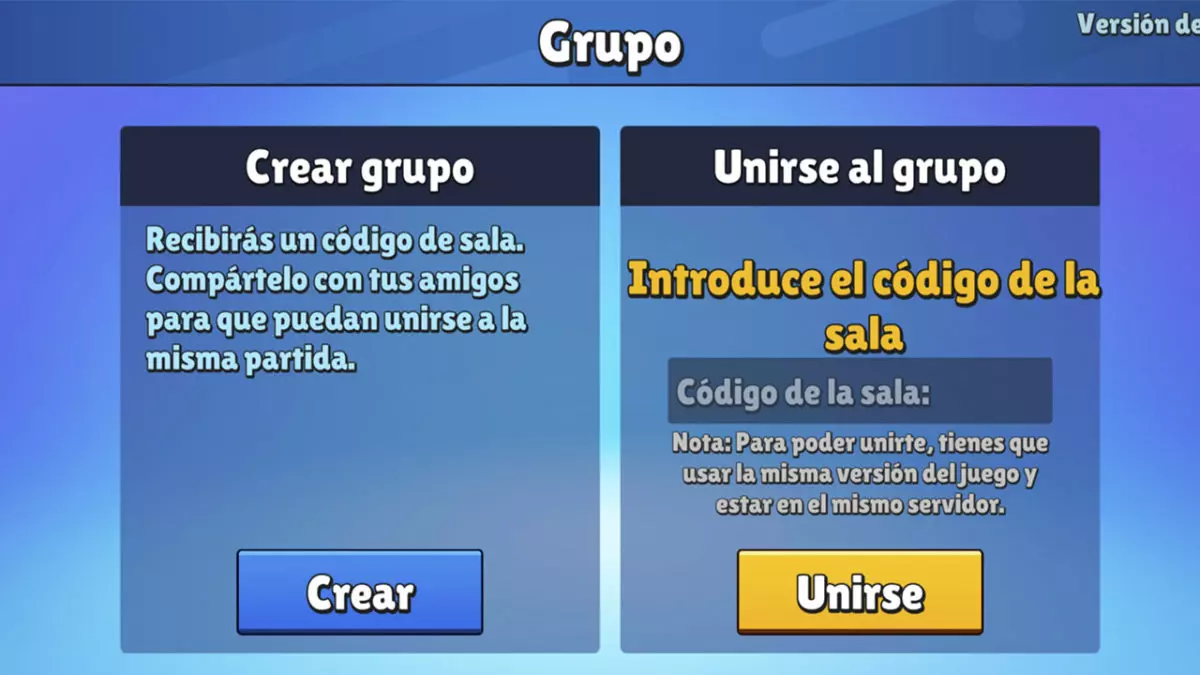
We select “CREATE” to become the administrator of the group . Above we will be shown a numerical room code. We just have to tell our friends to join, in the lower list we see who has joined. Finally, we click on “PLAY” to get us into a game with the friends of the group. It is also possible to play a private game if we wish, so we will play exclusively against the members of the room, without anyone outside.
HOW TO USE A ROOM CODE IN STUMBLE GUYS
To join a room we must know how to use a room code in Stumble Guys. From the main menu we click on “GROUP”, but this time we look at the “Join the group” tab. We write the numerical code provided by the owner of the room or its participants and select «Join». We are already in the same room, although since we are not hosts, we will not be able to start the game, the room administrator must do it. The codes are randomly generated.
HOW TO KICK FRIENDS FROM A GAME IN STUMBLE GUYS
If another player is bothering us or we don’t want a certain friend to join our room, it is possible to kick them. Many players don’t know how to kick friends from a Stumble Guys match, as they’ve never been a group admin before. The admin has power over the room and can start the game or remove a party member.
To kick a member out of the room, simply press “Kick” . This red button is located to the right of each player. It is not strange that another player mistakenly joins the game, since the codes are numerical and although they have 5 figures, it is not impossible that they coincide with a similar number.