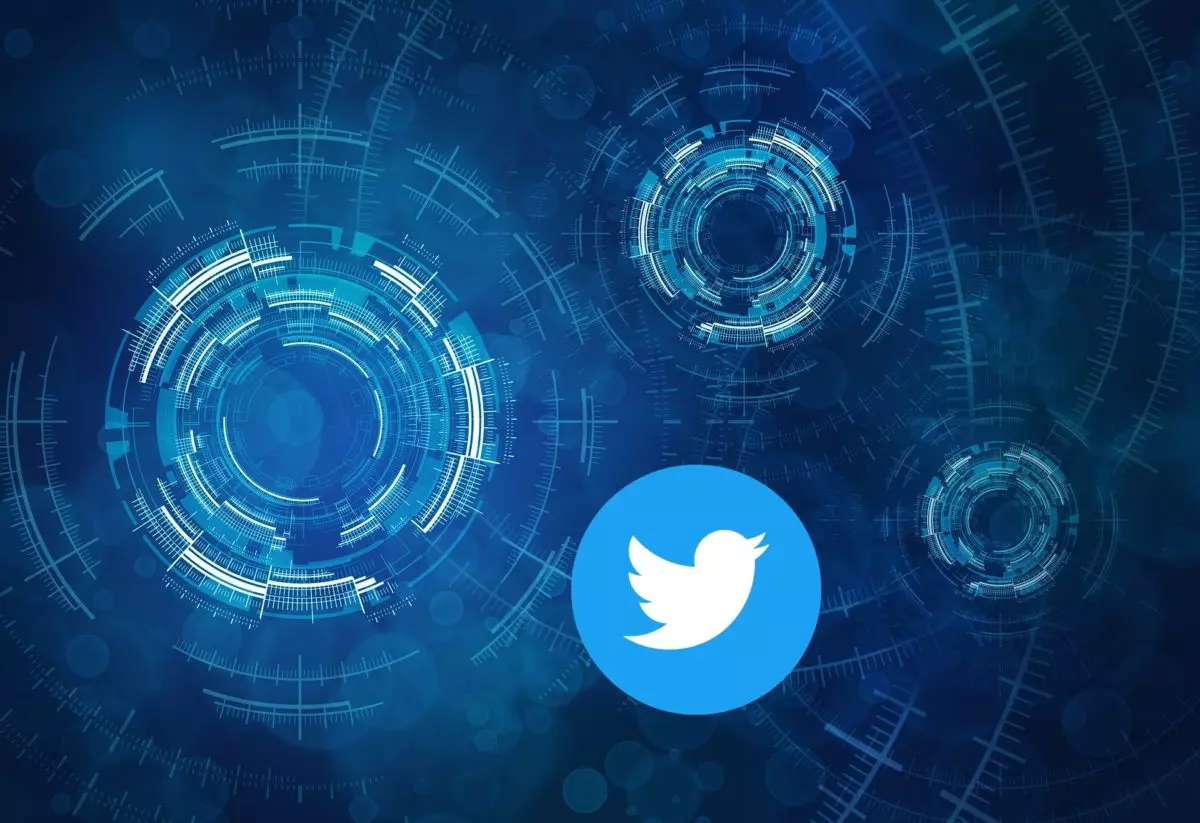
Twitter is still looking for its users to feel comfortable in a social network that has recently been closely related to toxicity given the attacks to which its users are exposed when they send a tweet. For this reason, the microblogging social network has launched circles, a function to make users feel safe sharing messages with their trusted people. This article will explain what a Twitter Circle is and how to make Twitter Circles .
The first thing to note is that this new feature is not yet in widespread use . Some users will already find the possibility of creating their circles and others will not yet have the option to do so, but it is simply a matter of time. Circles are a function similar to best friends on Instagram, an option that will allow you to reduce the scope of your tweets to share it with a select group of users without the rest of your followers seeing it. The tweets that you publish in a circle cannot be retweeted, although it will not be possible to prevent other users who read it from capturing it. It never hurts to take extreme precautions.

This function is different from the response limitation function, since it does not prevent your tweets from being read by everyone, or by communities, another recently implemented function that consists of creating groups within Twitter . With the circles you also ensure that you can share a more private message with your closest friends and acquaintances without having to make your account private , selecting which followers can read it and leaving the rest out of the conversation without knowing.
HOW TO CREATE A TWITTER CIRCLE OF RELATIONSHIPS
When posting a tweet, you’ll notice that in the top left, next to your user photo, there’s a dropdown tab that says ‘Everyone’. If you click on it, you will be able to choose the audience of your tweet, and if you are interested in knowing how to create a Twitter relationship circle, click on the ‘Edit’ button that you will find on the right side.
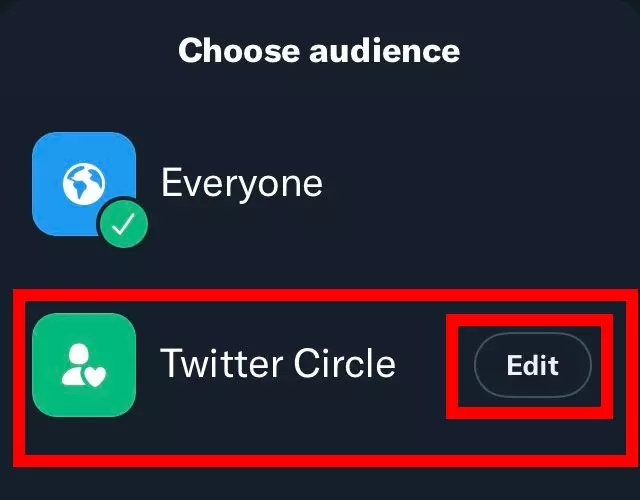
You will then see a screen showing some contacts recommended by Twitter based on your most frequent interactions in the application . You can add users to the list or search for them in the text box that you will see below . When you finish creating the circle, you will see a button in the upper right part of the screen where you can confirm that you have already created it, and you can tweet knowing that it will only reach the chosen ones on your list.
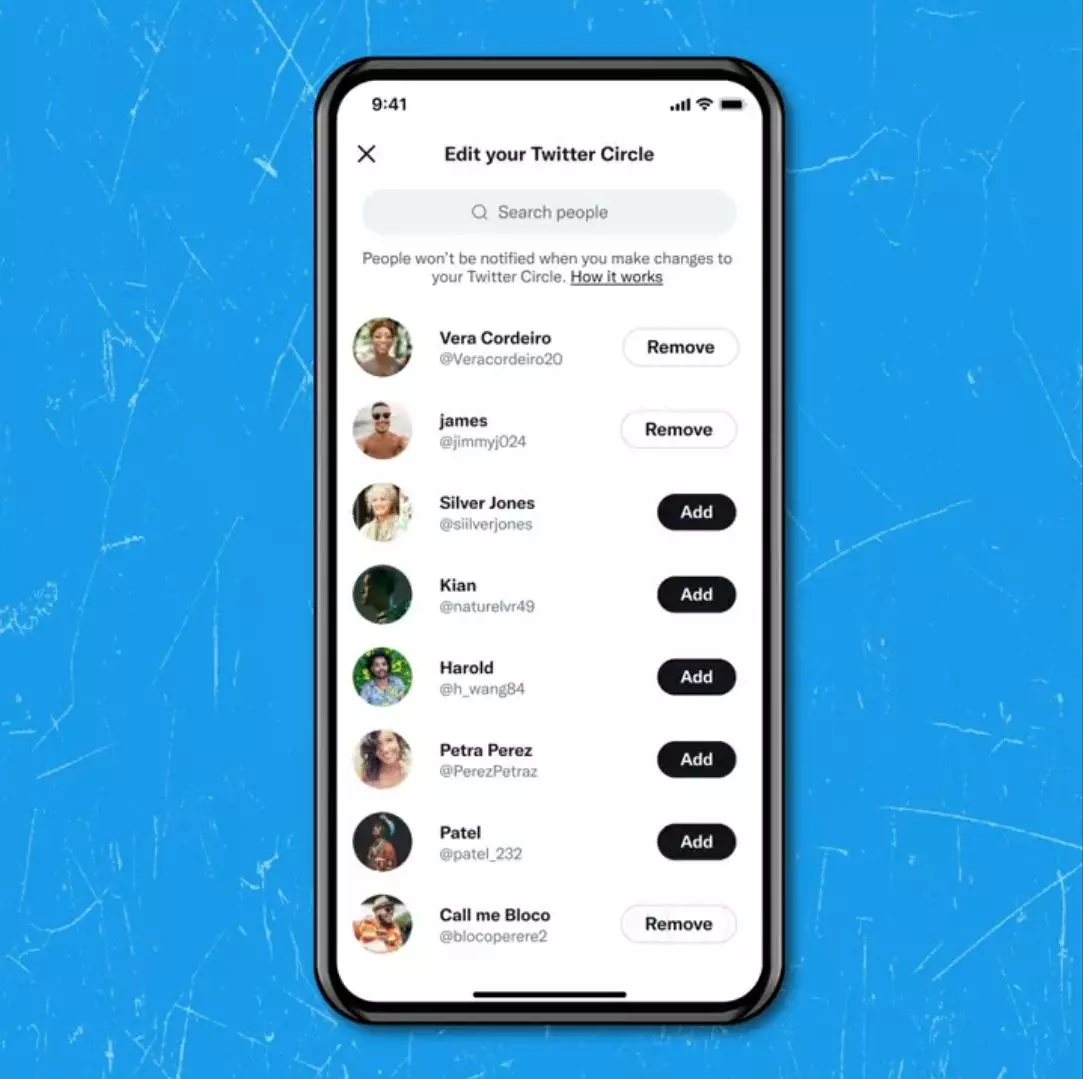
HOW MANY USERS CAN I ADD TO A TWITTER CIRCLE?
Those tweeters with very large accounts (we are talking about thousands of followers) may have problems when they want to filter their messages through circles. If you’re wondering how many users I can add to a Twitter circle , the platform has set a limit of 150.
One of the drawbacks of this new Twitter feature is that it is only allowed to have one circle , so if you have two main topics of conversation and you want to diversify your messages, you will have to constantly edit the circle . Perhaps the most practical alternative would be to create a second account in order to have a second circle, but that would be more cumbersome.
Many users want to keep their Twitter activity out of the sight of gossip and prying eyes , so they make privacy settings like creating private lists. In the case of circles , you don’t have to worry about another user adding them to their circles, since they will only be visible to the user who created them. Your profile can be seen if you interact with a tweet that has been sent only for a circle, but if not, your privacy is safe.