
The question as to whether TikTok’s answer to BeReal would come in the form of a new feature within its main app or as a standalone app hasn’t lasted long. Discover how to download and use TikTok Now, BeReal’s copy of TikTok that seeks to emulate the success of the French fashion platform and avoid a possible loss of users thanks to the original dual-camera photo format to fight posturing.
TikTok Now is now available on both Google Play and the App Store , making it available to all TikTok users, regardless of whether they have an Android or iOS device. The new application is free and when downloading it it will not be necessary to create a new user, since it can be accessed with the data of our original TikTok profile (phone number or email and verification code that the app sends us).
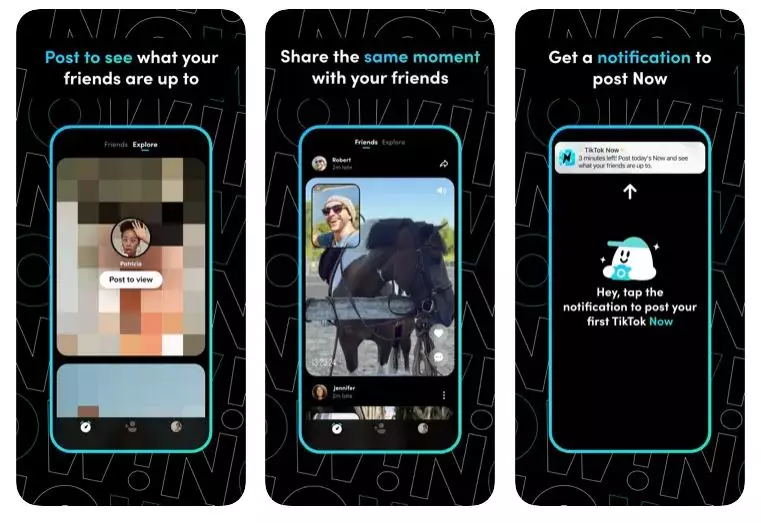
How TikTok Now works to share videos and see what your friends are up to
Once installed and logged in with our TikTok user , it’s time to check out how TikTok Now works to share videos and see what your friends are up to . The operation is quite similar to BeReal, although in this case the time to upload the publication is three minutes instead of two, and it has the addition of being able to record a video with a double camera.

Upon receiving the notification that the three-minute period to publish has begun, we will have to click on it and take our photo or recording. After clicking on the central button and doing our Now (name of the format chosen by TikTok for these publications), we can choose the scope of it, selecting who will be able to see it. By default, the application will make Now visible to our friends, but if we click on that message we can choose the ‘All’ option and make it possible for all users to see it. Once you have chosen the broadcast, you just have to click on the central blue icon with a tick to publish it.
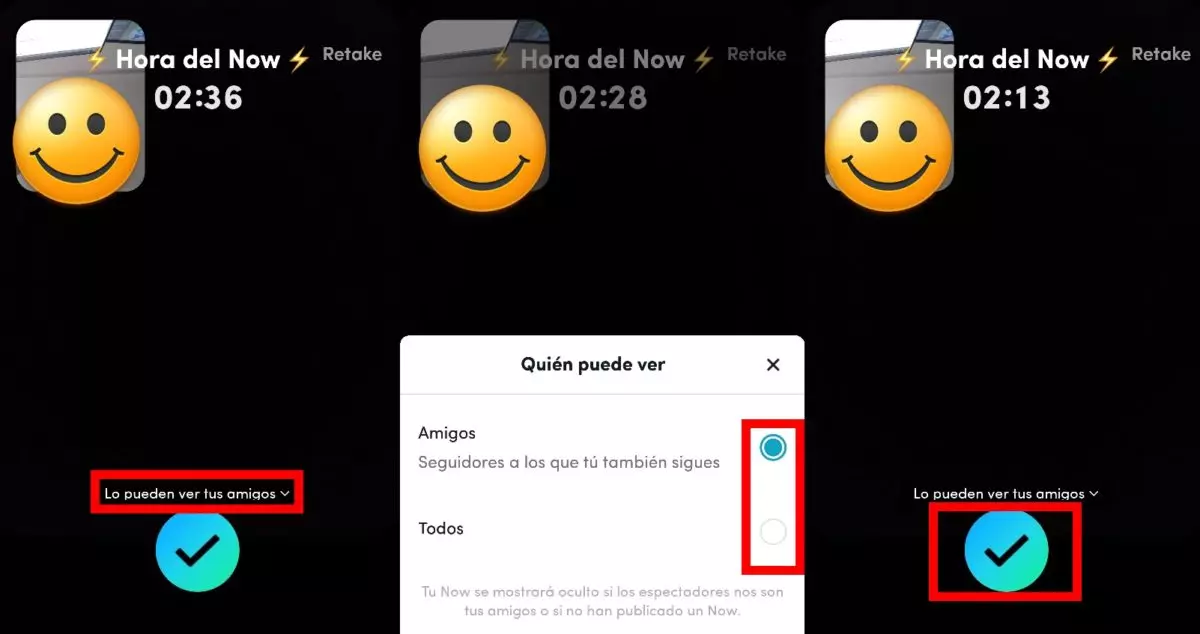
How to take photos and videos with two cameras on TikTok Now
Doubts about any new application are inevitable, even if it is a mere addition that could have been solved with a new function within the main TikTok app . If you are wondering how to take photos and videos with two cameras on TikTok Now , the selection is quite easy.
When opening the application and starting the publication of a Now, we can choose between a photo or a video. If we want to take a photo, we will only have to press the central blue button. On the contrary, if what we want is to record a video with the two cameras of our phone , we will have to keep that same button so that the final result is not just a snapshot.
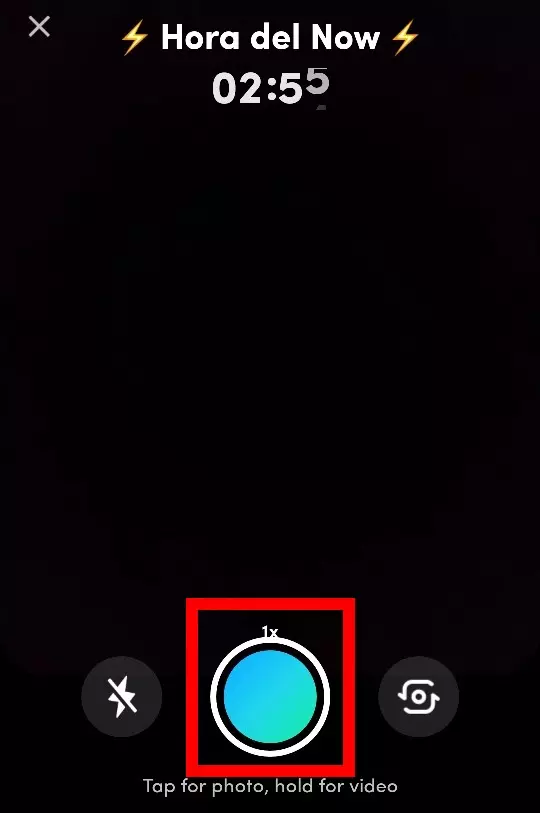
In the event that we are not convinced by the final result, we can click on ‘Retake’ before publishing it. In this way we can have a second chance to make our Now and share it with our friends in the best possible way. This feature can be considered as not respecting BeReal’s original philosophy of going against social media posturing, but this is TikTok and it is ByteDance’s social network that dictates the rules of their new product.
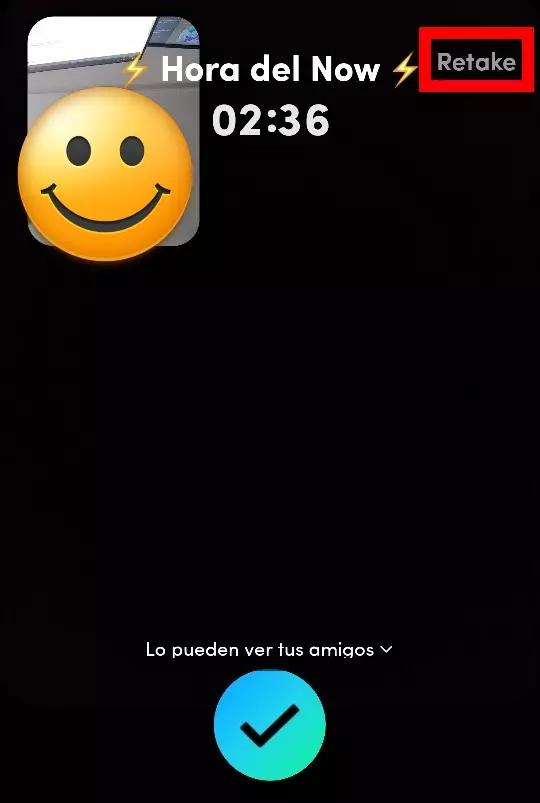
Will TikTok Now be here to stay or will it be a mere fad? That remains to be seen, but what is clear is the global impact of BeReal. In just a few weeks, both Instagram and TikTok have reacted to the unstoppable success of the French social network with two rather undisguised copies: a new effect on Instagram to use the two cameras and TikTok Now.