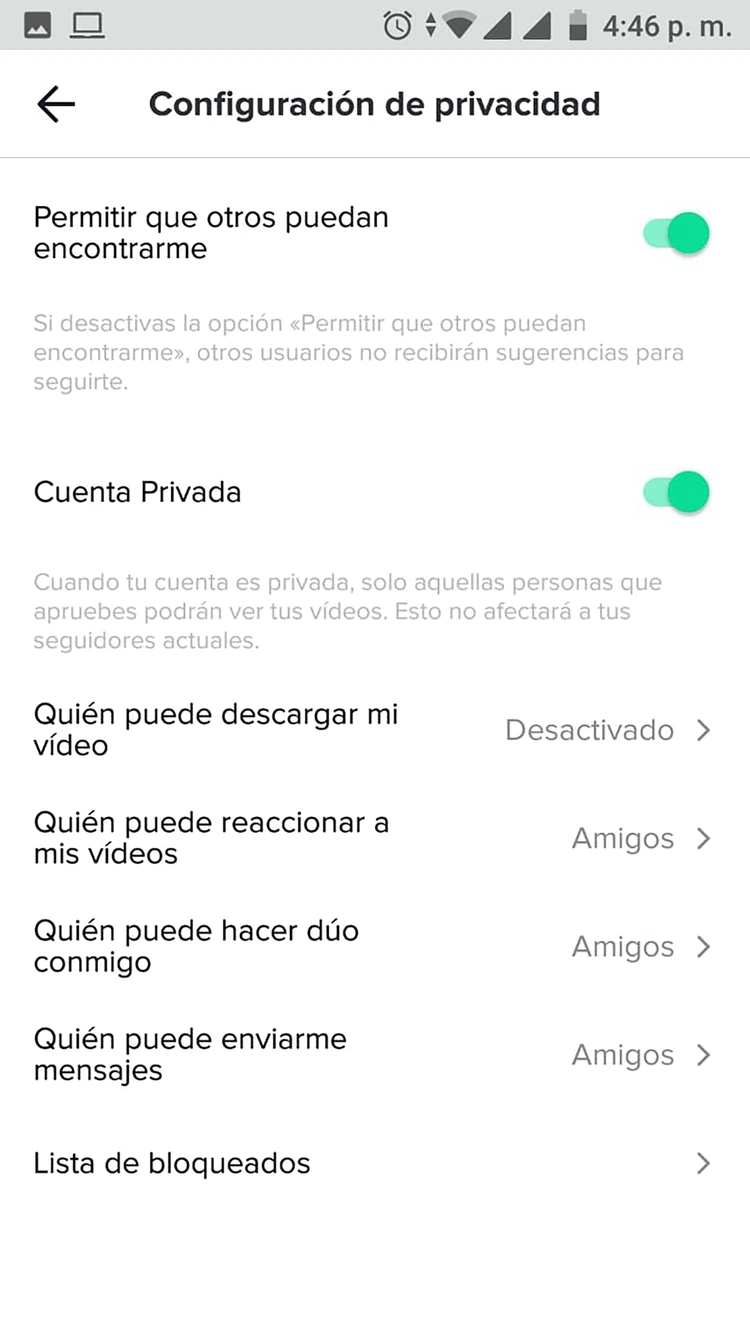Although TikTok can show you random videos without you following anyone, the reality is that social media is much more fun with friends. And for this reason, it is likely that you have wondered why my contacts do not appear on TikTok and you want to solve it.
There are several ways to find contacts on TikTok . You can start following the author of any video you watch. And you can also enter in the search engine the username of whoever you want to start following him and watching his videos.
And there is a third way that is to synchronize the contacts that we have on the mobile so that we can see which of them have an account on TikTok. This way you can see which of your friends are on the social network and you can start to follow them more easily. Next we will explain how we can do each of these things.
HOW TO FIND SOMEONE ON TIKTOK
If you’re wondering how to find someone on TikTok , the easiest way to do it is to ask what their username is. When he has given it to you, you can enter it in the search bar and you will have found his profile to start following him if you want.
Another way to find someone is by using a QR code . The app allows us to generate a code so that people who want to follow us only have to scan it.
If you have the person you want to find on Facebook, you can also synchronize both social networks to find friends who have accounts on both. To do this, you just have to enter Yo and press the + icon. In the menu that appears you will find a function called Find Facebook Friends . Click on it and you can find them easily.
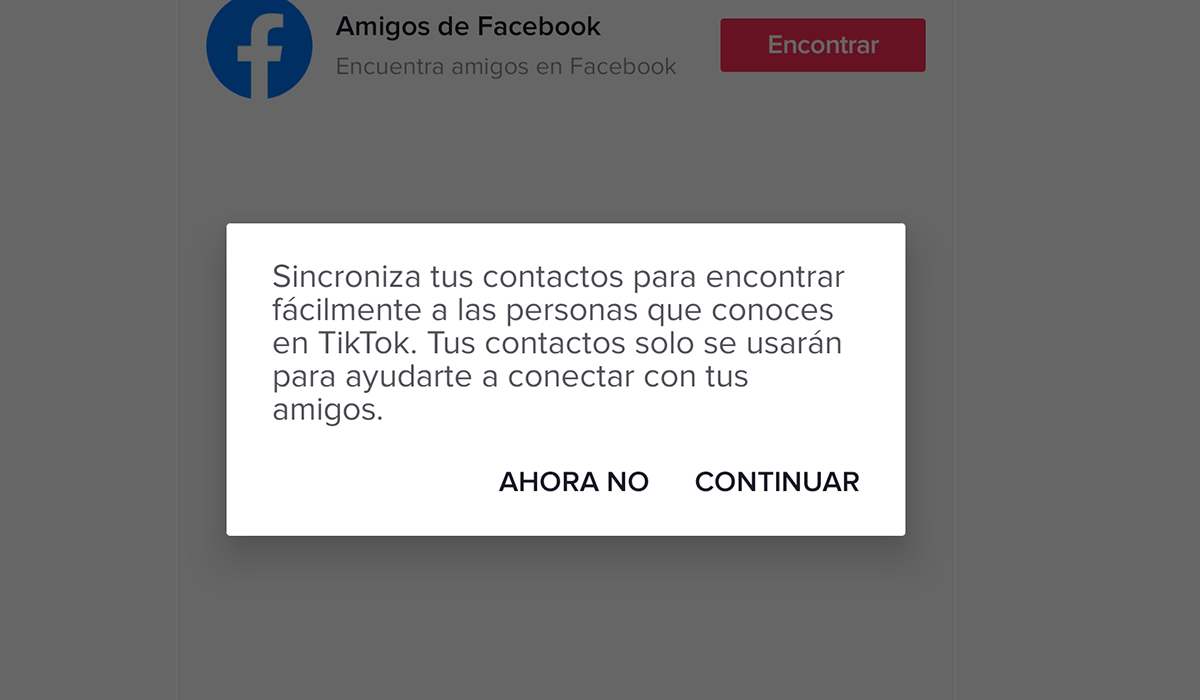
HOW TO SYNC MY CONTACTS TO FIND THEM ON TIKTOK
One of the easiest ways to easily have all your friends on the social network is to learn how to sync my contacts to find them on TikTok . To find all the people on your agenda who have a profile on the platform, you must follow these steps:
- Press the Me icon
- At the top left, tap Find friends
- Tap on Search contacts
- Give the application the necessary permission to access your contacts
- In the list that appears, start following the contacts that interest you
Anytime you want, you can ask TikTok to stop syncing your contacts. To do this, you must go to Privacy> Contacts and disable access to contacts for the social network. In this way you will regain some more of your privacy.
HOW TO AVOID FINDING MY CONTACTS ON TIKTOK
It is possible that what you are looking for is just the opposite, that is, to learn how to avoid finding my contacts on TikTok . For this, the first thing we recommend is that you make your account private, so that it is more difficult to access it.
To do this, you will have to enter the Privacy menu . Once you’ve made the account private, go to Recommend my account to others. There you will find several options, such as the one that your Facebook friends, contacts or mutual links can find you. If you want to stay in maximum privacy, you need to deactivate all these options. This way, your account will not appear as a suggestion for any of your contacts. Therefore, if your account is private and is not recommended to anyone, it will be difficult for someone to find you if you have not given them your username.