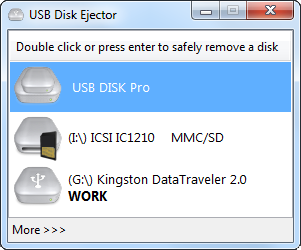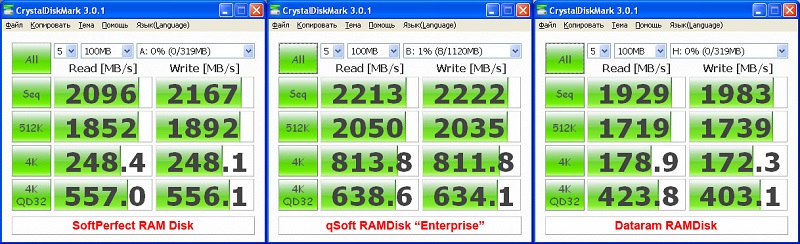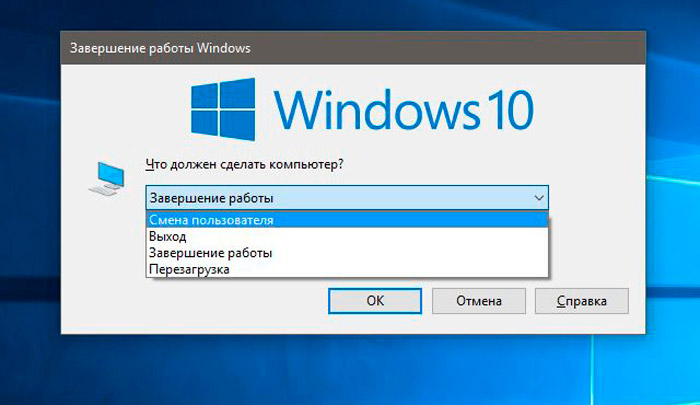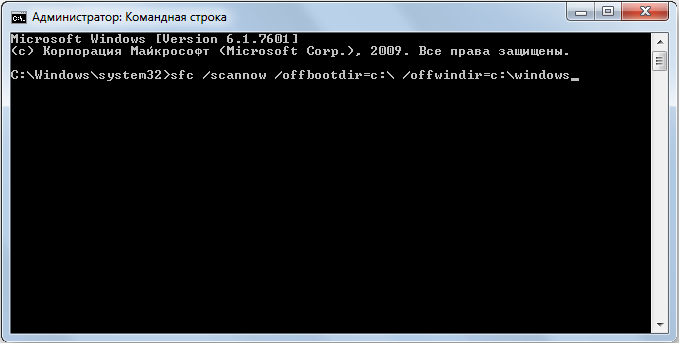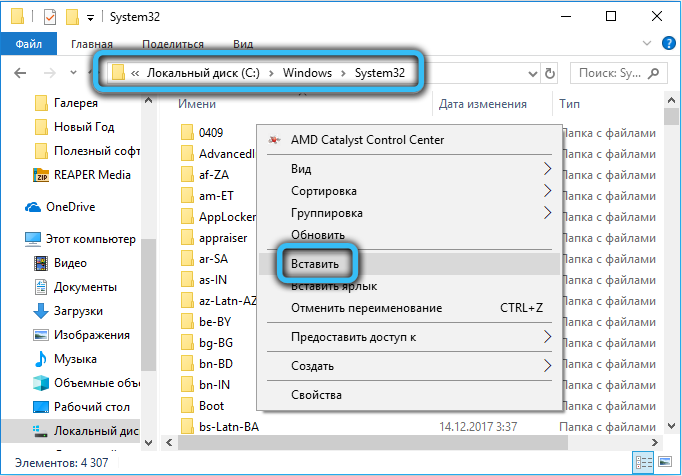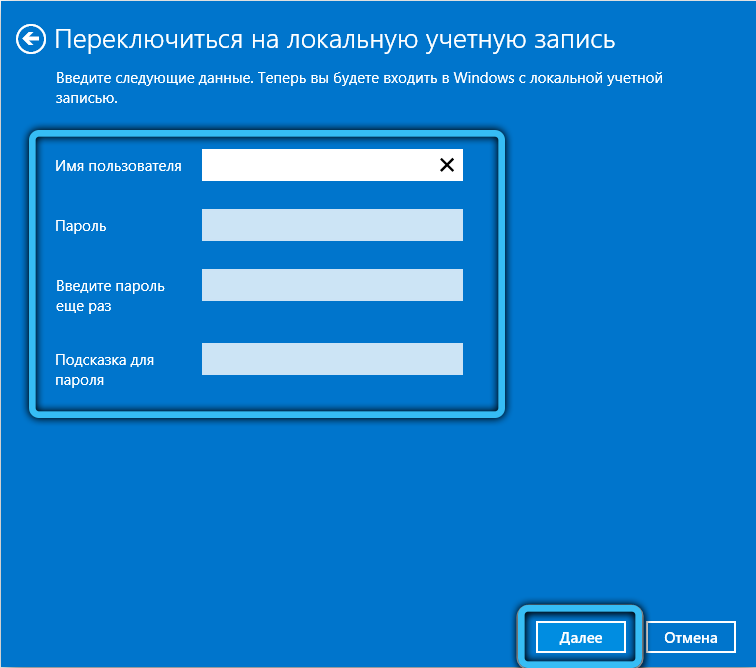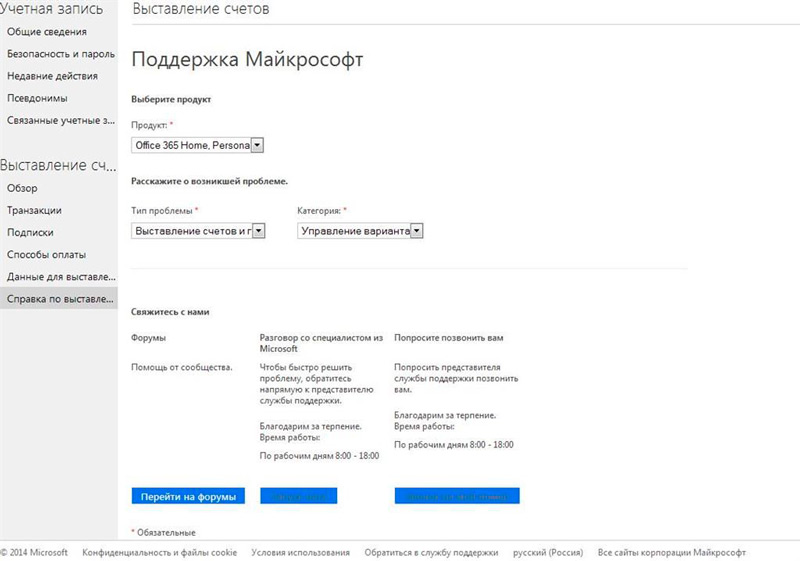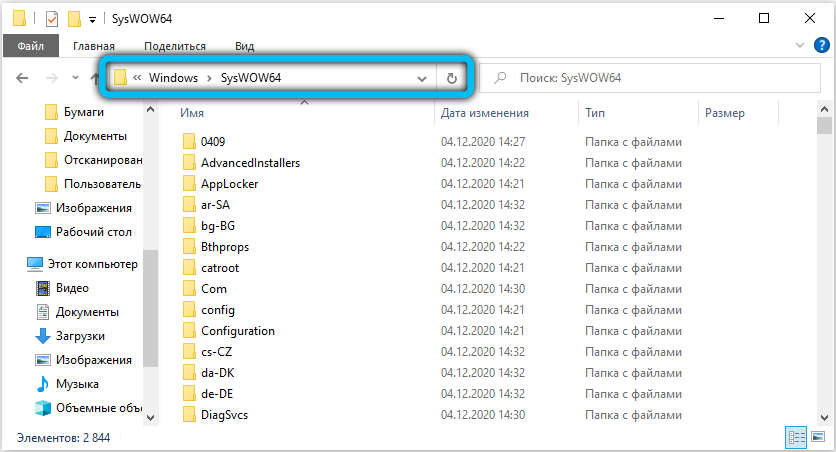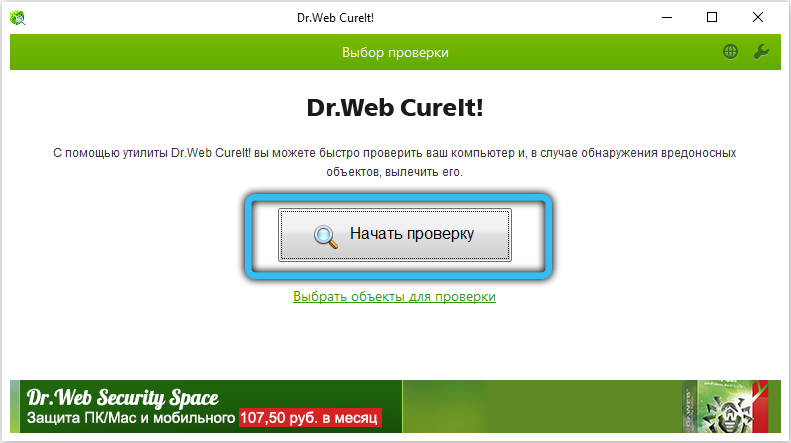After Windows starts, a group of programs configured for a specific user is launched on the computer. These “startup items” can range from third-party programs installed by the user and configured to start at system boot to built-in Windows programs…
Category: Windows
How to return Safely Remove Hardware to Windows taskbar
You have probably heard more than once that before removing the USB flash drive and computer, you need to click the Safely Remove Hardware icon. It is usually located on the taskbar or “hides” under the arrow pointing up. But…
Creating and using RAM disks in Windows
RAM disks are logical storage volumes created from the computer’s RAM. RAM is an ultra-fast storage medium that a computer uses to temporarily store information while it is in use, which greatly speeds up overall system performance. Because RAM is…
Setting up kiosk mode in Windows
With the advent of the eighth, and then the tenth version of Windows, the user policy has changed. Computers are now more personalized and operate on a one-PC-one-owner basis, just like smartphones. Of course, you can add several accounts, but…
Advapi32.dll: what to do if errors occur
The advapi32.dll library is part of the WinAPI, a collection of elements required for the Windows APIs to function. All components of the Windows operating system – programs, services or utilities, down to the usual menu buttons of any window…
Normaliz.dll library: common problems and their solutions
The Unicode coding standard was created to combine all possible characters used by humans into a single system that allows you to easily display any alphabet, musical or mathematical expression on a computer screen. The standard has become one of…
Create an offline Windows account
If someone else uses your computer, it becomes necessary to create an additional account in Windows. This can be either a registered account with Microsoft or an offline record, which we will discuss in detail below. What does an offline…
Windows password expired: what to do
After the next turn on of the computer, instead of the standard field for entering the password, a notification may appear that it has expired and you need to create a new one. This message can be confusing, especially if…
Fixing Xinput1_3.dll error
What is this file for? Dear readers, today we will find out what kind of error it is when xinput1_3.dll is missing and how to fix it. We warn you that it is very easy to do this and you…
BAD_POOL_CALLER error: can the computer be saved
BSOD, also known as “Blue Screen of Death”, is a message from the Windows operating system that occurs when the operating system crashes or hardware fails. BSODs of older systems are usually more informative and can indicate when accessing which…