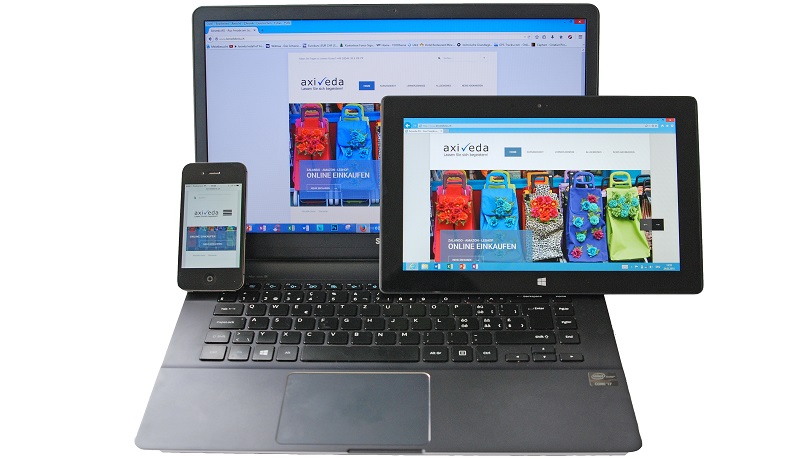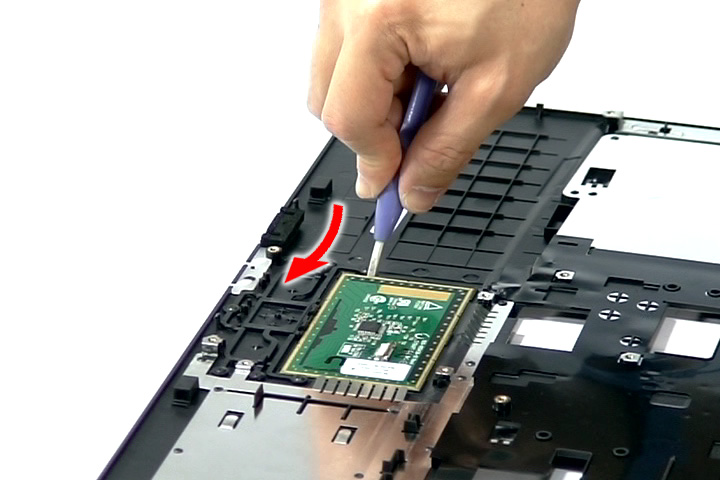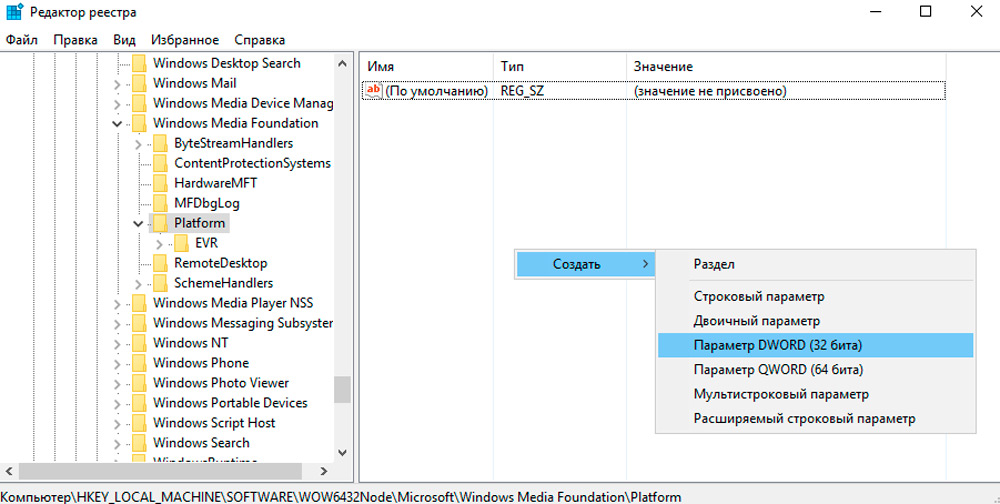Nowadays, users are increasingly purchasing laptops for both personal use and for work and professional tasks. Since the cost of a laptop with good power indicators is far from democratic, users have to face a discrepancy between the demands and…
Category: Laptop
How to choose between a tablet and a laptop
Modern technology dictates its own rules, sending outdated devices to oblivion and expanding the electronics market with innovative devices. At the same time, the demand for many technical means that were at the peak of popularity in the early 2000s…
Self-replacement of the laptop matrix
A laptop screen, or its matrix, is one of the most expensive parts, moreover, the most vulnerable to all sorts of damage. Repairs can be very expensive, and replacement is often half the cost of the computer itself. But you…
Self-replacement of the laptop matrix cable
Replacing the matrix cable on a laptop may be necessary if the image does not appear or has some defects – stripes, flickering and many others. This work is not difficult, and it is quite possible to do it yourself…
Locking the keyboard on a laptop and what it is for
The question of locking the laptop keyboard periodically arises from most users. The most common reasons are the following factors: if some of the keys are damaged or out of order, which is manifested by spontaneous pressing and operation; if…
Why the touchpad doesn’t work and how to fix it
One of the main features of laptops, netbooks and hybrid tablets is the presence of a touchpad on these devices. This is a fairly convenient tool that replaces a separately connected mouse. Many users do well without a mouse, completely…
What to do if the camera on a laptop is not working
Almost every laptop today has a built-in camera. The product greatly simplifies life: you no longer need to connect any additional wires, an Internet connection is enough and you can already see your own face on the screen. However, the…
Backlit keyboard on a laptop – features and uses
The keyboard backlight on all laptops can be turned on and off using keyboard shortcuts. For example, to enable it on Lenovo ThinkPad T series, you need to use the Fn + Space keys. Many laptop users often ask if…
Opinion: why I don’t see the point in buying a MacBook
Many of us do not like changes in life: they force us to leave our comfort zone, experience discomfort and get used to certain things again. The same goes for the use of technology. Just the other day, my friend turned to…
Features of using PowerBank to charge a laptop
The number of all kinds of mobile gadgets powered by a built-in battery is steadily growing, and the use of Power Bank for their unscheduled recharging is taken for granted by many. But is it possible to use such an…