Nowadays, users are increasingly purchasing laptops for both personal use and for work and professional tasks. Since the cost of a laptop with good power indicators is far from democratic, users have to face a discrepancy between the demands and performance of the device several years after its purchase, or even earlier. We have to think about improving the laptop without cardinal replacement with a new one. The most logical solution is to replace the “heart” of the apparatus with a more modern and improved technical part. In this article, we will tell you whether the procedure for replacing the processor on a laptop that seems practically not collapsible is possible, is there a reason in such a process and how to do it yourself.

Contents
Reasons and relevance of replacement
Why replace the CPU on a laptop? It’s actually quite simple: elementary technical obsolescence. The signs of such a phenomenon are the inability to load “heavy” programs, an increase in the laptop’s response to requests, “brakes” of the system, which makes it difficult to use the device comfortably.
Naturally, the issue can be resolved by purchasing a new laptop, selling the old one on the secondary market, but this option is rarely profitable financially. Even with a successful sale of an old PC, you will have to spend a lot to get a new good laptop with decent technical characteristics. In a situation where selling an old one and buying a new one is not possible, the following option comes to the rescue: changing the processor on a laptop to a more powerful one is a profitable and effective way to improve your device by upgrading.
Is it possible to change the processor everywhere
Having decided to restore performance with the help of an upgrade, you should first figure out whether it is possible to replace the processor on the laptop at your disposal. The task is not an easy one, since it is rather difficult to determine whether it is possible to replace the processor on a particular laptop, even if you know the brand and model of the product, due to the different configuration of the devices. It depends directly on the criterion, whether the CPU is built into the motherboard through special connectors or soldered there. Both the first and second cases allow the possibility of installing a new processor in the unit, but the replacement procedure differs significantly in the complexity of execution.

If the laptop in use has a collapsible set, the procedure for replacing a part is not particularly difficult, it can be replaced. In the second case, in order to modernize the unit, it will be necessary to solder the contacts, which is hardly feasible at home, since it requires certain knowledge and skills in the field of engineering computer technologies, and equipment is needed. Accordingly, it is recommended that you refuse to independently perform the procedure in such a situation. Here it is better to solve the problem through a service center or upgrade the model by replacing the hard drive or expanding the RAM, without replacing the processor. Therefore, you must first find out whether the processor is soldered or inserted into the socket. You can find out this point in several ways:
- By disassembling the laptop and visually assessing the configuration of the model.
- By studying the technical documentation, if the manual for the device is available. This option works only if there is a “native” instruction, since the complete set of a laptop depends not only on the model of the device, but also on the place of assembly.
- The method of studying information on the Internet. The method is similar in reliability to the previous one, but it does not always give a 100% answer.
- By downloading a special application, the resources of which make it possible to clarify the situation. For this purpose, the CPU-Z software is used, with which you can understand through the name of the installed processor, which will allow you to determine whether it is possible to put a newer processor on your laptop.

Let’s consider in detail in which laptops you can change the processor, starting from the type of processor.
Determining the CPU type
In order to determine the type of processor, and, accordingly, the possibility of replacing it at home, you need to download the CPU-Z application, which, as a result of scanning, provides up-to-date information about all components of the laptop. Important identifiers that allow assessing the disassembly capability of the device are PGA or BGA symbols written in the line with the name of the part of interest in the Socket Type category. The abbreviation PGA indicates that the processor is collapsible, and the user can independently replace it. If the BGA identifier is registered – the part is soldered into the system, the help of professionals will be required to perform the upgrade.
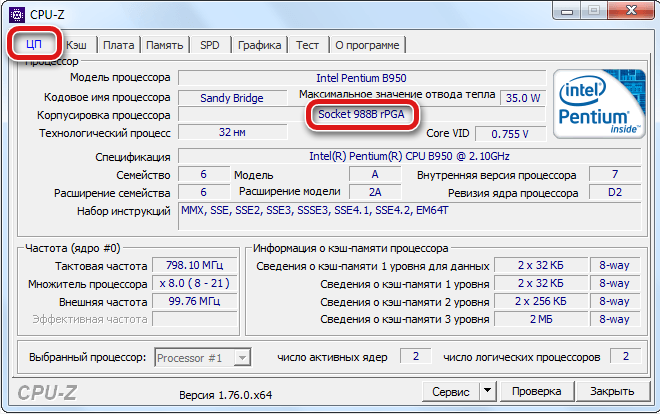
Part selection
Before replacing a device, another important task that directly affects the result obtained after replacing a processor is the choice of the CPU itself. It is important to pay attention to the following characteristics when buying a new processor:
- Socket type. It must match the type of the old processor model, otherwise it will not be able to be installed.
- Symbols in the kernel name.
- Thermal or design power of the model: must be equal or less than that of the “native” CPU, otherwise the cooling system will not be able to cope with the heat generated by the new processor, which will result in a quick failure due to overheating.
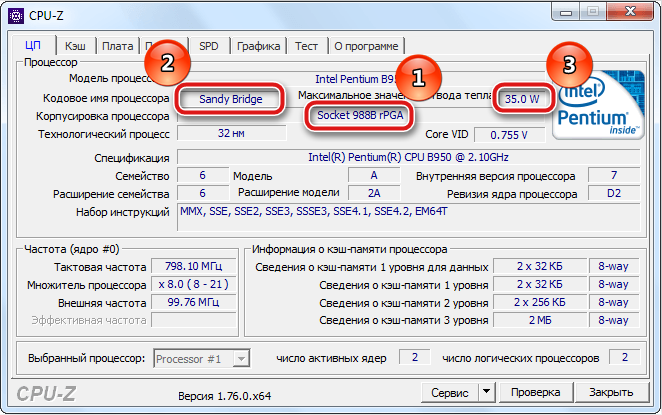
When choosing a more productive model, it is important for the user to consider the compatibility of the purchased processor with the laptop motherboard. Study the information on the manufacturer’s website, focusing on the interchangeability criteria at the technical level.
Replacement procedure
After the selection of the required replacement of the part, the user directly approaches the execution schedule. In addition to the processor itself, in order to perform the operation correctly, it is necessary to prepare a set of clean wipes, a small screwdriver, and thermal paste, which will be needed during the installation process. Before proceeding with disassembling the laptop, you need to update the BIOS, read the instructions, or even better have it available “before your eyes” in order to follow its points during the operation. The algorithm for replacing the processor on a laptop practically does not differ from the brand and model of the device. Laptops from different manufacturers are upgraded, if technically permissible, in accordance with the following regulations:
- After preparing a new processor, auxiliary materials and instructions, you can proceed to the direct disassembly of the laptop. It is important in the process of removing the “screws” to remember their location, or to mark them, which will greatly facilitate the assembly procedure, and guarantee the installation of fasteners in their regular places.
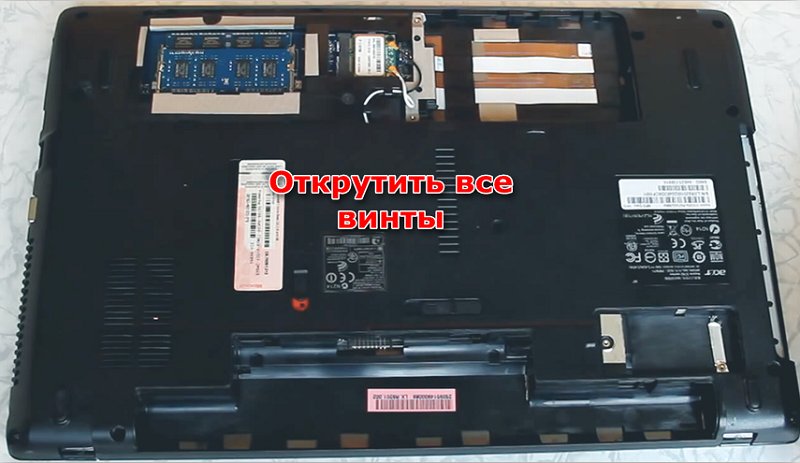


- To get to the processor and change it, you will need to dismantle the device’s cooling system, as well as clean it from dust and debris before installing.
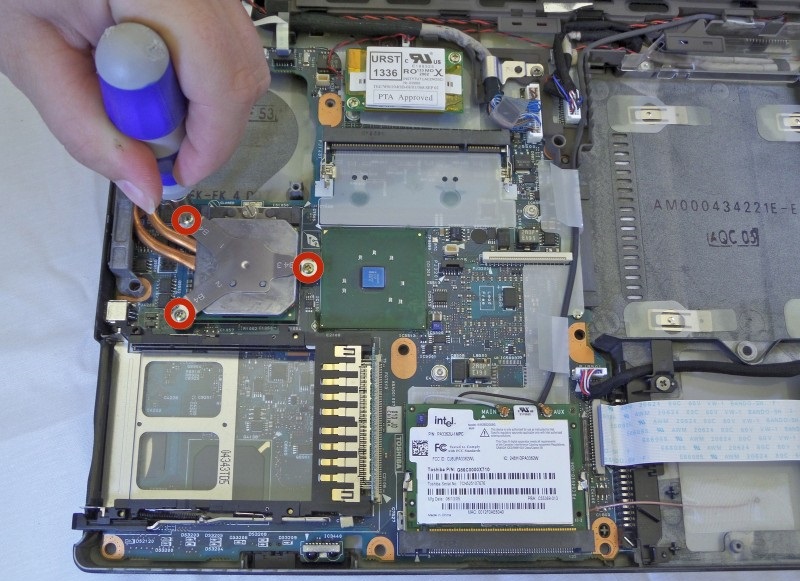

- Next, you need to pull out the processor itself. To do this, you will need to carefully loosen the lever that presses the processor to the motherboard and carefully remove it from the seat so as not to damage the contacts.
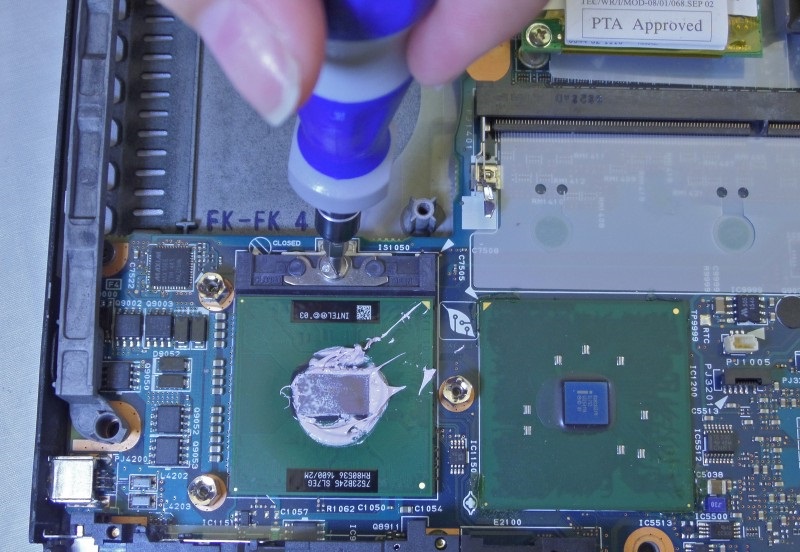
- A small ball of thermal paste is applied to the new CPU before installation. After that, it is installed in a regular place. This point of work should be approached with extreme caution: the processor should enter the holes intended for it without effort. In this situation, brute force is unnecessary, as the legs are easily deformed, which can cause breakage.

- After the processor is installed, you can start assembling the laptop by carrying out all the disassembly operations in the reverse order. Better to change wherever they were, thermal grease and thermal pads.
If all the manipulations are performed correctly, after assembling and turning on the laptop, a standard boot process and a welcome screen will appear – this will indicate that the replacement of the processor was successful.
Now about some of the nuances related to replacing the processor on a laptop, and especially the possibilities and prospects of upgrading a laptop, depending on its manufacturer. For example, replacing a processor on an HP laptop does not have any particular difficulties, it is carried out in the same way as on devices from other manufacturers. Almost all models of this manufacturer have proven themselves from the best side, are produced with decent technical characteristics, the developers provide for the possibility of upgrading devices of any model range.
Replacement of the processor is also proposed for legacy Asus and Acer notebooks, which are more suitable for office tasks than for gaming or professional purposes. In turn, replacing the processor on an Acer laptop from the new model range is feasible, but in most cases it involves performing an operation in service centers using soldered contacts. Users of Asus laptops may also face a similar problem.
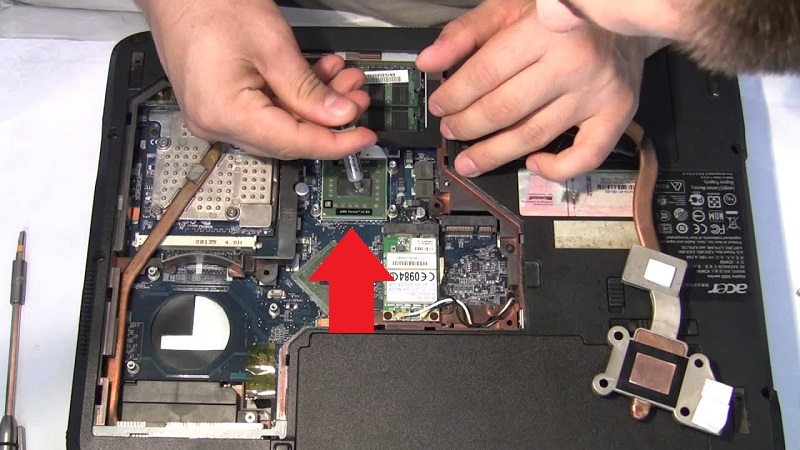
Replacing the processor on an Acer laptop
The replacement of the processor in Samsung laptops is not unique. The technology of this manufacturer in the overwhelming majority is amenable to modernization, the vowel will make sure that the model has a collapsible configuration, select a CPU that matches the characteristics of the “native” part, and upgrade according to the above-described regulations.
Special attention should be paid to Sony Vaio laptops. Replacing the processor on a Sony Vaio laptop is often not undertaken even in service centers, and even if they agree to perform such an operation, then as an exception, and the price for the service will be quite high due to the laboriousness of the work. It is recommended that you upgrade Sony Vaio laptops with extreme caution, since the technology developers have incorporated a unique architecture into it, which is interchangeable only if you purchase parts with a purpose for one model line and a series of devices. You can improve the technical characteristics on a Sony Vaio laptop by expanding the RAM, installing a larger hard drive or SSD.

Replacing the processor on a Lenovo laptop
Summarizing
Upgrading computer technology by replacing the CPU as the “heart” of a laptop is the most popular and effective way to improve performance. If you want to carry out an independent upgrade of the laptop, before starting work, the user should weigh their strengths and capabilities, since incorrect reinstallation of the part can become a fatal mistake, completely disable the unit. The information presented in the article will help you navigate whether it is permissible to replace the processor on your laptop, and following the work regulations, complete the task at home. Remember, if you doubt your abilities, it is better to entrust this task to specialists who will be able to upgrade your laptop at a professional level.