Modern technology dictates its own rules, sending outdated devices to oblivion and expanding the electronics market with innovative devices. At the same time, the demand for many technical means that were at the peak of popularity in the early 2000s does not allow them to be replaced, despite the emergence of more advanced brothers. Long-livers, which are still relevant today, include laptops. They have evolved greatly over the decades of their existence, but at the moment, tablets that combine the functions of a laptop and a smartphone have made a lot of competition for them, thereby offering many possibilities with their compact dimensions. Mobility and high performance are the main parameters determining the choice of the device today.
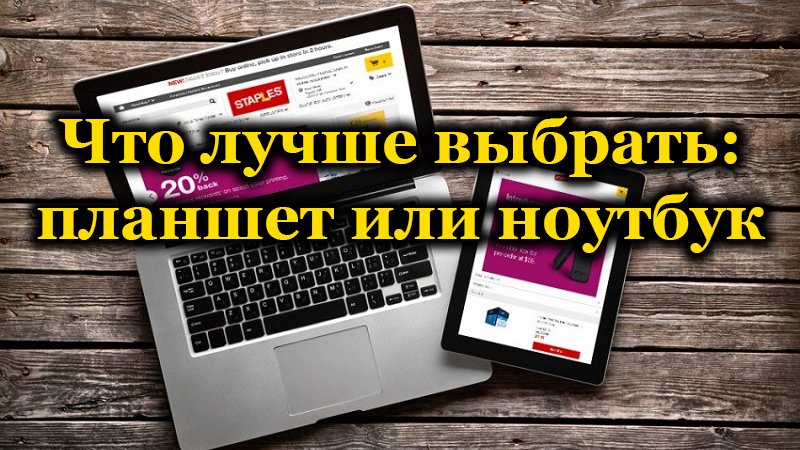
Both a tablet and a laptop can have good characteristics, but differences in the capabilities of devices still exist, starting with external data, ending with software, and under certain conditions there is simply a huge difference between them. Manufacturers of modern devices every year strive to make them as wide-profile as possible, equipping them with new features, and at the same time, the smaller the case contains the power of high-tech hardware, the better.
A tablet and a laptop are fundamentally different devices and they cannot be put on the same shelf, the choice to a greater extent depends on the intended purpose in each case. In an amicable way, a modern user has several devices in his arsenal at once, set aside for various tasks, but if the budget is limited and it is planned to buy only one of the devices, users are often puzzled by the question of what is better to buy. To determine the choice, you should consider the benefits of using each of the devices and determine the purpose of the purchase.
Why a tablet is better than a laptop
The tablet at this stage of its evolution cannot yet be assigned the status of a full-fledged portable computer, despite the decent “stuffing” in a number of models, but when asked whether a tablet can replace a laptop, the answer will differ depending on what tasks you plan to use the device for. So, for some users a really compact but functional device can become an excellent alternative to a computer, if all the user’s requirements for the device are met. Positive aspects of the tablet:
- Mobility. Modern tablets can have a fairly powerful “filling”, while enclosed in a thin case. Due to the compactness and lightness of the devices, you can almost always carry them with you, while in the case of a laptop, you will have to get a bag for transporting the device, the weight of which, moreover, is usually about two kilograms or more. Another thing that makes the tablet compares favorably with a laptop is the longer battery life.

- Screen quality. In modern tablets (we mean devices of the middle price category and premium class), displays with a level of quality of smartphone screens are used, which significantly differ for the better from the matrix of laptop monitors. In this case, the price tag of the tablet can be half the cost of the laptop.
- Built-in cameras. Typically, tablets, by analogy with smartphones, are equipped with two cameras – the main one and the front one, which allows you to take pictures and record video. Of course, the quality depends on the level of equipment, but most often a tablet at an average price shoots pretty well, while a laptop camera is only suitable for video calls via applications like Skype.

- Fast access and speed of work. Tablets are characterized by high speed on / off, and wake up from sleep mode instantly by pressing a button, which provides quick access to the functionality of the device. Using the touch screen with your fingers or stylus, you can perform many actions much faster, and mobile operating rooms offer better productivity.
- OS. For tablets, mobile systems are used, most often, such as Android, iOS. They are notable for their high-quality assembly when it comes to official products, and their capabilities can be significantly expanded using utilities from application stores. Windows is much less common on tablets. Mobile operating systems are controlled via a touch screen.
- Application reliability. When downloading programs and games from the official app store (Google Play, App Store, Microsoft Store) to a mobile device, you don’t have to worry about viruses, as in the case of downloading software from various resources (sometimes very dubious) from the Internet. Installing and uninstalling the software is straightforward. On a laptop, in order to download or remove some software, you need to try, and incorrect removal can lead to conflicts and failures.
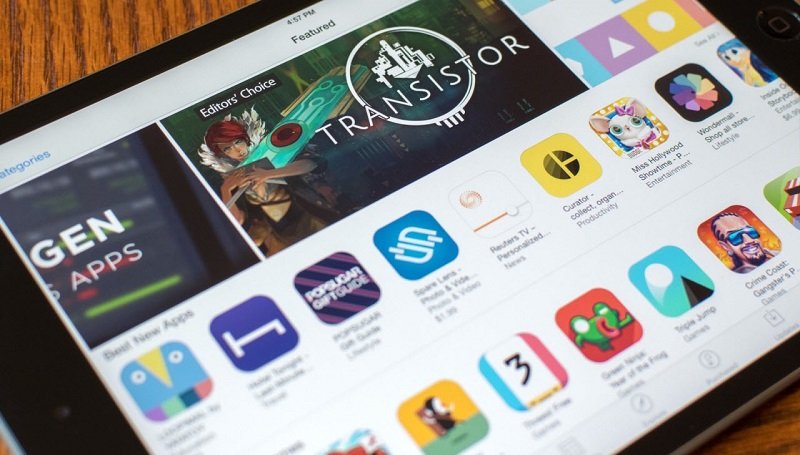
- Structural resistance to damage. Of course, it is impossible to say that the tablet is not subject to mechanical damage at all, but in comparison with a laptop it wins in this parameter. The tablet usually survives bumps or falls normally, but for a laptop such tests can be fatal.
- Replacing multiple devices. The tablet is very easy to read, so it can easily replace an e-book. Also, if necessary, the device can work as a digital frame.
- GPS navigator. In tablets, a GPS module is often implemented, thanks to which the device can be used as a navigator. With 3G support, it is convenient to download maps from the network.
- Price. Most often, a tablet computer will cost less than a laptop. At the same time, everything here depends on the brand, model and equipment.

The tablet is superior in some parameters, but in others it is still inferior to the laptop. So, for many users, the most important element of the device is the keyboard. Sensory may be suitable for certain tasks, but by no means for everyone, especially when it comes to professional activities associated with the active use of an input device. Today, to please those who are puzzled as to what is better to buy, a laptop or a tablet with a keyboard, convertible tablets have appeared on the market, which are already more competitive in this regard than conventional tablets. Thanks to rapidly developing technologies, the boundaries between laptop and tablet are increasingly blurred, but despite the strong position in the electronics market, it is still too early to say that the tablet can easily replace the laptop.
Why a laptop is better than a tablet
Continuing the topic, now let’s take a closer look at why a tablet cannot become a full-fledged replacement for a laptop. The advantages of a laptop are the following:
- Screen diagonal. This parameter is often no less important than the power of the device. In laptops, the display diagonal reaches 19 cm, while tablets usually have screens with a diagonal of up to 10 cm, there are also more, but the cost of such devices will be much higher. For most tasks, it is more convenient to use a device with a large screen. So, a laptop may well replace a stationary computer, but the tablet clearly loses on this point.
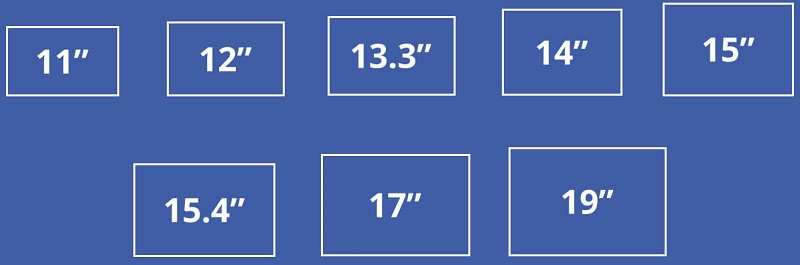
- Input devices (keyboard, mouse, touchpad). A laptop is much more equipped than a tablet and it’s hard to argue with that. Among the main advantages is the presence of a full-fledged keyboard, which cannot be said about devices with a touch screen. Yes, you can buy a tablet and connect a keyboard to it, but this solution will be successful only in some cases. For a person who works at a computer, a miniature keyboard is not enough, it is often very inconvenient, and he has to type in many areas of activity. In addition, the disadvantage of using a separate input device is the impossibility of adjusting the screen tilt angle, which is very important during operation. Another important input device is the mouse. It is not always convenient to use a touchpad, a panel that serves as a mouse in laptops, but additionally connecting to a laptop is not a problem.You can’t say the same about a tablet, so their owners have to do without a mouse, control the device with their fingers and a stylus, and type text with their voice or using a virtual keyboard. Thus, it is better to work with serious programs, editors and other software on a laptop, while a tablet is also suitable for Internet communication, some games and similar pastime on the network.
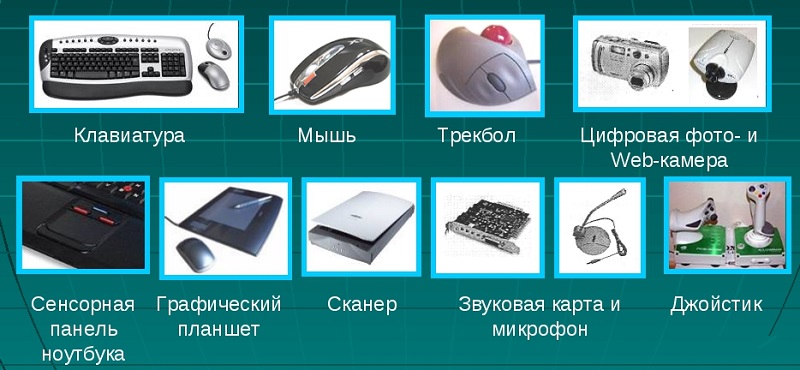
- A wide range of tasks performed. This is one of the main characteristics that make tablets significantly different from laptops. The technical equipment of a portable device involves the implementation of almost any action. In terms of the complexity of the tasks performed on modern models, laptops correspond to the capabilities of stationary PCs and are suitable for professional activities in various fields, in this regard, the difference between a tablet and a laptop is enormous. Even if a mobile device is able to perform some time-consuming tasks, the time costs will be inappropriate. Another feature inherent in laptops is disc burning. Not every user needs this, but many do.
- The amount of built-in memory of the device. Whichever drive is installed on a laptop, hard or SSD, they offer much more space than the internal memory of tablets. Despite the possibility of storing large amounts of information in the cloud, this option is not suitable for everyone.
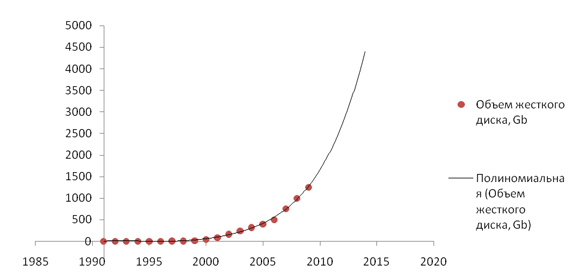
The graph of changes in the volume of hard drives
- The ability to connect external devices. Due to the numerous connection interfaces and compatibility of the laptop with various devices, you can connect a printer, scanner, MFP, speaker system, monitor, TV and other equipment to the device. Some tablets also provide this opportunity, but at the same time they interact with a limited range of devices, and then only if there is Wi-fi at the connected object or using adapters. A laptop doesn’t need any crutches to accomplish such simple tasks without complications.
- Using a flash drive. As for USB ports, they are implemented in a sufficient number on laptops, while tablets are deprived of this opportunity, only some of them can support interaction with flash drives, and then using an OTG cable.
- OS. The performance and functionality of the operating system for notebooks is implemented at a high level. The devices run on Windows, Linux and MacOS operating systems. The functionality of the computer OS will be much wider, moreover, it will be easier for users to work in a familiar environment.
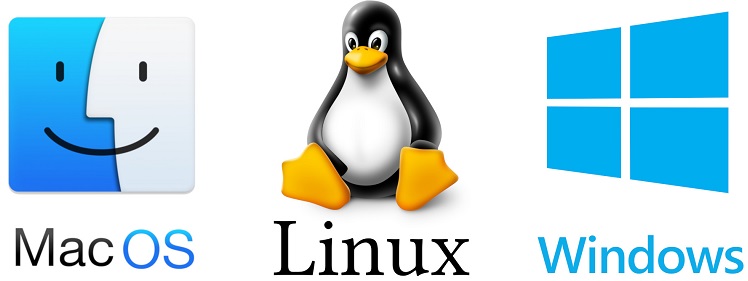
- Software. A lot of software for popular operating systems, in particular Windows, has been developed, so on the Internet you can easily find programs for any task. Mobile operating systems are much younger, so the range of applications for them is not so great, and often versions of mobile software are not very well adapted, and it is not very convenient to use programs originally developed for computers on a tablet. In addition, heavy professional software with advanced functionality is very demanding and is not available for mobile devices.
What to choose a tablet or laptop
You should definitely choose a device, knowing its capabilities, taking into account your own needs. So, having determined the purpose of the purchase, you will immediately receive an answer to the question of what is better to buy, a tablet or a laptop. Depending on the tasks being performed, this or that device may be ideal. Despite the fact that tablets are more modern devices, it is too early to discount laptops. This is ideal for home, because a laptop can easily replace a stationary computer, and if necessary, you can take it with you, because it is still a portable PC and is not tied to a place like a computer. It is much more convenient to work on a device with more equipment and a computer operating system, many professional programs are supported only by such operating systems and consume a lot of resources.
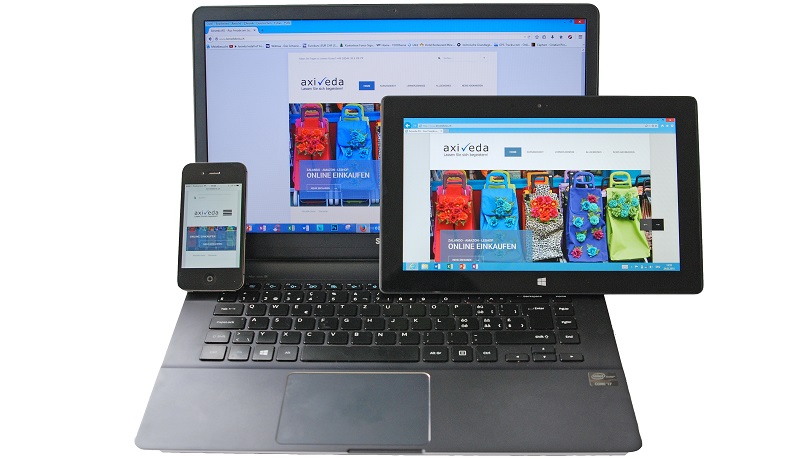
Comparison of the dimensions of a laptop, tablet and phone
In some cases, work requires a very powerful laptop or computer, so even a mid-range device will not work, let alone a tablet that is not designed for such use. The same can be said about the choice of a device for a gamer, it is unlikely that adherents of computer games will be content with the capabilities of a tablet, although the latest models of devices are impressive in performance, and for some of them, quite decent gaming software of the console level is now available. For a student or schoolchild in some cases, a tablet may be sufficient, but most often study is comparable to the same work, where you need to type a lot, work in various programs, etc., so a laptop is better suited here.
For people who cannot imagine life without the Internet, social networks and other time killing, the best solution would be to purchase a tablet. It is also the best option for preschool and primary school children, as well as for the elderly. As a rule, a pensioner is an even less advanced user than a child (of course, there are exceptions), but often there is a need to purchase a device, for example, for video communication with relatives. To use Skype, Viber and other messengers, a tablet is enough. At the same time, elderly people who once mastered a PC on Windows 95, on the contrary, may not make friends with a touch device. The picture will be the same as with smartphones, because pensioners prefer push-button “grandmother phones” not at all because of their democratic cost.
So, there will be no unequivocal answer that it is better to buy a tablet or laptop, since this is an individual question. Of course, it is ideal to have multiple devices for any task, but the possibilities often make people choose. A good alternative today is to buy a 2-in-1 hybrid device that can work as both a tablet and a laptop.