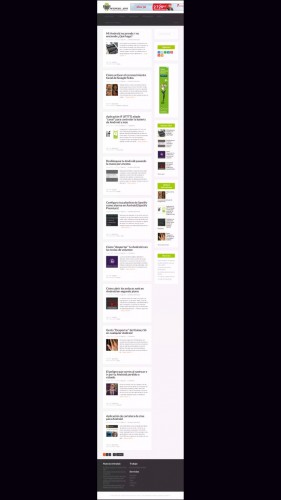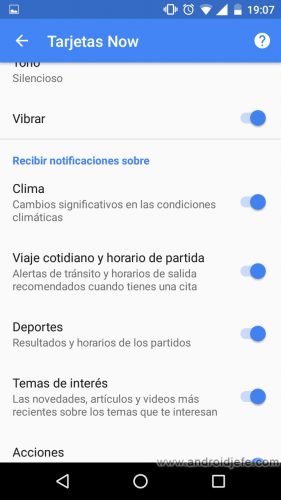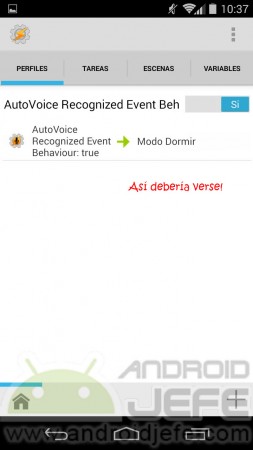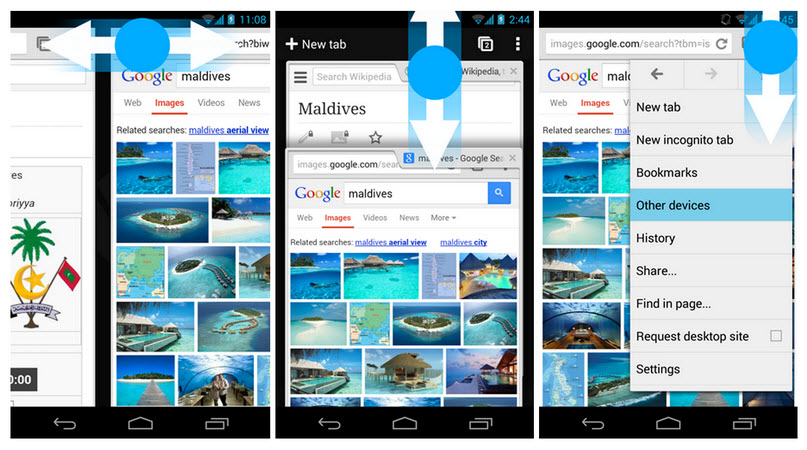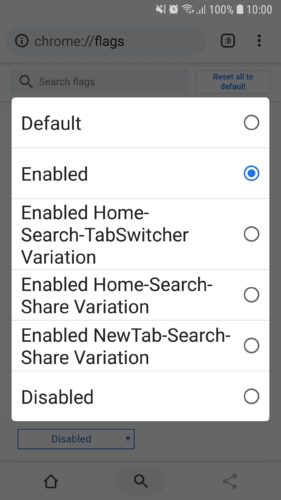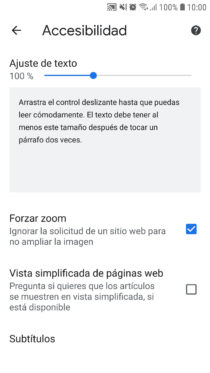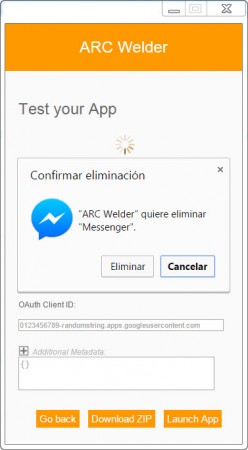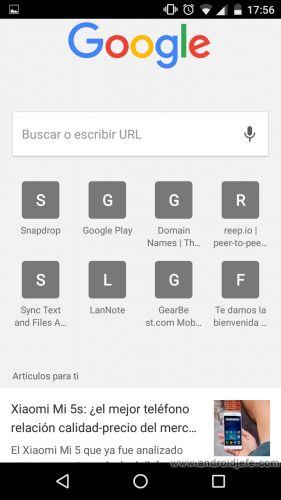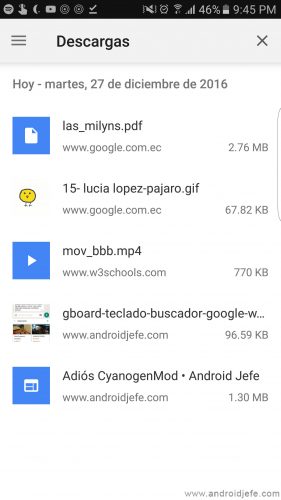We all know how to take a screenshot of the cell phone. But you probably didn’t know that you can take screenshots “without touching” the mobile, remove the painted parts to reveal the data behind them, or take “clean” screenshots…
Author: admin
How to turn off Google Now notifications that don’t matter
Google Now is a powerful service included in the «Google» application, which comes pre-installed on most Android devices. You can offer information based exclusively on the interests of the user. It advises things like the climate of the place where…
AutoVoice: Create advanced voice commands on Android (via Google Now and Tasker)
Google Now, the voice assistant integrated in the Google application, allows you to instruct the Android device to perform basic actions (make calls, send SMS or take notes, for example) using voice commands. Google Now only understands certain voice commands…
This APP puts an invisible volume control on the screen
The volume buttons can work properly, but they require that physical grip and pressure . Also, on large phones they can be out of reach . Accessible touch volume Volume Slider is an application that incorporates an invisible volume control…
7 gestures to use Google Chrome faster on Android
On October 1, 2013, Google Chrome for Android received an update that included support for various gestures or finger movements on the screen. The idea was to give the user “shortcuts” to handle the browser a little faster. Today these…
How to put down the control bar of Google Chrome
By default, Google Chrome on Android has the address bar at the top, as well as the menu and the tab manager, options that are difficult to reach with one hand. Google has been working for years on the possibility…
3 things you may not know about Google Chrome yet
Google Chrome is one of the best browsers and it has enormous potential that you surely have not fully discovered. Maybe you already know some basic gestures in its mobile version, such as swiping on the address bar to switch…
How to use ARC Welder to run Android APPS in Google Chrome
There is already an easy way to run Android apps on PC: using the Google Chrome browser. Everything consists of installing a “plug-in” for this browser (which is the one that does all the work), choose the Android application you…
How to remove the evidence of what you visited in Google Chrome, which is saved in the “New Tab”
Currently, the “New Tab” page of Google Chrome shows what the user usually visits in the browser. This page also reveals the interests that user has, just by giving it a glance. Sounds inhibitory. But not only that. That additional…
How to view Google Chrome DOWNLOADS on Android easily
The downloads made from the Google Chrome browser on Android are right there. The user only has to press the Chrome menu button, “Downloads” option to see them. Previously, viewing Chrome downloads was relatively complicated. You had to go to…