
Stumble Guys has successfully positioned itself as one of the best alternatives to Fall Guys for mobile users. To make the experience more fun, many want to find out how to create private rooms to play only with friends in Stumble Guys and thus find out who the opponents really are and add a touch of spice to this battle royale .
The process to create a private room in Stumble Guys and be able to play with those people you want to invite without trolls or strangers is quite simple. On the main screen of the app, just tap on the ‘Group’ button and the game will take you to a new screen, where you can choose to create your own group or join an existing one.
If you want to join an existing group, its creator will have to send you a five-digit code that you will have to add in the text box that says ‘Room code’. It is important to keep in mind that all the players that are part of the same group will have to have the same version of the game installed and be present on the same server (generally, EU in the case of Spain). Once this step is completed, just click on ‘Join’.
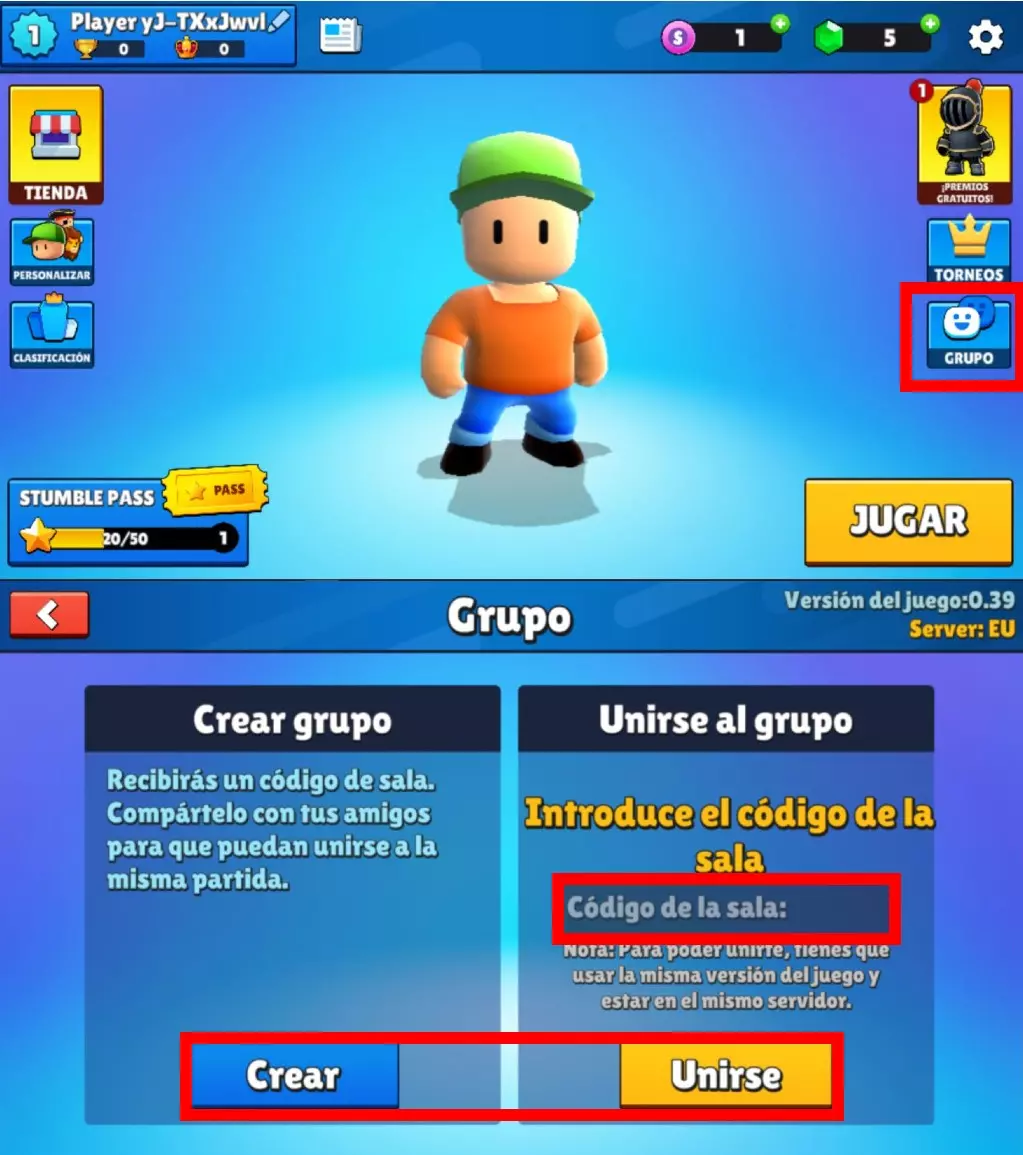
In the event that you have chosen to create your own group and be its administrator, when you click on ‘Create’ you will reach another screen where you will see on the right the code that the players you invite will have to add. As they access the game, you will see the players on the list headed by you as host, and when they are all ready, you will be in charge of starting the game by clicking on ‘Play’. Stumble Guys private rooms can hold up to 32 people , so you can invite a large number of friends.
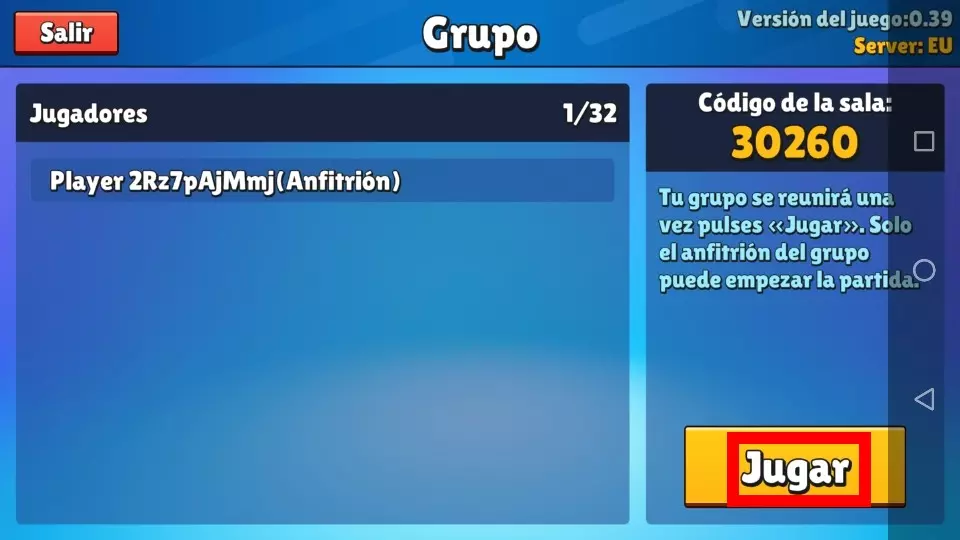
WHAT DO YOU NEED TO CREATE PRIVATE SERVERS IN STUMBLE GUYS
The rise of modifications (or mods , in Internet jargon) of this game has led to the creation of private servers to play with some additions. When in doubt about what you need to create private servers in Stumble Guys , this will depend on the APK that you download, although a minimum of 2 GB of RAM is generally required on your mobile.
For it to work properly, you will need to have previously enabled developer permissions on your device to install third-party apps. It is also advisable to have a VPN activated and also to have previously uninstalled the game from your device.
IS IT SAFE TO CREATE PRIVATE SERVERS ON STUMBLE GUYS?
A private server allows users to enjoy characters with different appearances than usual, but is it safe to create private servers in Stumble Guys? The simple fact that these servers are not available in the official Stumble Guys application (you can only create a private room to play with friends ), already indicates a certain risk for your device, since the APKs are applications developed by third parties. Some may be safe, but others not so much, and they have not had the security filter established by Google Play or the App Store, so they can be potentially dangerous.
It would not be the first time that there have been known cases of fake APK files that sought to take advantage of the fashionable video game . This has already happened with Fortnite at the time , a title that took a long time to officially reach Google Play. YouTube videos that have suspicious tutorials or unofficial web pages (the developer of Stumble Guys is Kitka), can lead you to pages full of advertising for harmful purposes ( malvertising ) or expose your device to viruses.