
If you don’t want to play Stumble Guys with your mobile’s touch screen or computer keyboard, we’ll show you how to play Stumble Guys with a gamepad. And it is that many users are used to playing video games through a console control. Don’t worry if you’re one of them, enjoying the best alternative to Fall Guys with a controller is very simple.
This tutorial on how to play Stumble Guys with a controller requires no external applications . The title itself allows you to play with a controller, also called a “gamepad”, among its options. The procedure is different on PC and mobile, so we will divide the tutorial into 2 parts. First on PC and second on mobile, we’ll show you how to connect your controller, and then how to select the controller option within Stumble Guys.
HOW TO PLAY STUMBLE GUYS WITH CONTROLLER ON PC
In this first section we will address how to play Stumble Guys with a controller on PC. To do this, we will first download Stumble Guys on PC , on Steam it is completely free. Once you have the game downloaded, do not start it, as it is necessary to connect the controller to the computer first . The compatibility of the controller depends on both the controller, the computer and Steam. Some controls, such as PS4 or those created for computers, do not need to install drivers on Steam. Simply plug them into your computer or connect them via Bluetooth, pressing the Bluetooth button on the controller and then on the PC, to select it on the PC.
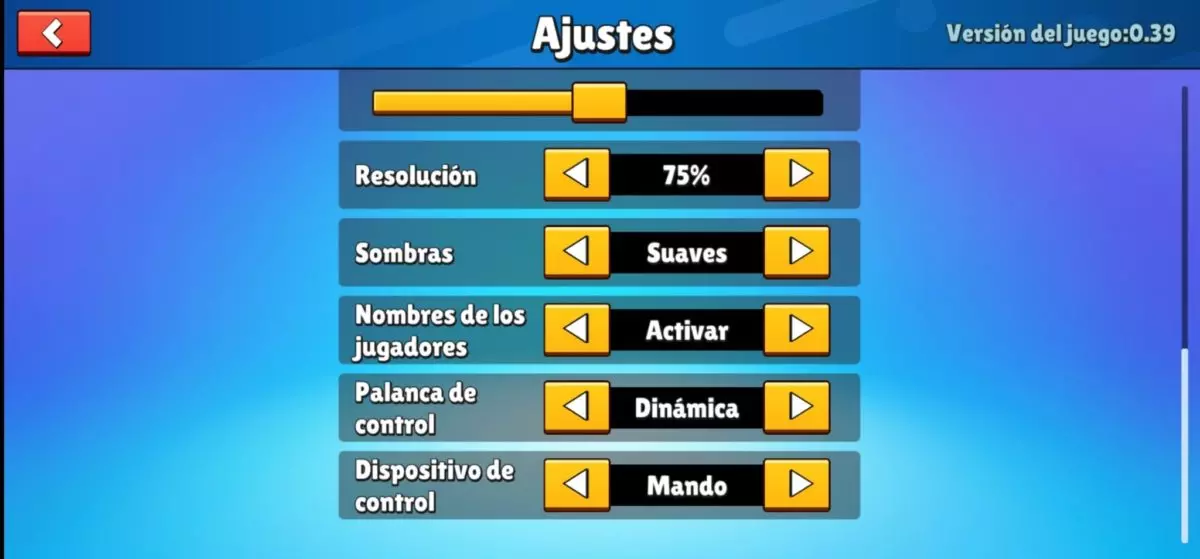
When we have the controller connected, we will start Stumble Guys to choose to play with the controller instead of the keyboard . To do this, we go to Settings, clicking on the nut icon, in the upper right corner of the screen. Once inside said submenu, we go down to Control devices, to choose Control, by clicking on a yellow arrow. You can now play with a controller and also navigate with it through the Stumble Guys menus. To play a game, click on Play in the main menu.
HOW TO PLAY STUMBLE GUYS WITH A CONTROLLER ON MOBILE
If you feel uncomfortable playing by tapping on the touch screen, here’s how to play Stumble Guys with a controller on mobile . As in the previous section, we will only need a gamepad. There are controls that include a mount to make your experience more comfortable, when holding the mobile. In some controls the connection is physical, since it is connected via cable to the mobile. If this is not the case, we will connect via Bluetooth. Once connected, the procedure within Stumble Guys is the same. We go to Settings, in the upper left corner of the main menu, and inside we select Control, in Control devices.
How to connect a control to the mobile with Bluetooth? We open the Settings application of our mobile, generally identified by the symbol of a gear, nut or hammer. Click on “Bluetooth” and activate it to recognize nearby devices. We only have to synchronize the command. This depends on the model, but most Bluetooth-enabled controllers have a large button that you hold down to make yourself recognizable. Finally, the remote will appear on the mobile in the list of nearby devices, we simply click on it to connect it.