
Most TikTok users know that the social network reports who visits their profile. However, not everyone knows that recently TikTok reports who saves their videos as favorites. Here ‘s how to find out who’s bookmarking my TikTok videos to find out who’s saving your content.
How to know who saves my TikTok videos as favorites? In the New activity section of the Inbox , it will be detailed who have saved your videos as favorites . To do this, look at the lower menu, specifically at the speech bubble icon where it says “Inbox”, click on it. Once inside this section, tap on “New activity”, which will redirect you to the “All activity” window, where you can see who has visited your profile, who has liked you and, now, who has saved your videos as favorites on TikTok. This information will appear as “[username] added your video to Favorites.”
Regarding the privacy of this information, even if whoever adds the video to favorites has a private account, their profile will be indicated next to the notification . Therefore, even private accounts cannot hide it. Of course, only you and the user who uploaded it will know that you have added the video to favorites, no third party will be able to access this information. What anyone can know is the number of users who have saved a video to favorites, since a bookmark icon will appear on the right side of the screen with a number below that indicates how many people have added it to favorites and the popularity of the video .
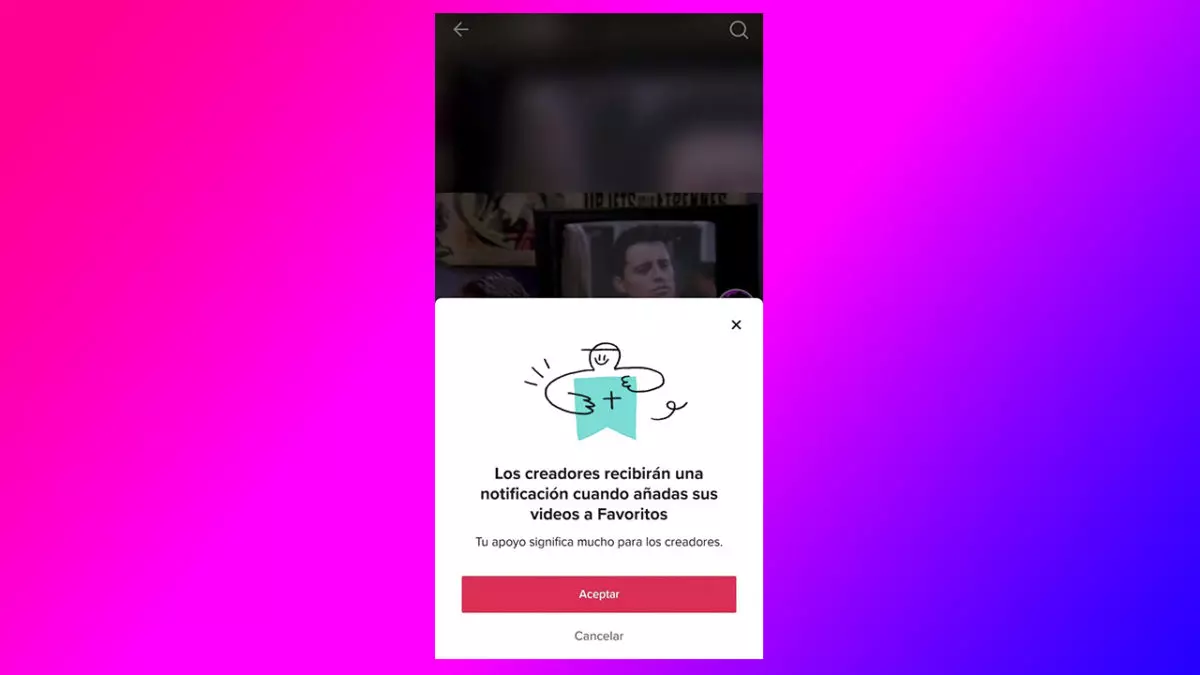
HOW TO GET TIKTOK VIDEOS WITHOUT THEM KNOWING
After finding out how to find out who favorites my TikTok videos, we’ll detail how to get hold of TikTok videos without them knowing . At the moment the app doesn’t report who has downloaded the videos, so we can get hold of videos from any account without them knowing that we’ve downloaded them. To do this, while watching a video, tap on the arrow in the bottom right corner of the screen. This corresponds to the Share option, which is used to send the content by message or download it to our phone . If the content creator allows their videos to be downloaded, a down arrow will appear next to “Save Video.” If we press it, we will download the video without the creator knowing.
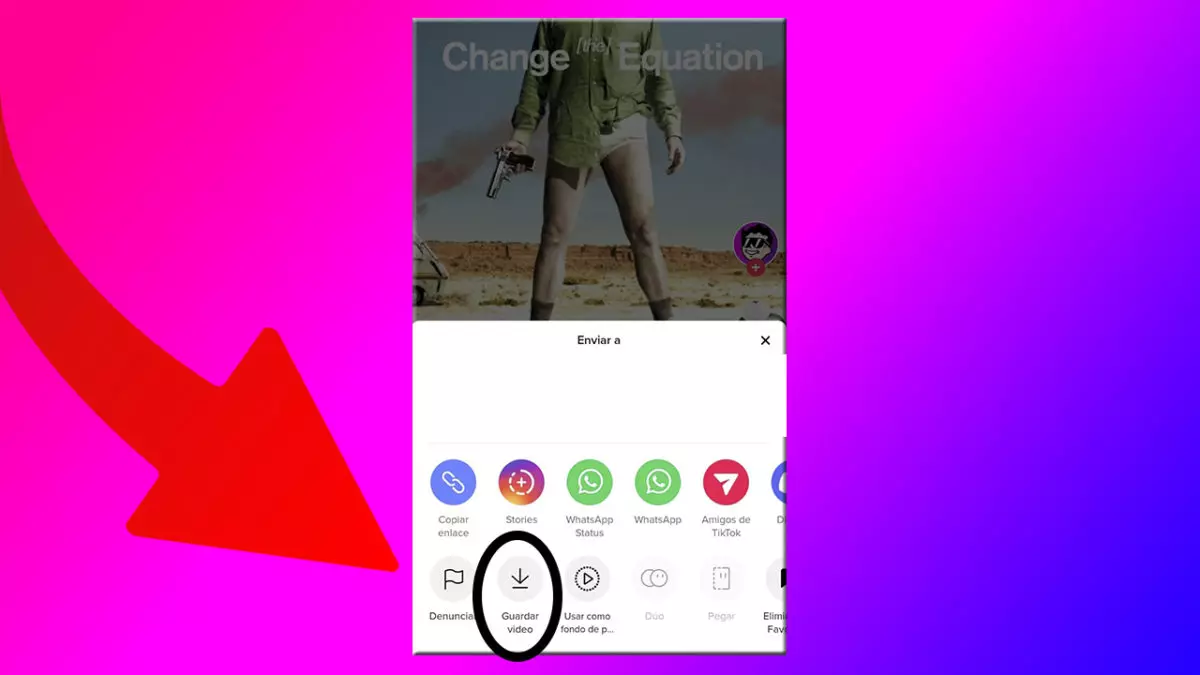
In the event that you cannot download the video because its creator does not enable the download option, you can also save it without having to add it to favorites and let it know. The easiest option is to share it with yourself by message . It is about sending it to yourself by TikTok message to see it whenever you want. You can also send it by WhatsApp or copy the link and save it. On the other hand, you can always record the screen with an external application. For the latter, download a screen recording app, start the recording and watch the video, then end the recording to save it.
Finally, we have those applications that allow you to download a TikTok video by removing its watermark . Some, like Video Downloader For TikTok, for Android or SnapTik, for iPhone , allow us to download videos by copying the video’s URL, clicking on “Copy link” from the Share option of a video, and pasting it into the application. It is also possible to download videos without a watermark through web pages, such as SSSTIK , in which we must also paste the link to obtain the original video without the user appearing.