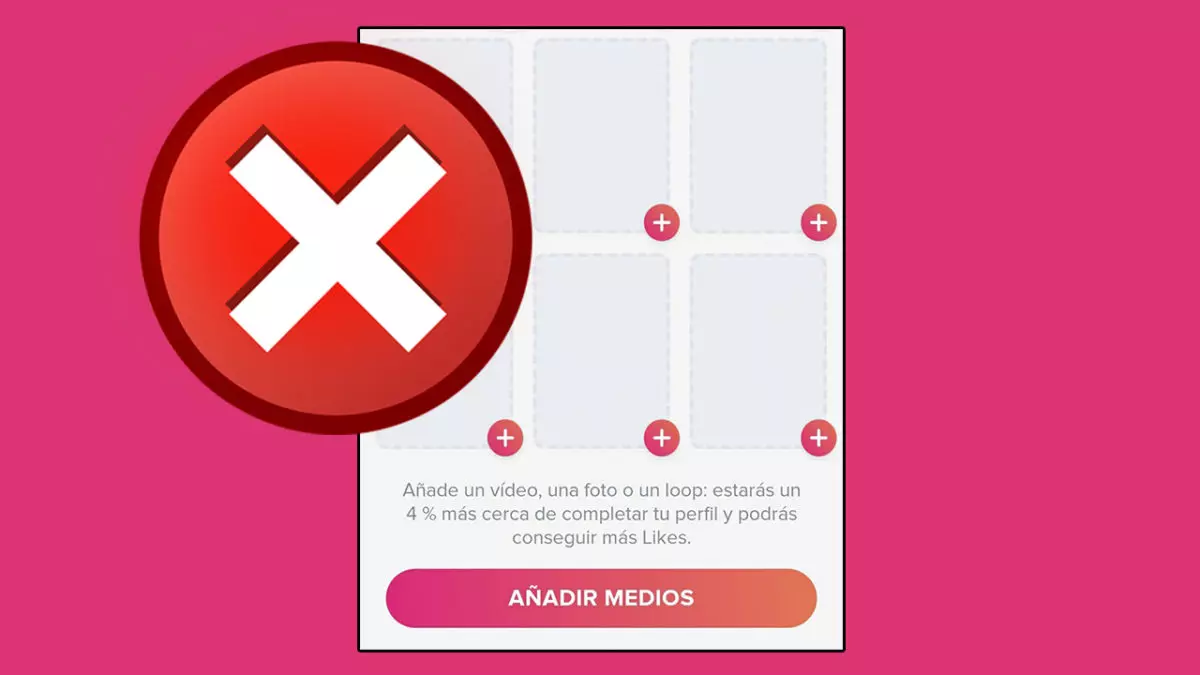
One of the most frequent problems with Tinder is the inability to upload photos. If you’re wondering why Tinder won’t let me upload photos , don’t despair. We’ll address the causes of this issue and resolve it so you can once again show off your best photos in the dating app .
The first thing you should check is that Tinder has permission to use the photos on your mobile . If not, the application should warn you that it lacks permission, but in any case you can check it. The way to check it is different depending on the mobile, but in most you must enter Settings, then Applications and within the Tinder application, check its permissions. Without the storage permission, or the photo and video permission, you won’t be able to upload photos to Tinder.
On the other hand, you may want to connect the photos you have on Instagram or Facebook with Tinder . In this case, you must log in to these social networks from Tinder to connect your profiles. If you’re having trouble uploading photos from these, make sure all 3 apps are up to date. It’s also a good idea to check the privacy settings of your Facebook or Instagram photos to make sure they can be shown on Tinder.
If you’ve checked all of the above and are still wondering why Tinder won’t let me upload photos, it may be due to a connection failure or low internet strength . You can also check that Tinder hasn’t crashed. In the event that nothing works, restart the application. If restarting the app doesn’t work either, restart the phone. The final alternative is to reinstall Tinder.
Why won’t Tinder let me upload more photos?
You’ve uploaded a photo before, but Tinder won’t let you upload more. If your question is why Tinder won’t let me upload more photos , keep in mind that the maximum number of photos you can upload to your profile is 9.
If you haven’t filled the quota yet, determine if the problem is that you can’t upload more photos or that Tinder won’t let you update your profile either . If your profile doesn’t update, it’s a problem with the app. Restarting Tinder might fix it, but you can also try reinstalling the app, restarting your phone, or clearing your cache.
Clearing the cache will erase the Tinder data on your phone, so before you clear it, check that Tinder is not experiencing any performance issues . You can use websites, such as Downdetector, to check if a website is down. Simply go to this link or search for “Tinder” from Downdetector.
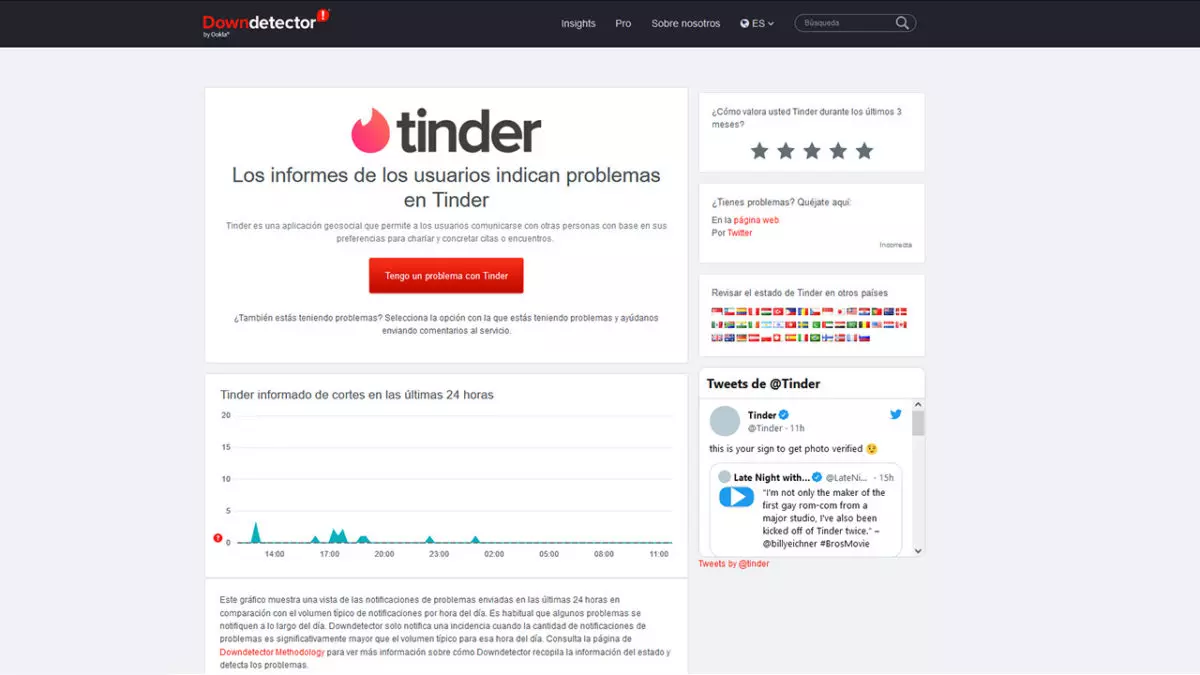
Why do Tinder photos keep loading?
One of the most common answers to why Tinder photos keep loading is due to their size. The heavier the images, the longer they will take to load. Check its size from the photo info in your gallery and try uploading a smaller photo. If this one goes up, the other one does not load due to its large size.
Do you want to upload that photo? Take a screenshot or reduce its size using TinyJPG . On this website you can upload an image, in webp, png or jpg format, and reduce its weight so that it occupies less space.
Finally it is possible that the photos do not load due to one of the causes that we have seen previously . Poor internet connection or app crashes will cause photos not to load. Check your connection and determine if Tinder is working properly, or if it’s just you experiencing issues.
My Tinder photos have been deleted.
Your problem may not be why Tinder won’t let me upload photos, but that my Tinder photos have been deleted . Perhaps the application interpreted that your photos violated the rules. According to Tinder Troubleshooting , the app will remove photos that violate the community rules and its terms of use.
On the other hand, if the photos on your profile came from Facebook or Instagram, check that you did not change the privacy of the photos . Photos displayed on Facebook must be in a public album to be displayed on Tinder. In the event that your Facebook or Instagram profile is deleted or disabled , the photos will be deleted from your profile in the dating app.
Sometimes it’s just a bug in Tinder . If so, please re-upload the photos. A trick to more easily find the photos you want to upload is to create a folder in your mobile gallery with the photos you like. In the event that your photos are deleted, or you delete your profile but return to Tinder, you can quickly find your best photos.