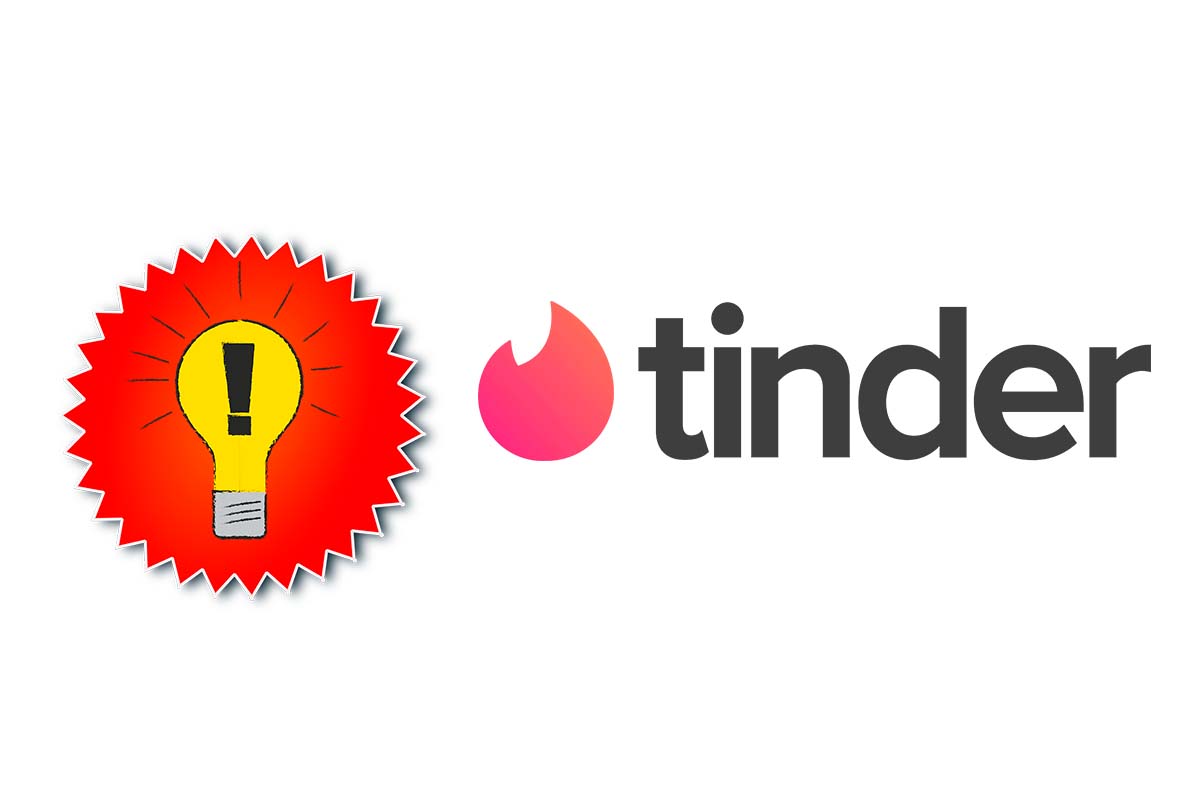Because you have a partner, because your parents or your children pick up your mobile often and you don’t feel like giving explanations or simply to avoid laughing when you take out your mobile in front of your friends. There are many reasons why you may be wondering how to avoid getting caught on the Tinder app . Luckily, many of Android’s customization layers have the option to hide apps so other people can’t see them. To do this you must follow the steps indicated below:
- Inside the app drawer, tap on the three dots in the top right corner
- Select Settings Home Screen
- Tap on the Hide apps option
- Select Tinder and any other apps you want to hide
In this way, the Tinder application will continue to be installed on your mobile, but the icon will no longer be visible. When we want to use the application, we will have to click on the three points in the application drawer again and select the Show hidden applications option. And if the customization layer your smartphone uses doesn’t have this option, don’t worry. You can get it to appear by downloading Nova Launcher , a third-party launcher that allows you to access options that you can’t find on Android as usual. This launcher does have the option to hide applications following the same steps that we have already explained.
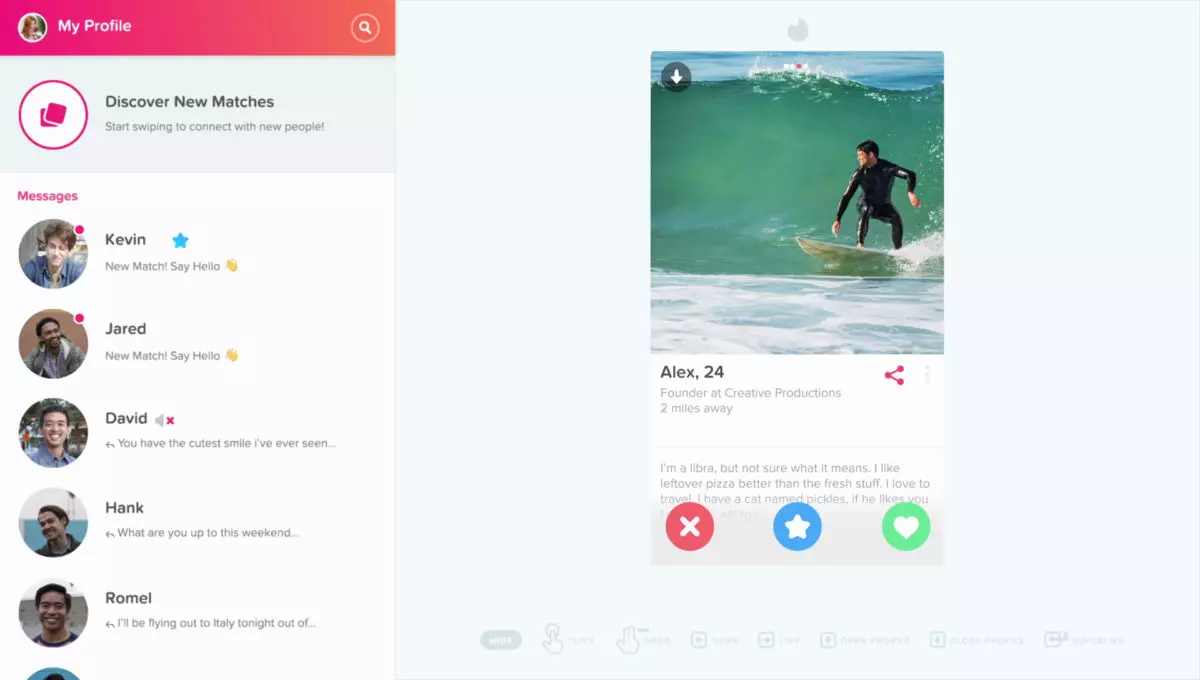
HOW TO ENTER TINDER WEB FOR FREE FROM MOBILE
Although the option to hide apps is very useful, in the end the best way to avoid being caught with the Tinder application is not to have it installed. Does this mean we have to stop using Tinder? No. The only thing you need is to learn how to enter Tinder Web for free from your mobile .
All you need to do is enter Tinder.com and log in with your credentials. You will be able to use the app in the browser practically the same as you do in the app.
Thus, from the web version you can both see your feed to find new people to match up with and chat with the people you have connected with. You can even set your browser to notify you when you have a new message. You will have the same functionalities as if you used the application, but since it is not installed on the device, it is a little more discreet.
If you don’t want to leave any trace of your time on Tinder, it’s best to have notifications turned off and always access from incognito mode .

HOW TO AVOID GETTING CAUGHT ON TINDER
If you don’t want anyone to know that you use the application, it won’t be enough to hide it on your smartphone. It’s also important that you learn how to avoid getting caught on Tinder . And it is that it will be of little use to hide the application if the other person also has an account and you appear in their feed.
To avoid getting caught, we recommend that you use the app’s Block Contacts feature . This function allows Tinder to access your contact list, and from it you can select some specific contacts that will be blocked. In this way, the people you have decided to block will not be able to find you in the application, thus avoiding situations that can become very uncomfortable.
To access this function you must click on your profile tab at the bottom. Then go to Settings and go down until you find the Block contacts function. Then tap Import Contacts and give the app the necessary permissions. Finally, mark all the contacts you want to block and hit the Block X Contacts button . Those contacts will no longer be able to find you on Tinder.