Your new phone has finally arrived. You open it, configure it, upload a couple of photos to Instagram to show off, and start downloading your usual applications: WhatsApp, GMail, Google Chrome… So far everything is correct. Then comes the brother-in-law moment, in which you start installing applications that are useless and that you do not need to have on your phone. Every one of us has ever installed one of these applications.
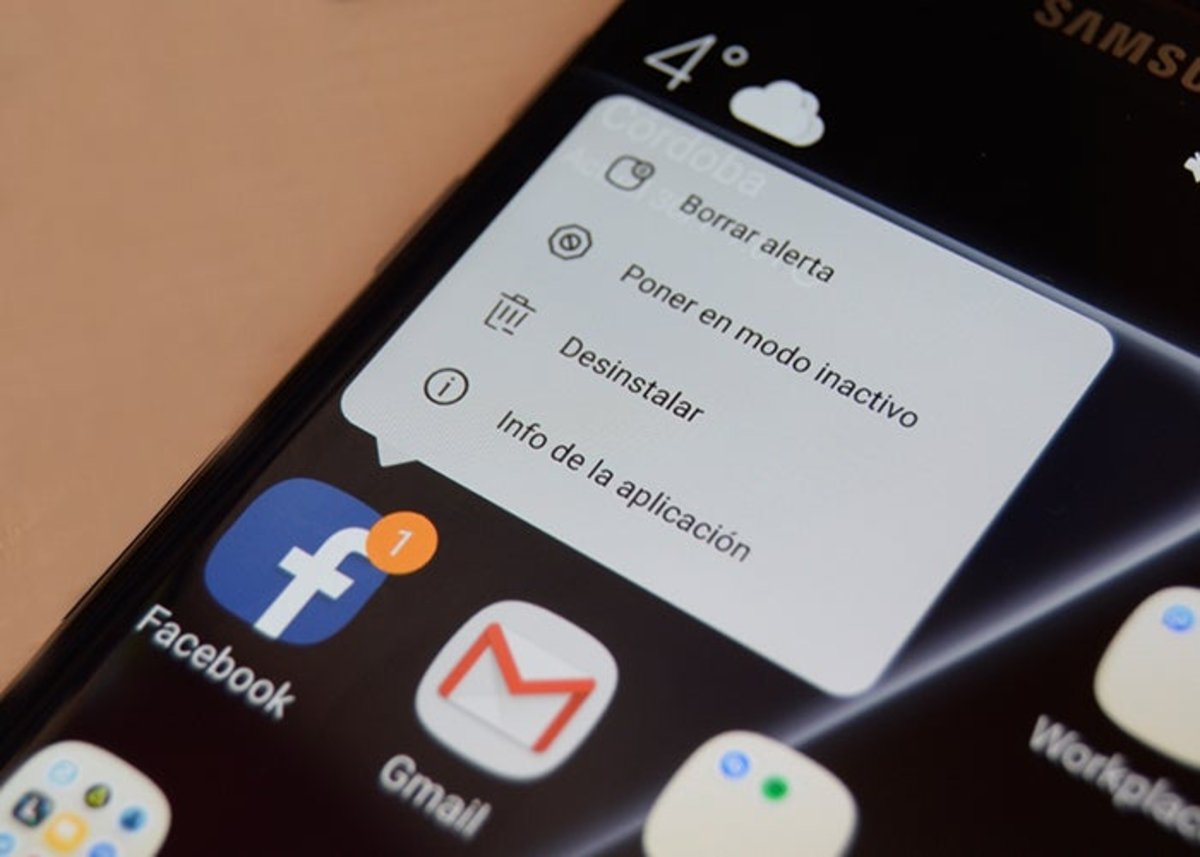
Memory optimizers, antivirus … are applications that are in Google Play and that are useless. However, we install them “because of what may happen”, “because they are free”, “because it works for my cousin” or “because it is at the top of downloads”. Well, all those applications are the ones that have to be uninstalled.
Contents
Clean Master and other memory and battery optimizers
We start with the most famous, without a doubt. Clean Master has become the most famous cleaning and optimization app on Google Play, for no reason. The application, far from optimizing, slows down the phone, replaces the lock screen, and encourages us to download more apps from the developer, Chetaah Mobile –alias “El Diablo” –. Do not download Clean Master, because it is useless at all.
The “Optimizer” simply closes the applications in the background, something you can do from multitasking. The battery-saving function is completely useless, for the simple fact that Clean Master runs in the background consuming a lot of memory. Do not install Clean Master, or any optimizer, because they are worth nothing. Android knows how to manage RAM by itself.
Flashlight apps

Why do you want to have a flashlight app installed on your phone? With how easy it is to lower the notification curtain and activate the flashlight that the phones have integrated. Many times we download applications to download, without stopping to think that our phone may have some of these tools already integrated. The good news is that the app’s flashlight delivers what they promise -Turn the flash – unlike Clean Master, say one of completely random.
Adobe Acrobat Reader
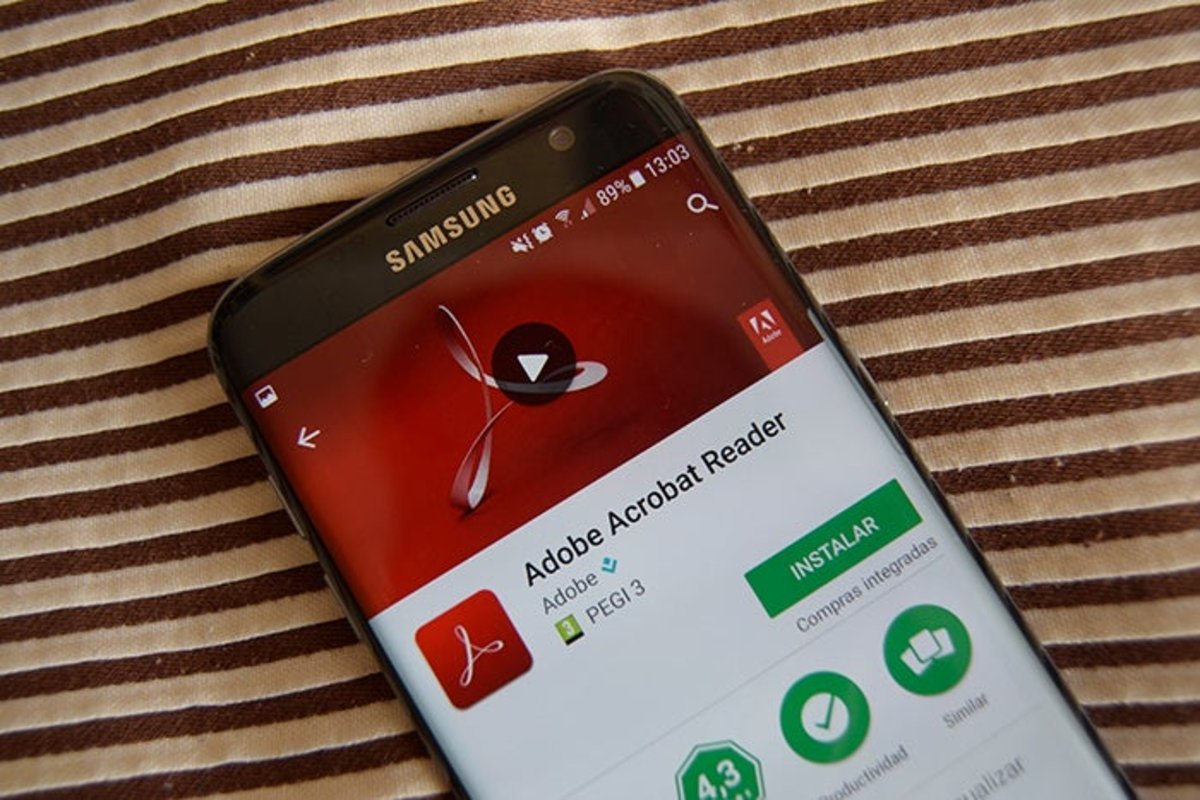
Uninstall that application now, for what you want more. Why do you want a PDF reader on your phone if you already have one built into Google Drive? The Google cloud app comes pre-installed on almost all Android smartphones, and it comes with a PDF reader included. You do not need a separate application. Not Adobe or any, unless you want to do heavier things like sign documents, in which case I can understand.
Facebook and Facebook Messenger
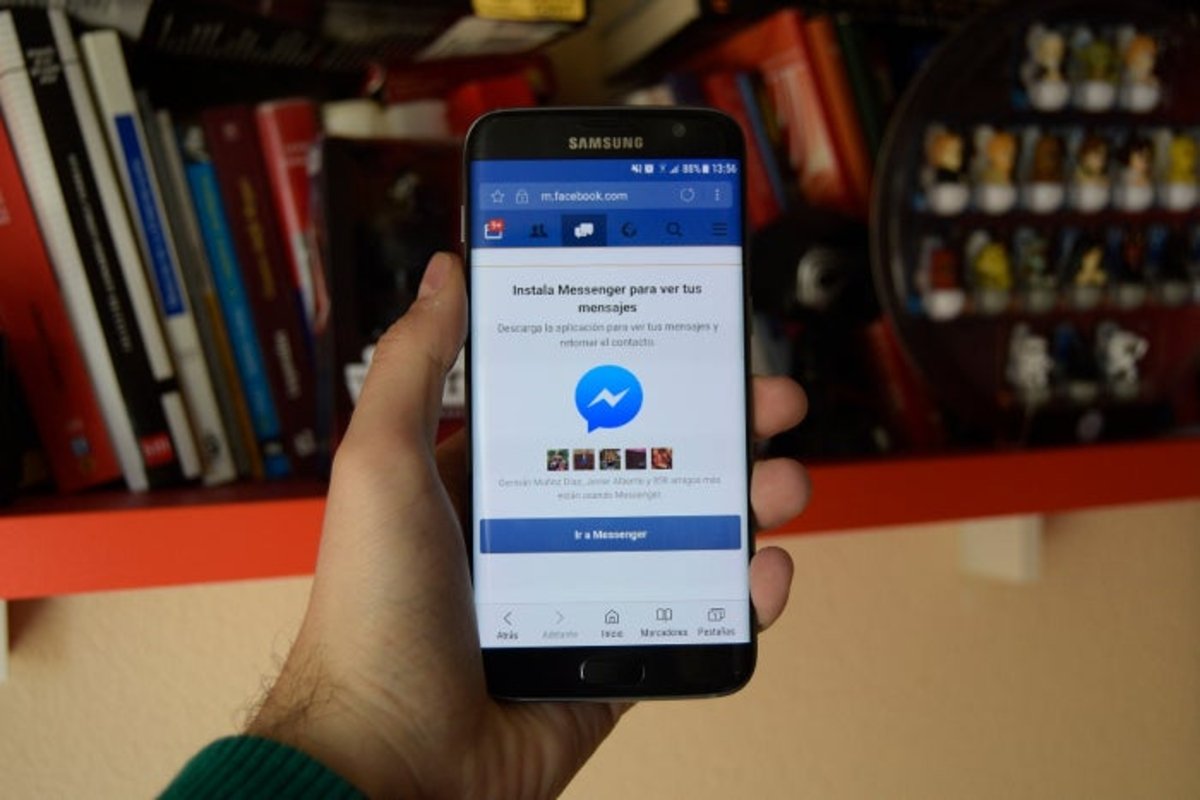
Facebook and Facebook Messenger apps work poorly on Android. Point and ball. They are poorly optimized applications, which consume a tremendous amount of resources in the background and destroy the battery of our mobile phone. If you want your phone to go smoothly, uninstall those two “vampire apps” and use Facebook from your browser. We have already done the test, and it shows.
The downside is that you don’t have Facebook Messenger, but the truth is that you can use the desktop version to access your messages. Or failing that, you can download Messenger Lite, which works the same as normal Messenger, only that it consumes very few resources.
Antivirus, whatever it is

We have already talked more than once in Andro4all about how unnecessary it is to have antivirus apps on Android. If we take into account a couple of security recommendations, such as not installing apps from outside of Google Play or not clicking on all the links on the Internet, we should not worry about anything. Common sense, that is the best antivirus. What Avast, McAfee, or AVG doesn’t protect you from is not going to protect you.
Antiviruses stay in the background consuming resources, battery, and analyzing your files all the time. It is not worth it, so it is best to uninstall them and be careful what we do on the Internet. And don’t worry, if you are careful nothing will happen to us.
Do you have any of these applications?