
Our Android Smartphones have a great variety of functions and options that make it easier for us to use the same device, and if we do not have the option we need within the same operating system of the phone, we can simply use the existing applications within the store official Google Play Store.
In this store, we can find a large number of applications of all kinds, games, books, and movies, so it really has a diverse number of options to download and improve the experience with our devices.
Normally our device has several options that allow us to modify the values of the device, that we want, a great example of this is the option of the volume balance of our device when using the headphones, which allows us to configure the amount of sound that will come out of the left and right speaker of the hearing aid, or of any horn that is linked or connected to the phone.
This function can be very useful in case you have problems with the hearing aids, either because one hearing aid sounds louder than another, or even if you have physical damage that makes only one work, you can give full volume to the hearing aid that is in a good state.

Contents
How do I adjust the sound balance in my phone’s earphones?
As we previously mentioned this is an option that offers the accessibility of the phone, if you want to access it you will first have to enter the system settings of your device, in the accessibility section and then in Hearing, in case you cannot find it from This way you will also be able to find these options by entering Sound and vibration and then Audition.
In case the hearing aid does not sound even if you gave it all the balance, it must be that the speaker of the same as internal damage or the cable itself is broken, so the only option you have is to buy new headphones.
However, some devices do not have this balance option within the system by default, so they will have to download an external application that fulfills the same functions where there is even an application capable of controlling the volume of each application installed in the device.
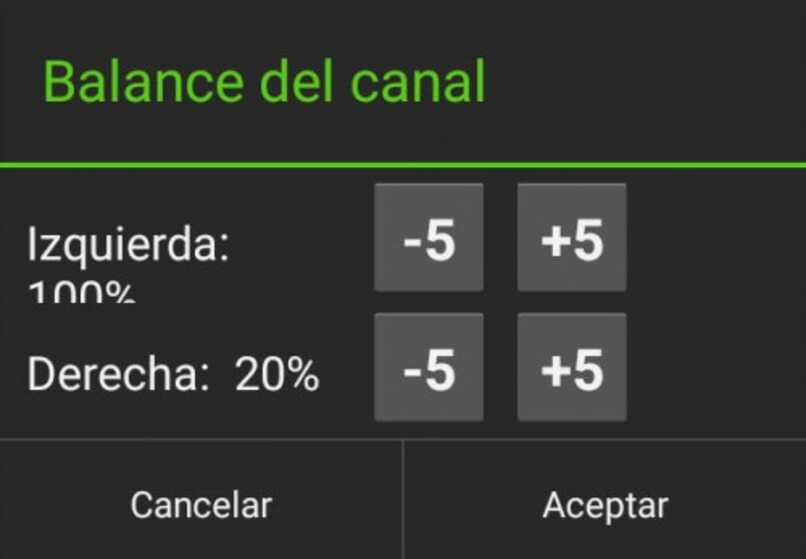
How to adjust the sound balance with other external applications?
In case you cannot find this option in the Accessibility of your phone, you can download a music player that has these same characteristics so that you can configure the volume and sound of the music you are listening to, then we will show you some applications that can serve as an alternative for sound balance.
-
Rocket Player
Rocket player is an application that works like a music player, which also forms the first moment the program is installed will automatically begin to recognize the albums and artists of the songs that we have downloaded to the phone, in turn, it has an option to equalization that will also have the function of balancing the sound of the headphones, you can download it through the Google Play Store for free.
-
Poweramp
If what you need is a simple, modern music player that consumes little space, Poweramp is what you need, with this application you will be able to modify various values regarding the sound of the music and also offers certain functions that guarantee a comfortable experience to when listening to music with headphones.
It also has the sound balance so that you can make the modifications you need to the sound of your hearing aids, you can get this App for free from the Google Play Store.
-
Viper
Viper is an application that will allow you to customize the audio of the Android operating system in general, and in an advanced way, so you can change any audio parameter of the device, among which of course also includes the sound balance option so that you can modify which hearing aid will produce the most sound.
This application cannot be found by the official Google Play Store, so you will have to download it as an APK file from the official website of the Viper application programmer.