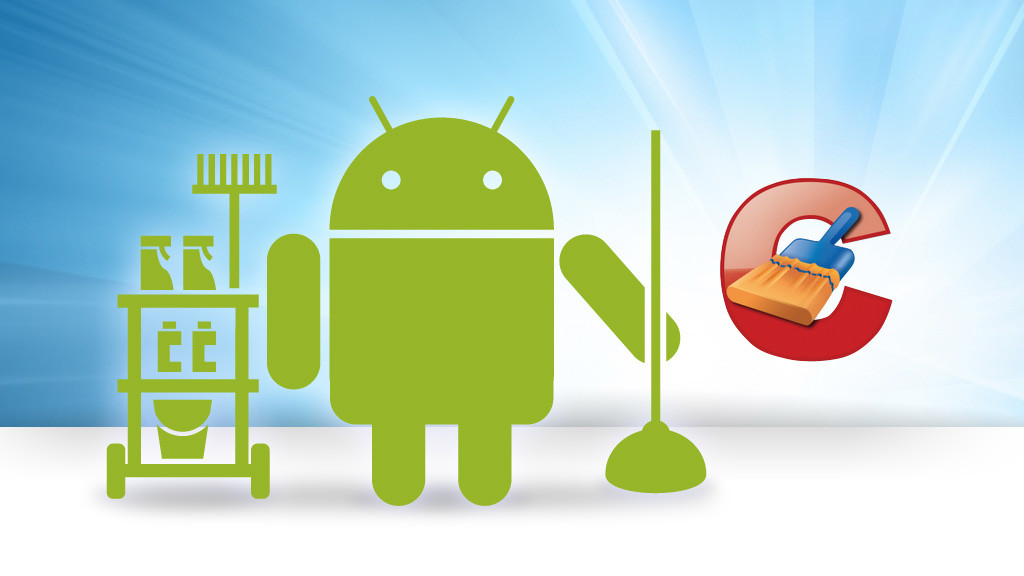The memory of your Android smartphone is full? It is high time to put a sweep in the cache, data and other unnecessary files! Follow this guide to perform these maintenance operations in a jiffy, either via an application, or without any autopilot for more experienced users.
Among the very many applications present on the Play Store , we have retained one which seems to us to represent the best of what is being done in the field.SUMMARY
Contents
How to clean up Android cache: CCleaner, the simplest solution
PC users already know it, but CCleaner is not limited to it. Cleaner is actually available on several platforms, including Android.
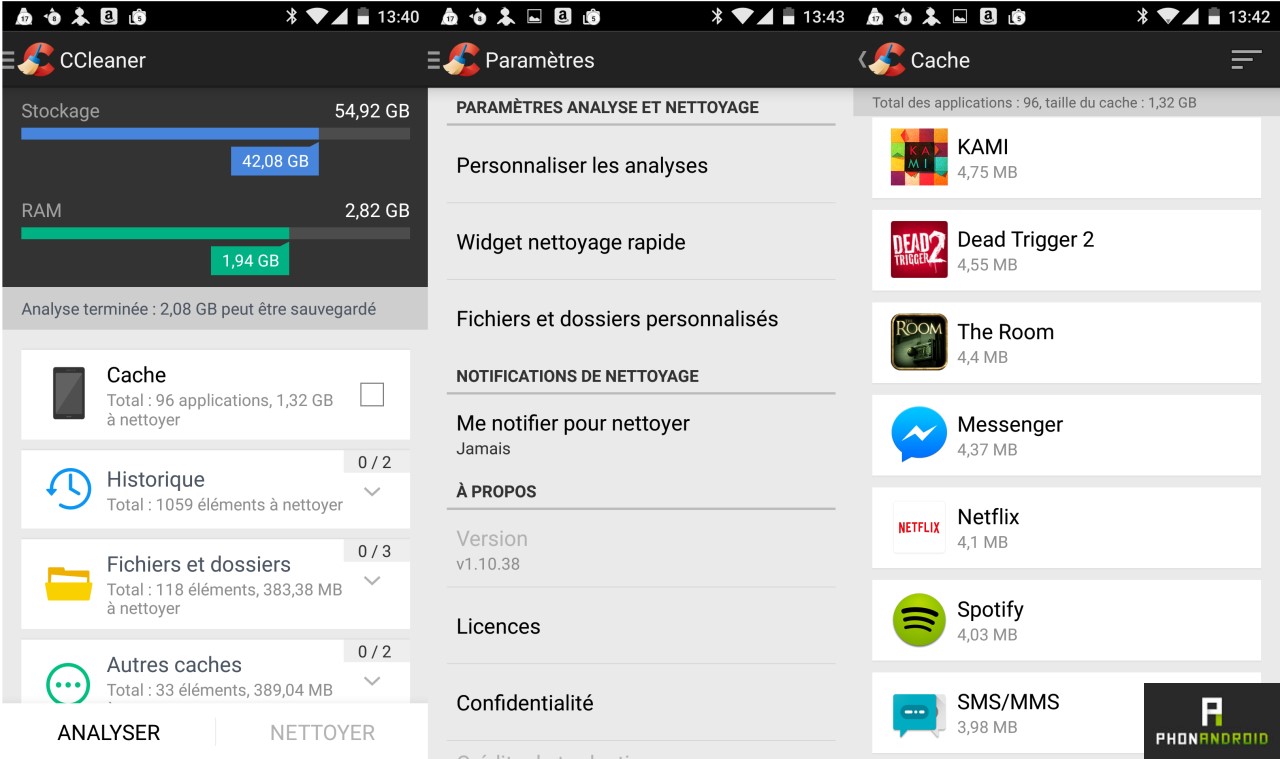
To use CCleaner:
- Open CCleaner
- Touch Analyze to start a full scan (the operation can take several minutes)
- Choose from the list what you want to clean or keep
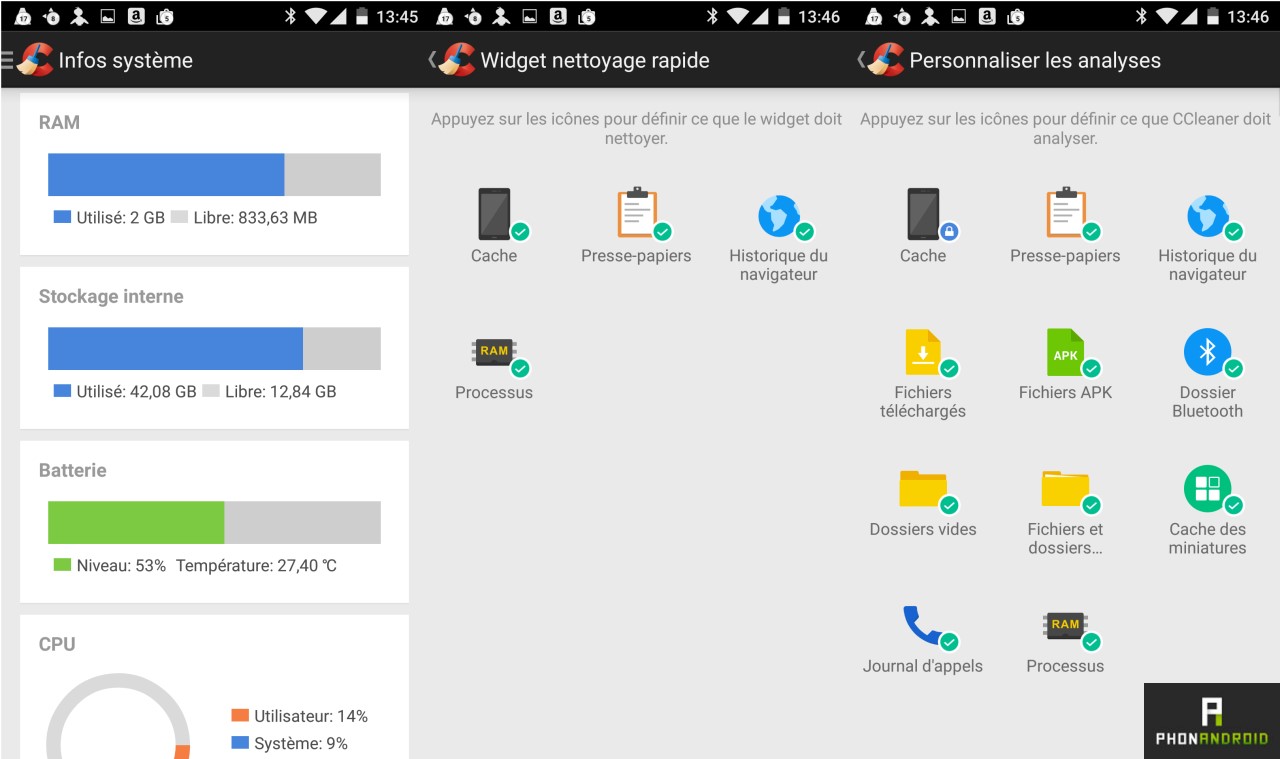
Don’t have CCleaner yet ? No problem, click on the button below to install it on your smartphone!
Note : CCleaner seems to us the easiest application to use. However, she has a great alternative, CleanMaster , which we also recommend.
How to clean your Android smartphone manually: cache, junk files and other data
If, however, you do not want to use a cleaning application, you can clean your smartphone manually by following the steps below:
Clean the cache of your Android smartphone
For that :
- Go to Settings> Storage> Device memory
- Touch Cached Data then Delete
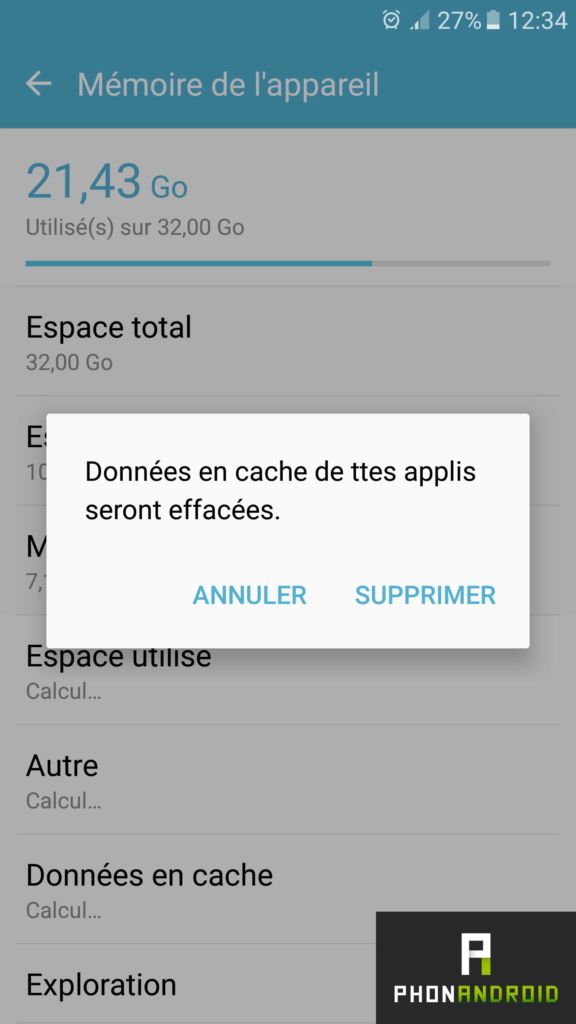
This method frees up space by deleting cached data for unnecessary folders. If you want to do it manually, you will have to dig a little through a file explorer – we also offer you a top of the best file explorers for Android . Once you’ve deleted the cache, you’ve deleted most of the junk files .
Unnecessary files, other data: clean the downloads folder
It is very easy to forget what accumulates in the Downloads folder . To delete these unnecessary files:
- Open the Downloads folder using your favorite file explorer
- Delete unnecessary files
For further
- Clean the Downloads folder regularly
- Remove apps you no longer need
- Back up your photos, videos, and other data off the device to save space
- Optimize storage space on your smartphone