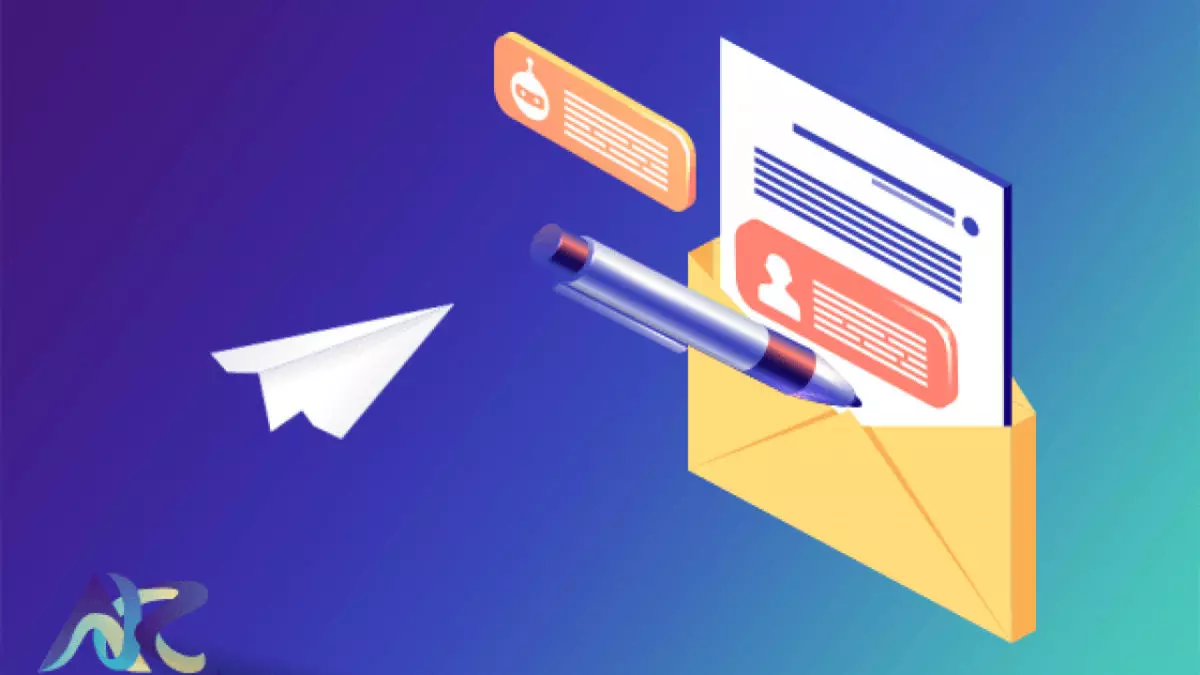
For quite some time, Gmail allows you to put signatures at the end of emails. In this way, every time you send an email you will see how a signature appears at the end of the email, which usually includes your name, your contact information and some phrase or image. But there are times that in addition to this we want to give a slightly more personal touch. And that is why we are going to try to give you some ideas about the most original signatures for your Gmail emails in 2022 , so that you do not lack inspiration.
The standard signature has an image or logo, contact information and profiles on social networks . But this does not mean that you cannot give it your touch. For example, if what you have is a personal email and not a company email, you can create a personal logo instead of your own photo. If it’s an informal email, even a drawing you’ve done or a fun image can give it an original air.
You can also give your emails an original touch by including a phrase that defines you . From an inspiring phrase to a dialogue from a movie or the lyrics of a song. It is simply about looking for something that defines you and that gives a good image of you without being the same as all the other emails.

HOW TO ADD AN IMAGE TO THE GMAIL SIGNATURE FROM MOBILE
Since we have told that one of the most original ways to create your signature is to include an image, you need to know how to add an image to the Gmail signature . The first thing you need is to be clear about what image you are going to include. Then we recommend that you upload it to Drive, since it will be much easier to include it if you have it there than if you have to upload it directly when creating the signature.
Then go to Gmail and tap the gear icon to access Quick Settings and tap See all settings. In the general tab, go to the Signature section. Enter it and, in the window to create your signature, press the add image button . If you have it in Drive, go to My Drive and choose it from there. If you don’t have it in Drive, you can upload it now or enter the URL where it’s hosted.
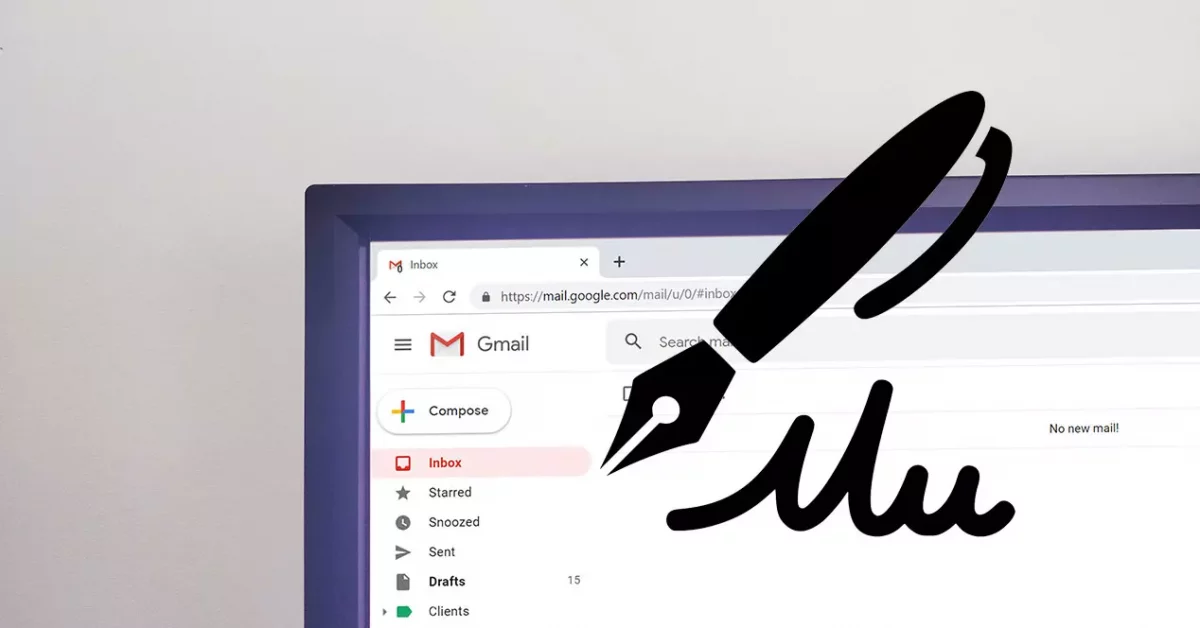
SIGNATURE TEMPLATES FOR GMAIL MAIL
If you lack inspiration, there are numerous websites where we can find signature templates for Gmail email . One of them is Hubspot , where you can edit 6 basic templates to add your signature to emails. From the tool itself you can edit it by adding your data and your images. Later, you will only have to pass it to Gmail and you will have elaborated it in a few minutes.
MySignature is another free email signature generator. You can choose between creating one from scratch or using one of the templates that are already created. Some of the available options are paid, but there are enough free options that it should not be a problem for you.
HOW TO CHANGE THE SIZE OF THE SIGNATURE IN GMAIL
If you want to know how to change the size of the signature in Gmail , what you have to learn is how to edit it. To do this you must go to the Gmail Settings and, in the See all settings section, access the Signature tab that you will find within General. There you can make all the changes you need.
You can change both the font size and the image size, so that the total size of the signature is also modified.
Of course, it is recommended that the signature is not too large . First because it can cause problems and not be seen correctly. And secondly, because the signature is simply a closing for the email, which should not have more weight in the message than its content.