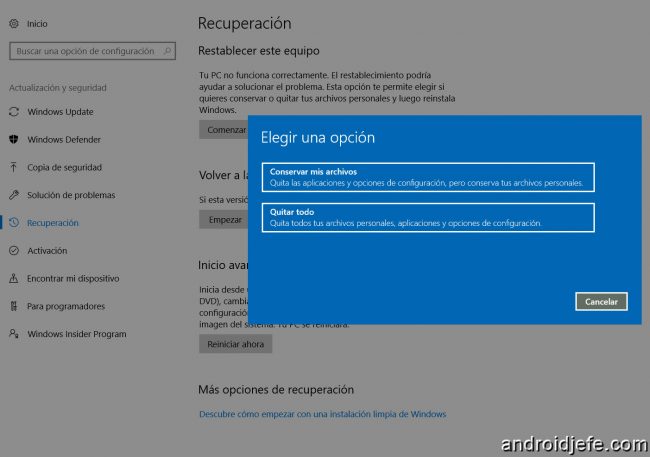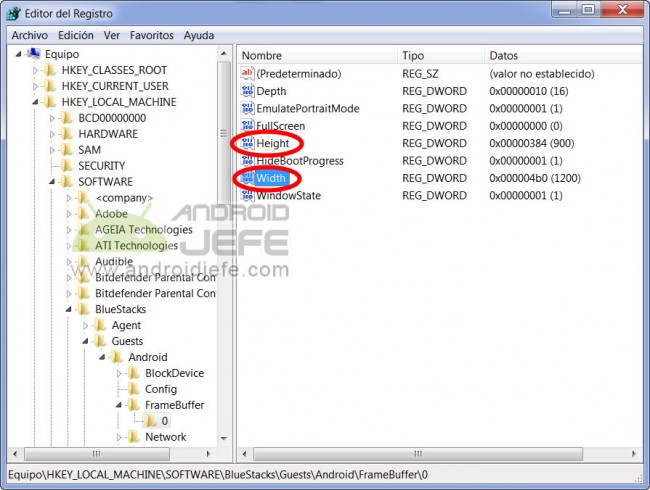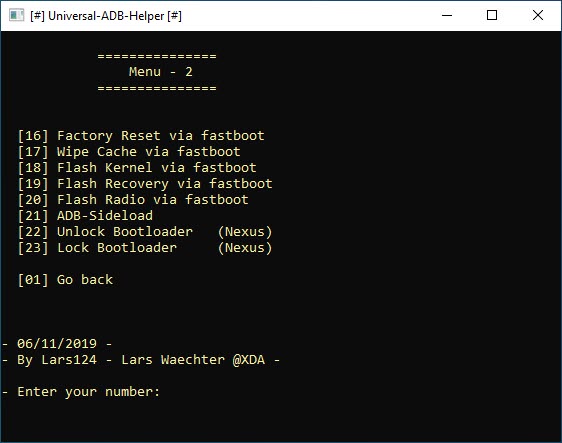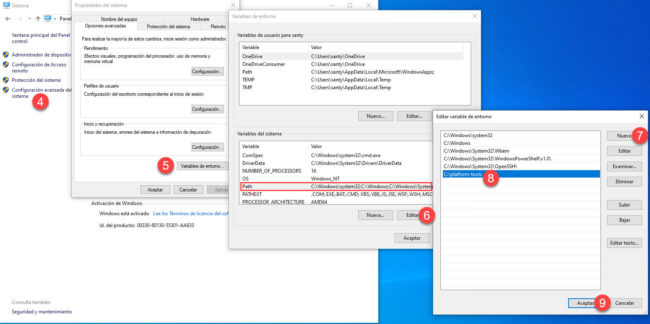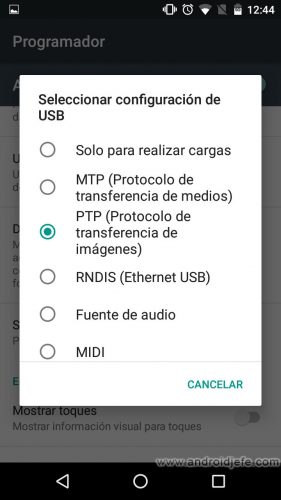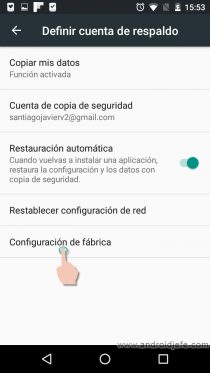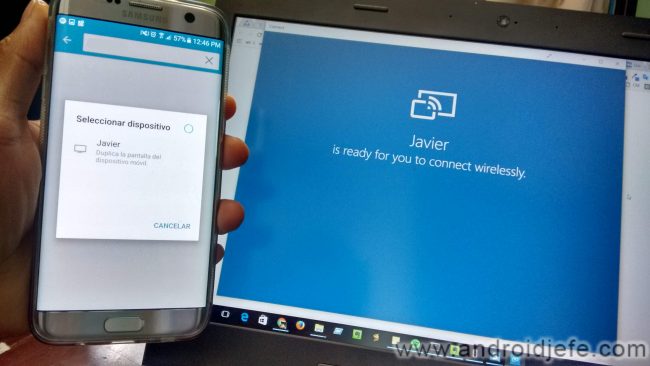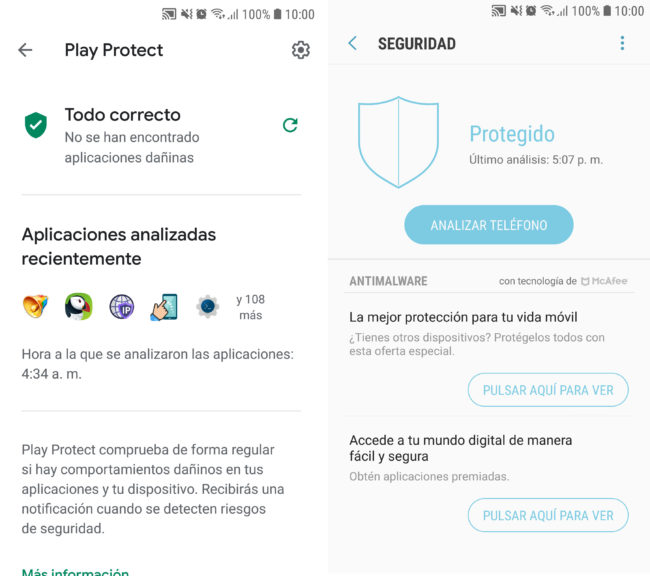You probably want to connect your cell phone to the PC to pass your photos and files. It seems simple: just connect it with the USB cable to the respective slot and wait for it to be automatically recognized and…
How to put BlueStacks in full screen and change the resolution
BlueStacks is the best Android emulator for PC, especially for being reliable, something that cannot be said about other alternatives. The current version, Bluestacks 4, based on Android 7 Nougat, is the most outstanding so far, because it offers shortcuts…
Universal ADB Helper: The friendly version of ADB
ADB is a powerful program for the PC that allows you to send text commands to the Android phone through the USB cable. Through these commands you can do things like install an APK saved on the computer, back up…
How to download and configure ADB and FastBoot
ADB and FastBoot are two tools that can help you save your phone when it seems like it no longer has a solution. Before they came as part of the Android SDK or Android Studio software, so it was necessary…
How to change the USB connection mode on Android
We frequently connect the cell phone to the PC with the USB cable to transfer files or photos. Generally Android is already prepared to “hook” on the computer and allow us this task. However, on some devices you may find…
How to activate the developer menu (and hide it)
The developer or programmer menu, which by default is hidden in the Android system, contains configuration parameters intended mainly for application creators. Among other things, from the programmer menu you can enable USB debugging (which is sometimes necessary when connecting…
Download USB and ADB drivers for Motorola Moto G, X, E and others
If you get the error “Windows does not recognize the device” when connecting the Motorola device to the PC using the USB cable, the driver for that mobile phone is probably not installed on the computer. Among other things, this…
How to PROJECT or see your cell phone on the PC
We tell you at least three ways to connect, project, share, duplicate, transmit , or see the cell phone screen on the PC . Normally you need an APP to project your Android on the PC. There are many applications…
How to PROJECT your Android in Windows 10
Windows 10 incorporates an app called Connect , which allows you to duplicate, transmit or project your Android to the PC. In just a couple of steps you will be seeing the screen of your cell phone on the computer.…
Antivirus and 10 Avast functions you already have on Android
Avast is one of the antivirus that offers the best protection and performance on mobile. However, considering a recent report on the data collection it makes and selling it to advertisers, you probably want to do without its Android app.…