
First of all, what are IPRs?
DPI refers to Dots per inch (dots per inch), so the term is often confused with the density of pixels that a panel has (PPI, or Pixels per inch ). This pixel density (pixels per inch) corresponds to the number of pixels in a panel of certain inches.
For example, a Huawei P30 Pro has a resolution of 1080 x 2340 pixels on a 6.47-inch panel, which causes the panel density to be 398 pixels per inch . Thus, the PPI will influence the sharpness of the content (more pixels per inch, more sharpness), but they will have nothing to do with the size of it.
The DPI, meanwhile, refers to the size of the content that we are going to see on the screen , and can be adjusted to different values, regardless of how large or small the panel is, since this configuration is made by software .
In short, by changing the DPI settings, we can change the way we view content. The higher the number of points, the more content we will see , and the lower the number, the less content. What does it make sense to?
Changing the DPI manually
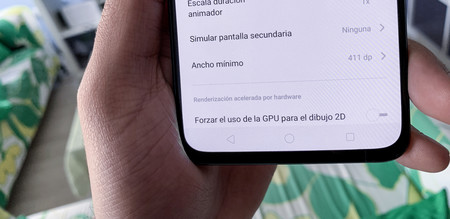
The option can be displayed under different names.
Some time ago, we told you that as of Android Nougat 7.0 we could change the size of the content displayed on the screen , but this has a drawback, and that is that we must stick to the sizes that Google allows us . Changing the DPI so that the content on the screen adapts to what we want is something quite personal, so it is always good to do it manually.
The process is simple, and does not require root or other quirks. We just have to go to the settings of our terminal, go to the information section of the phone , and press seven times on the compilation number . In this way we will activate the development options , location where we will find the option to change the DPI .
Depending on the terminal, this option will have one or another name. For example, in the Google ROM it appears as the smallest width , and in a custom ROM, as the minimum width . As we indicated before, the higher you upload the DPI, the more content you will see, although, as expected, the size of it will be smaller. If you want to see less content, but bigger, you just have to lower the number.
For example, the stock configuration of the smartphone that I am using made, for my taste, the content of applications such as Telegram or WhatsApp was gigantic, this is how it looks after modifying it .

By changing the DPI by just 51 points, in messaging applications like Telegram, we win up to two more contacts on the screen.
With a slight modification (from 360 to 411 dpi), we have gained the display of two more contacts , and although the content is now somewhat smaller, the differences are not too relevant. Within the messaging applications themselves, we can also gain a lot of space for text.
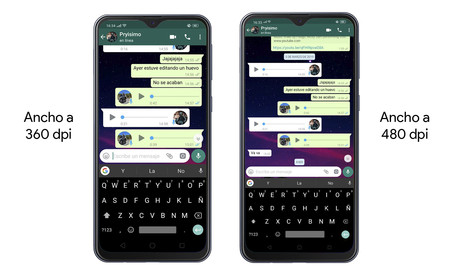
The same applies to applications of the system such as the launcher itself, in which we can win the odd row with this same technique. System settings and other ditto , the formula is the same, the more DPI, the more content we will see on the screen.
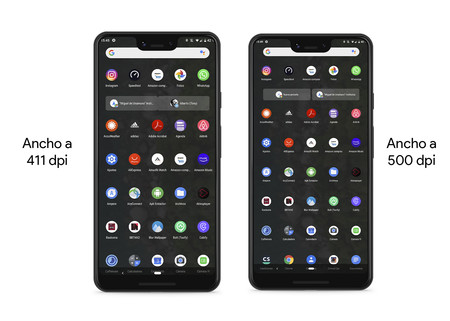
In this case, we have gained a whole row of apps by changing the DPIs.
In short, modifying the DPI is the best way to take advantage of the content of the panel . If we want to make the most of it, a 411 dpi setting is usually ideal to maintain a balance between content and size. If what you are looking for is to make everything look bigger, a configuration of about 360 is, in our opinion, recommended. However, with this method you can find the middle point that best suits you.