
Sooner or later, all users have wondered how to get out of a conversation in which they have tagged me on Twitter . It is really annoying when you enter the application one morning with your mobile and you see that suddenly your user has been involved in an alien conversation that has filled your menu with annoying meaningless notifications .
There is a way around this, but there is a distinction to be made between leaving a public conversation in which we have been mentioned or tagged and a conversation through private messages. In this article we will teach you to get rid of both so that you gain peace of mind and can tweet as you please.
HOW TO LEAVE A CONVERSATION IN WHICH I HAVE BEEN MENTIONED
The discussions on Twitter can be exhausting, so it is useful to know how to leave a conversation in which I have mentioned . In this case, it is not in our power to abandon it 100%, since we depend on other users to remove our mention when responding. We can ask nicely, yes, but there is a much faster and more efficient method: silencing the conversation.
To stop receiving notifications of a conversation in which we have been mentioned, we will only have to open the original tweet in detail and press the icon with the three dots that we will find in the upper right part of the tweet. When doing so, a menu will be displayed in which we will see the option ‘Silence this conversation’, which will allow that in our notification tray not even one more response to that tweet appears from any other user that is part of it.
In the image you can see the steps to follow in the web version, although the process is exactly the same in the application , both on Android and iOS.
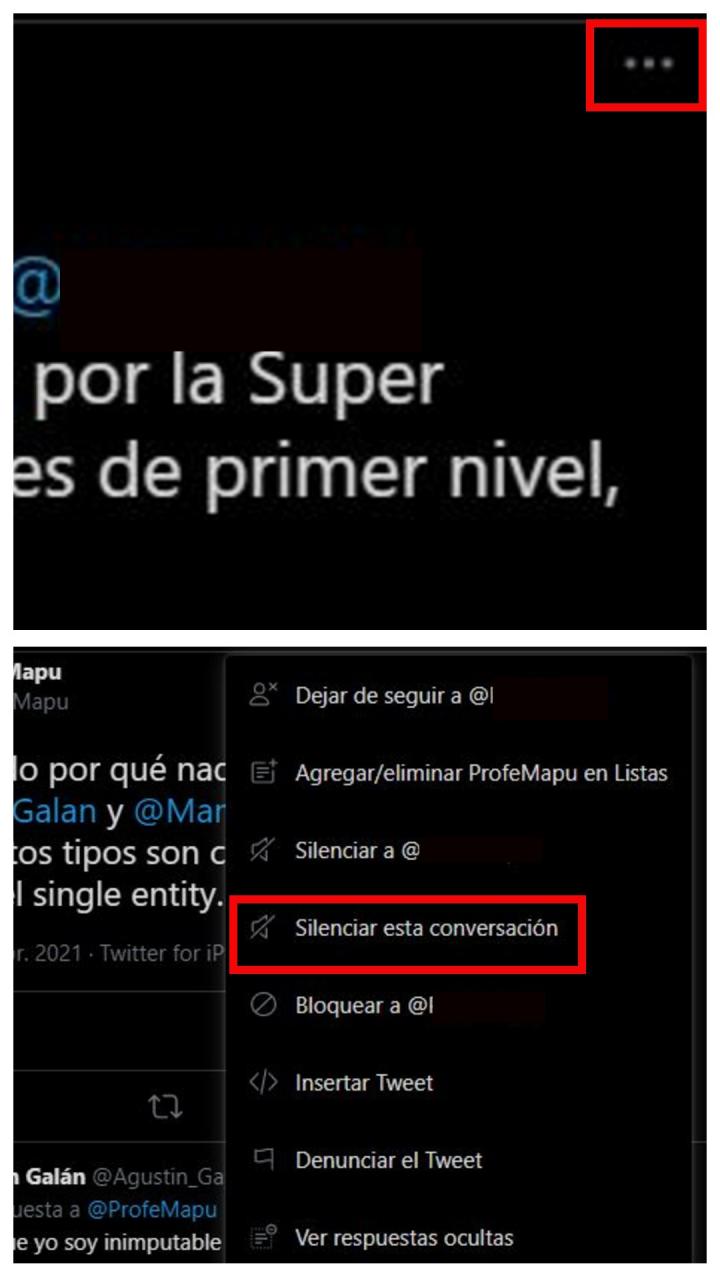
HOW TO LEAVE A PRIVATE CONVERSATION
In the event that we want to find out how to get out of a private conversation with someone with whom we do not want to have a deal, we will have to enter the private messages section that we find in the lower menu bar represented by an envelope. Next, we click on the message in question and click the icon with an ‘i’ inside a circle that we will see in the upper right part.
Those who enter from the application only have to click on ‘Delete conversation’ , while in the web version the message ‘Exit the conversation’ appears. Following these steps the conversation disappears from your screen, but the messages from the other user will continue to reach you unless you silence or block them .
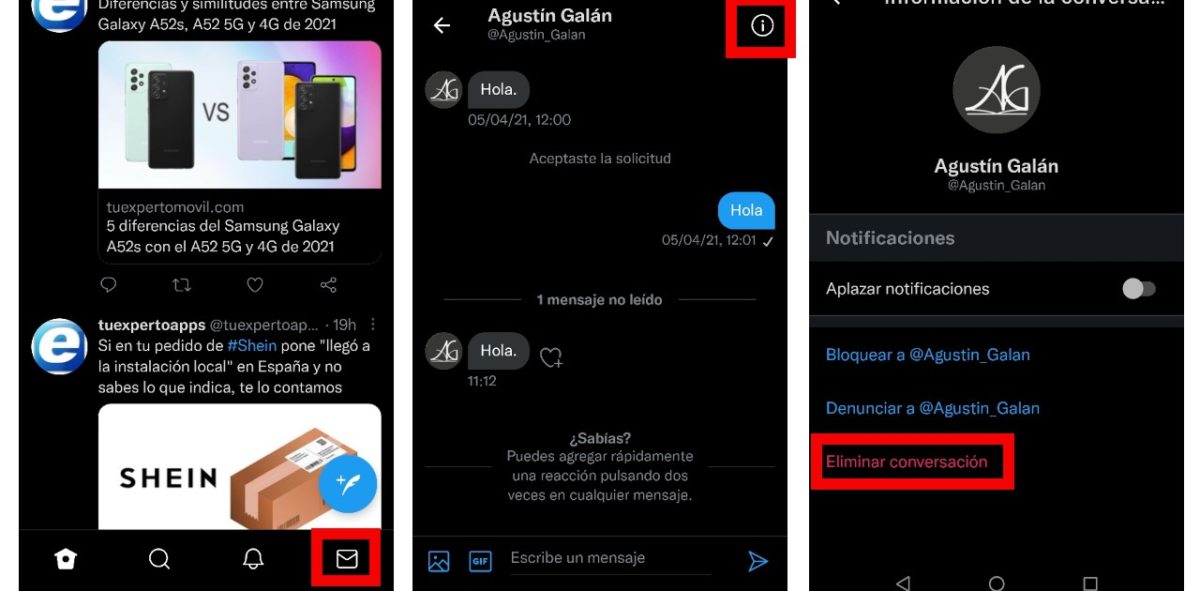
HOW TO LEAVE A THREAD ON TWITTER
In the event that what overwhelms your notifications section is a hellish thread, do not panic, the way to discover how to get out of a thread on Twitter is quite simple, since they are still long conversations with one tweet after another.
Follow the steps indicated above to leave a public conversation , that is, press the icon with the three dots of the original tweet and select ‘Mute this conversation’. The thread will disappear from your notification menu, although you will not delete it as it is not up to you to do so.
You also have at your disposal the possibility of silencing specific words to avoid these inconveniences. If the threads in which they mention you usually deal with the same topic, it will be much easier and you will avoid many headaches. In this article we explain how to proceed to silence specific words or concepts.