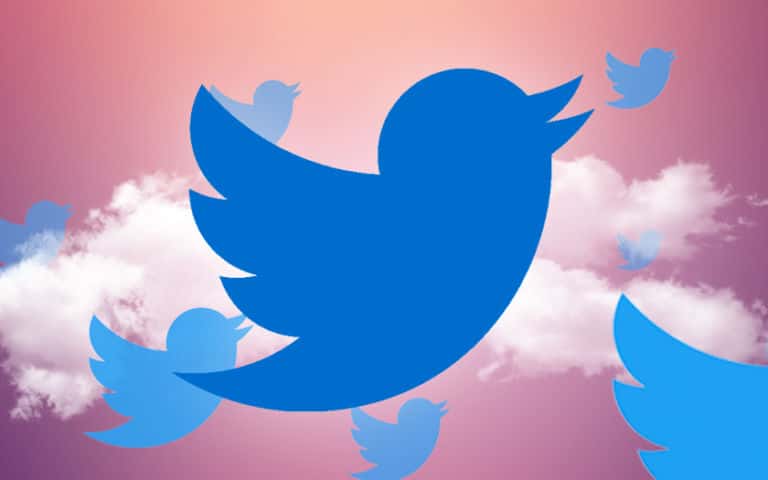Do you want to leave Twitter permanently and delete your account forever? No problem ! The procedure is actually very simple. With this quick tutorial, find out how to quit the social network and delete your Twitter account forever!
The Twitter network is a very practical tool for informing or entertaining, but in the long run, this platform can prove to be rather tiresome. In addition, the very specific format of tweets, namely very short messages limited to 280 characters since the end of 2017, will not necessarily appeal to those who prefer long argumentative speeches.
You may also want to opt out of social media to maintain your privacy and keep your identity public on the internet, or for fear that malware like Chrysaor will threaten your Twitter account or to preserve your personal data . You may also want to leave this platform for other personal reasons.
Before leaving Twitter, there are a few technical details you need to consider . First of all, it is impossible to delete your account from the Twitter application. You will need a computer or phone browser. Furthermore, be aware that Twitter will keep your information on its servers for thirty days after deactivation of the account, in case you change your mind. During this thirty day period, you can reactivate your account by simply logging in. If you really want certain tweets to disappear immediately, delete them before deactivating the account.
Finally, note that Twitter has decided not to delete an inactive account in order not to delete that of a deceased user . Indeed, relatives of the latter sometimes use this account as a virtual memorial. While waiting for a new system to be implemented, Twitter no longer deletes any account permanently. Until then, if you have not used your account for a long time, this account is considered inactive and can be reactivated at any time.SUMMARY
How to delete your Twitter account on PC and Mac
Step 1 : Open your browser (Google Chrome, Safari, Firefox, etc.) and go to Twitter.com .
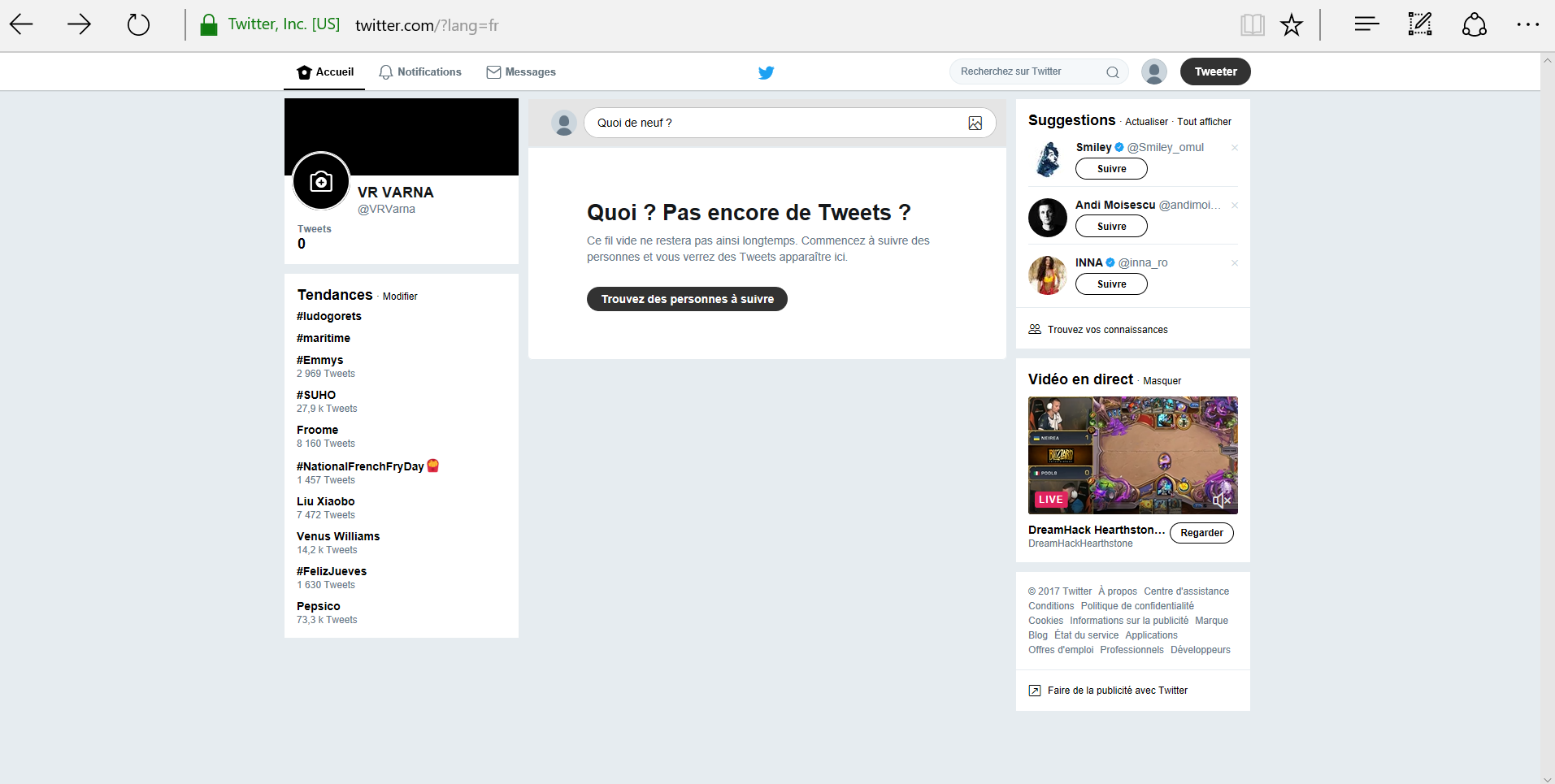
Step 2 : click on the “Profile and parameters” button at the top right.
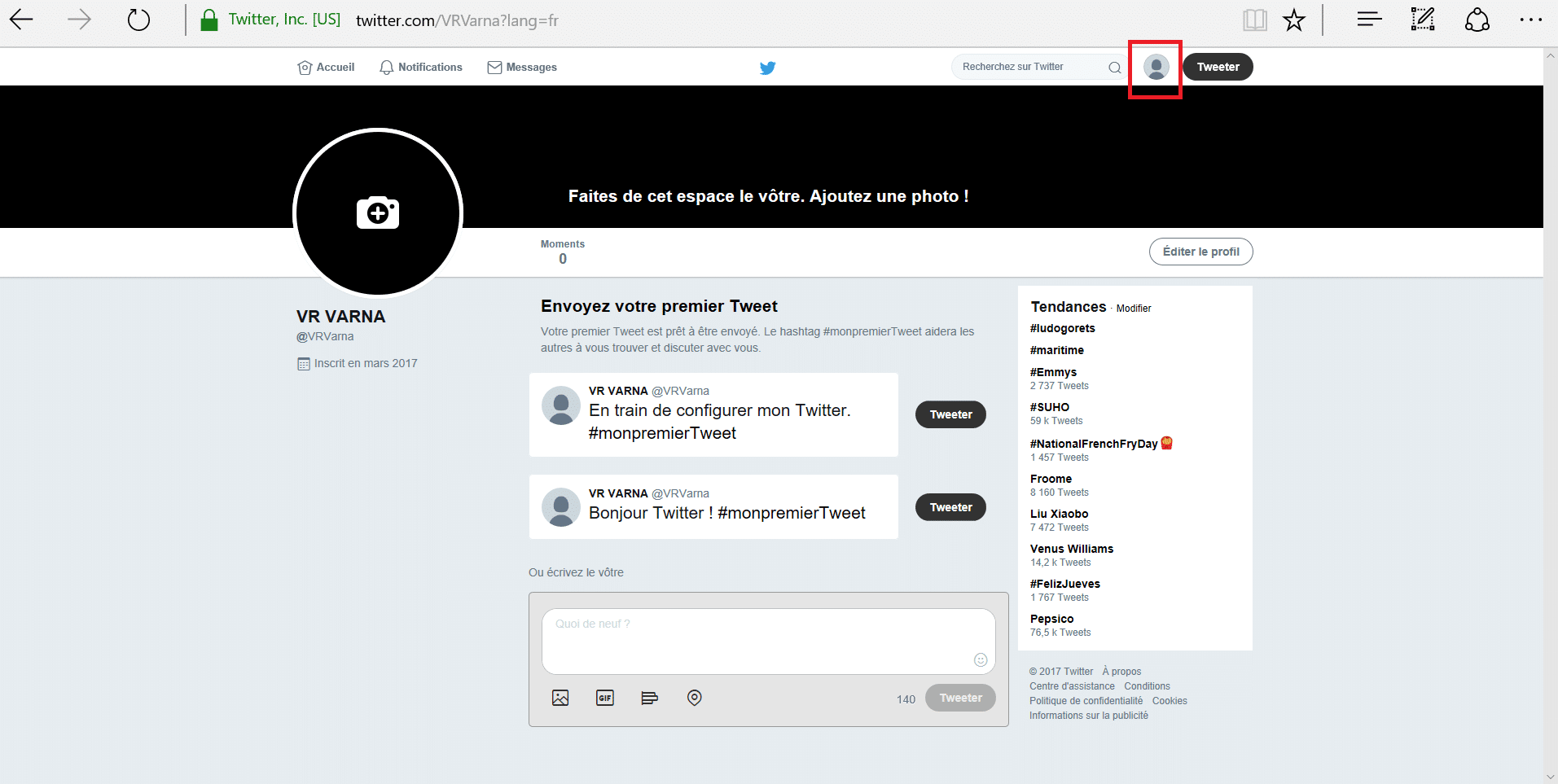
Step 3 : click on the “Settings and privacy” button
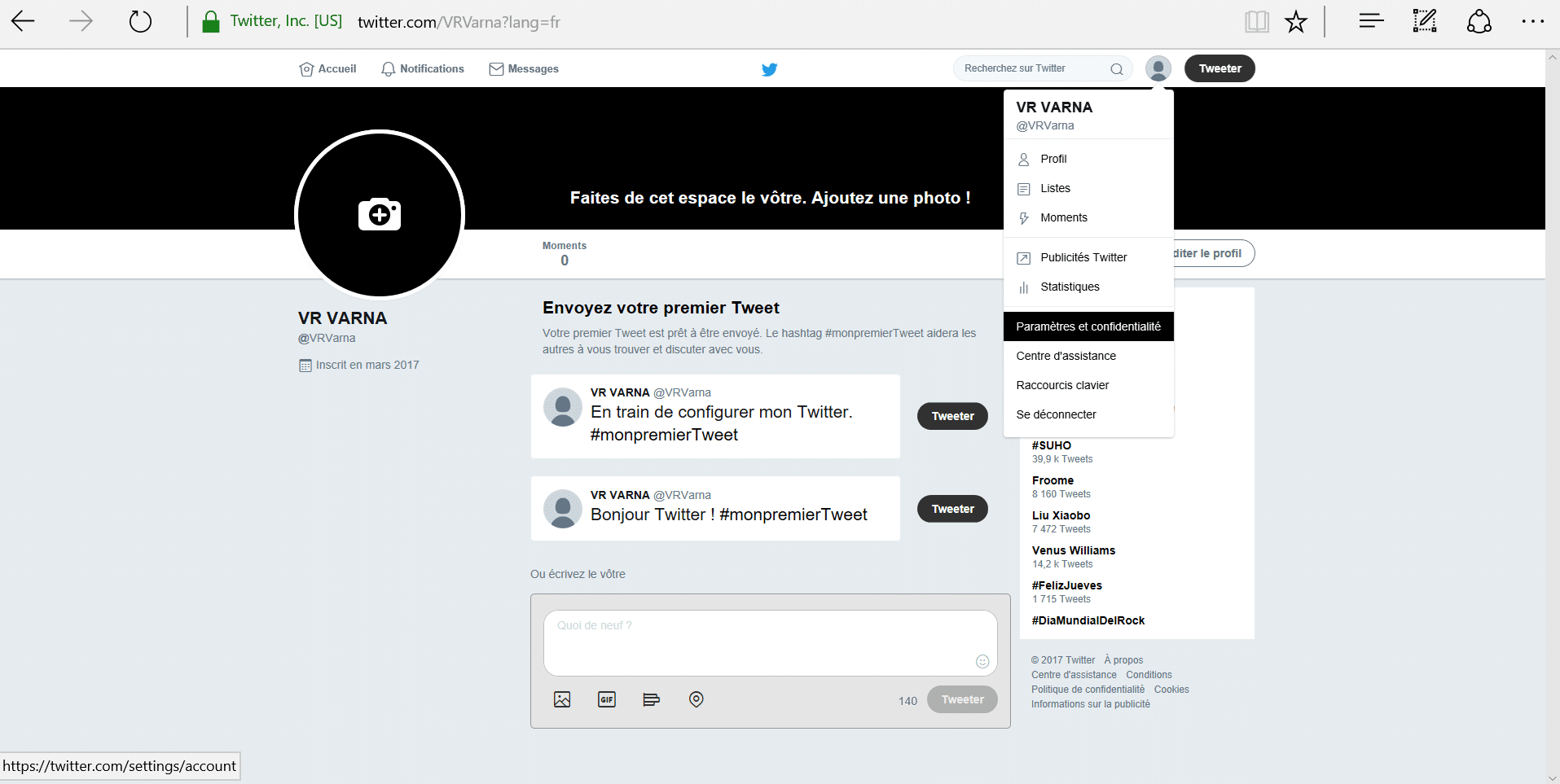
Step 4 : scroll down to the bottom and click on the “Deactivate my account” button
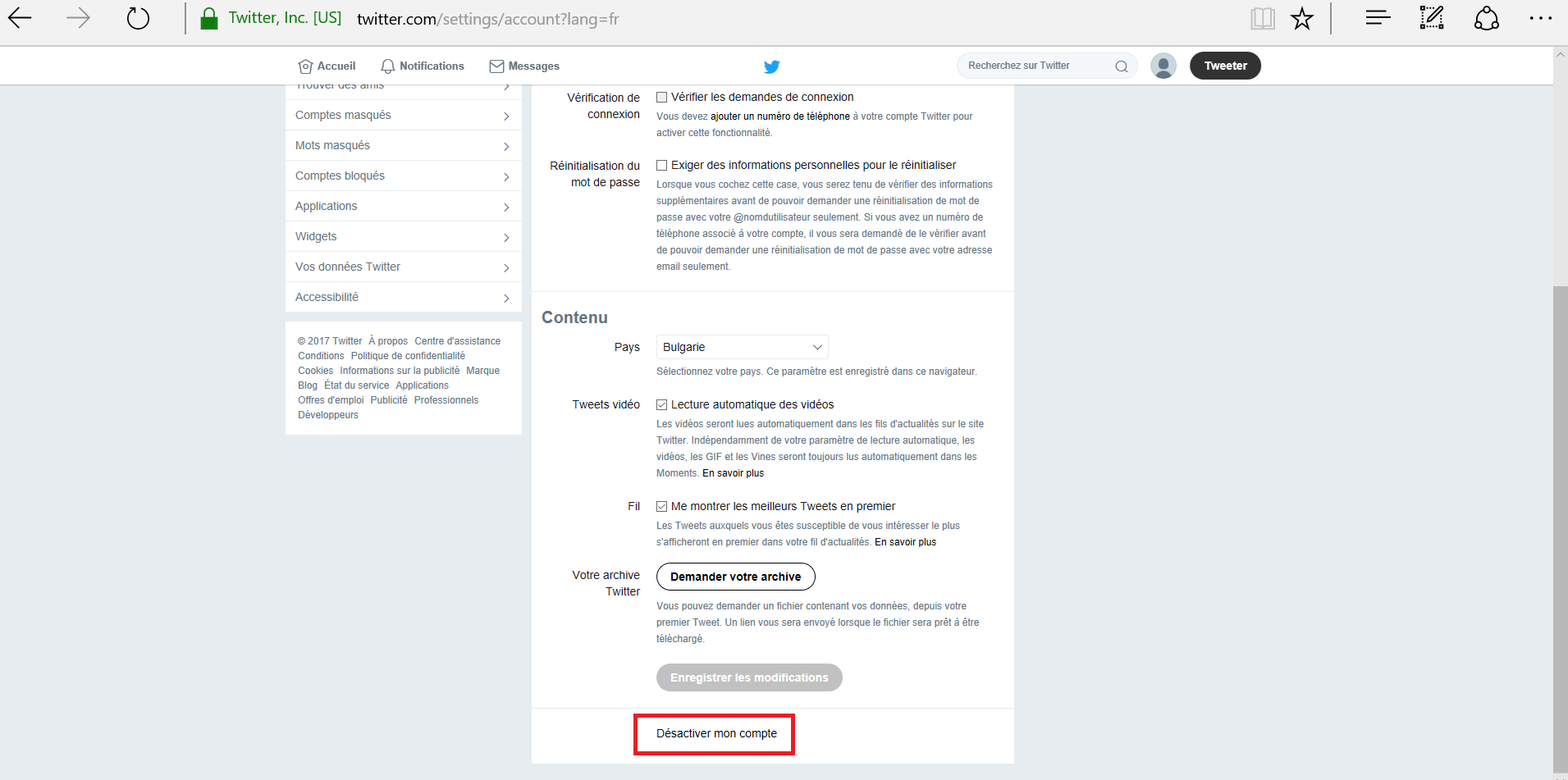
Step 5 : read the information and click on the “Deactivate @…” button
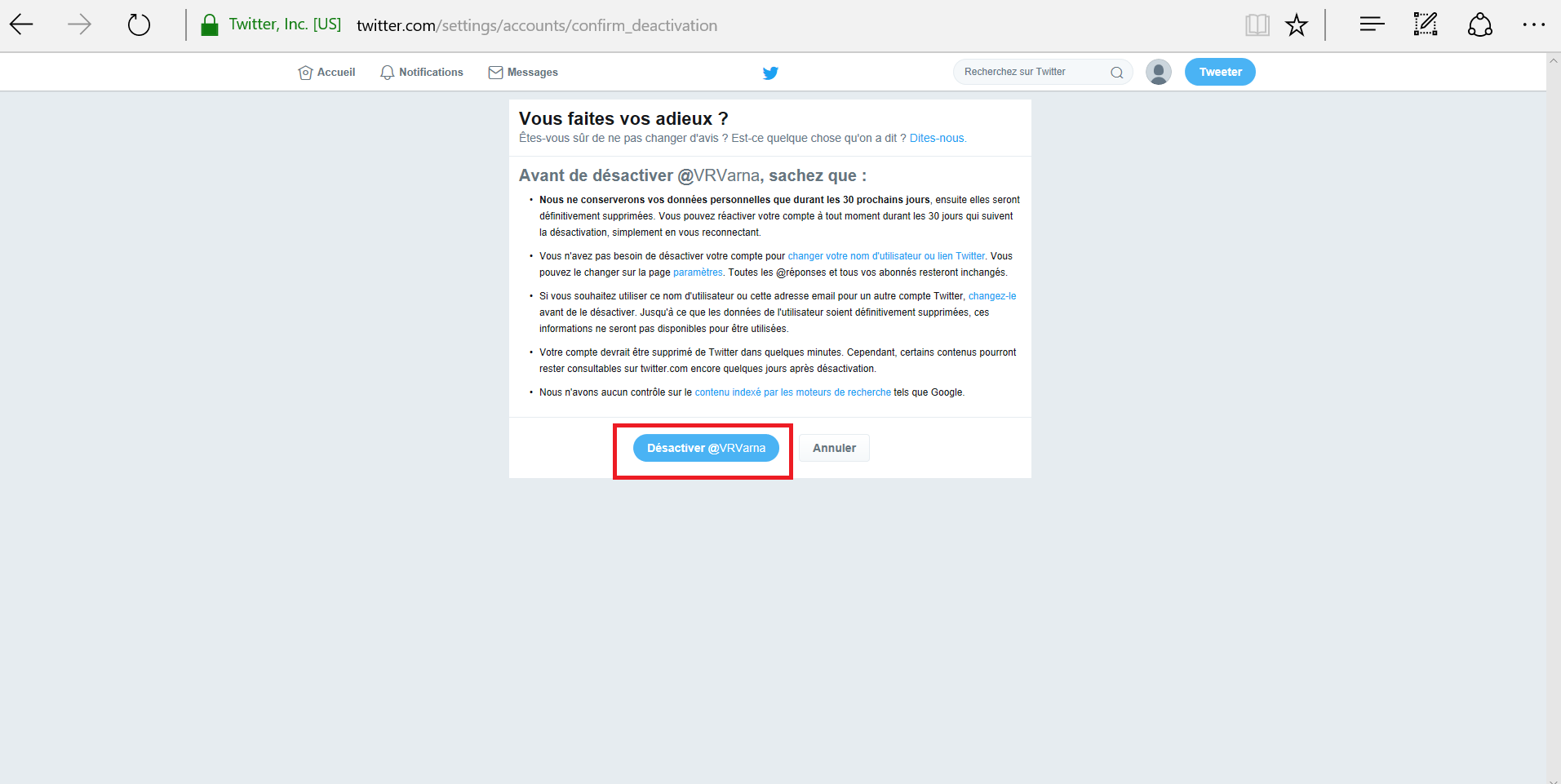
Step 6 : Enter your password and confirm your will to delete your account. It’s done, your account is deactivated. You now have 30 days to change your mind.
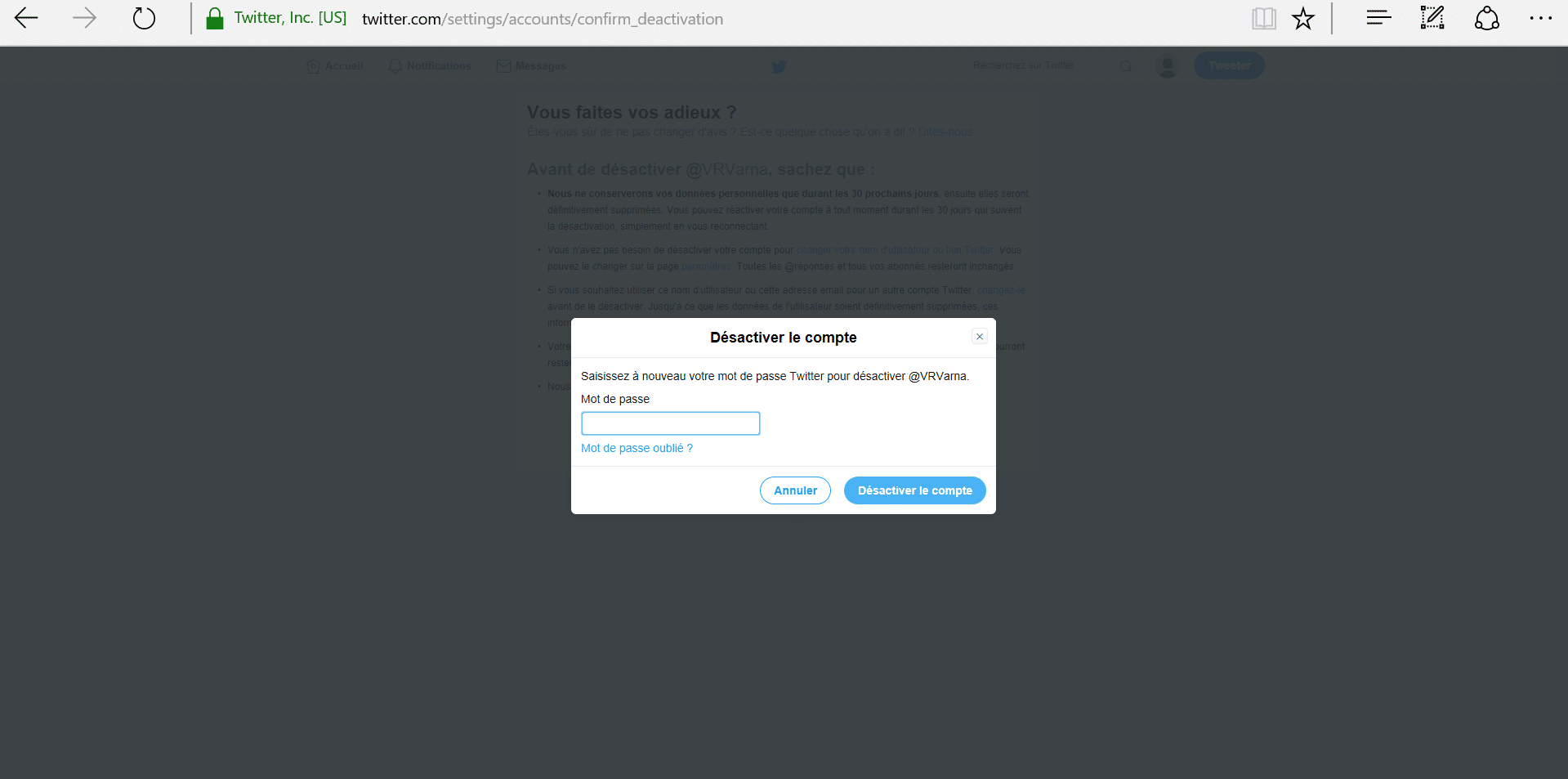
How to delete your Twitter account on Android or iOS
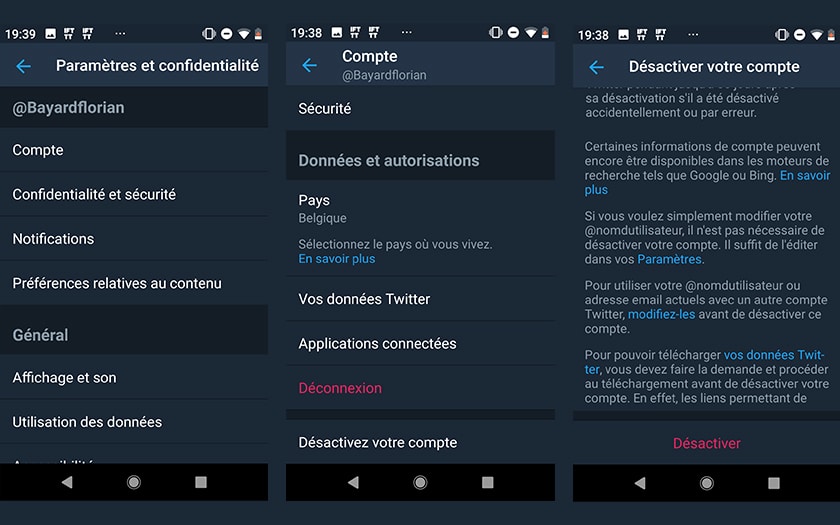
- Open the Twitter application (it makes sense)
- Click on your profile (top right)
- Go to Settings and Privacy
- Tap Account
- Click on Deactivate your account (below)
- Confirm by pressing Deactivate in red at the bottom of the page
How to delete your old tweets
Do you just want to get rid of your old tweets? There is no option to do this without completely deleting your account. For that :
- Go to the Tweet Delete site by clicking here and connect the service to your Twitter account
This tool allows you, with filters, to select all or part of your tweets to delete them. You can also configure a period beyond which any tweet will be deleted. However, Tweet Delete can only delete 3,200 tweets at a time – if you are as addicted to Twitter as Donald Trump, there are paid services like TweetEraser that can automate this task with much more flexibility.
Did you find this tutorial useful? Any suggestions to improve it? Share your feedback in the comments.