
One of the improvements that users have been waiting for a long time is the introduction of a tool to carry out surveys in WhatsApp groups . Although there is no date for the introduction of this new feature, it is actually easy to discover how to do surveys with WhatsApp reactions , especially after an improvement that has arrived relatively recently in our applications.
Asking a question directly in a WhatsApp group can be very cumbersome as a method of conducting surveys, especially if the group is very large. Another option that was often used was the use of external survey creation tools on the Internet to share them through a link, but all that is now in the past. If you want to avoid having to do counts looking at each message one by one, you can take advantage of the last update carried out with reactions, which now allows us to use any emoji as a reaction .
To be able to use WhatsApp reactions as a tool for surveys, you just have to launch the question and put the emojis that can serve as an answer . As the rest of the members of the group opt for one reaction or another, a counter will appear next to each emoji that will help us see much more quickly and efficiently which has been the winning option.

TYPES OF SURVEYS YOU CAN DO WITH WHATSAPP REACTIONS
Among the types of surveys that you can do with WhatsApp reactions, there are several options that will make it easier for us to make group decisions. Deciding where to dine, what movie to see at the cinema or what type of accommodation the members of a group prefer to go on vacation are some alternatives that can be elucidated very quickly with this type of survey.
The possibilities are endless, as well as the combinations of emojis, to which users end up giving meanings that go far beyond the original ones. With the flags you can make cheers about who will win a football match, it will also be easier to ask a question in yes or no format with the tick and cross emojis, and you can even ask your partner if it is convenient to go with polo or shirt to a job interview to get rid of doubts. The limit is set by your imagination .
HOW TO VOTE IN POLLS WITH WHATSAPP REACTIONS
If you are in a group in which a survey of this type has fallen, there is no need to worry too much about how to vote in surveys with WhatsApp reactions . The author of the survey is the one who should propose the question and it is recommended that they also expose the emojis that should serve as an answer to avoid confusion.
As a member of the group, you will only have to press and hold the message of the question and the reactions menu will be displayed. Not all WhatsApp users are fans of using reactions, so if you see that the emojis indicated by the author of the survey do not appear, do not panic. Press the ‘+’ icon that appears to the right of the displayed reactions menu and you will see the entire list of emojis available on WhatsApp, which will allow you to respond as requested.
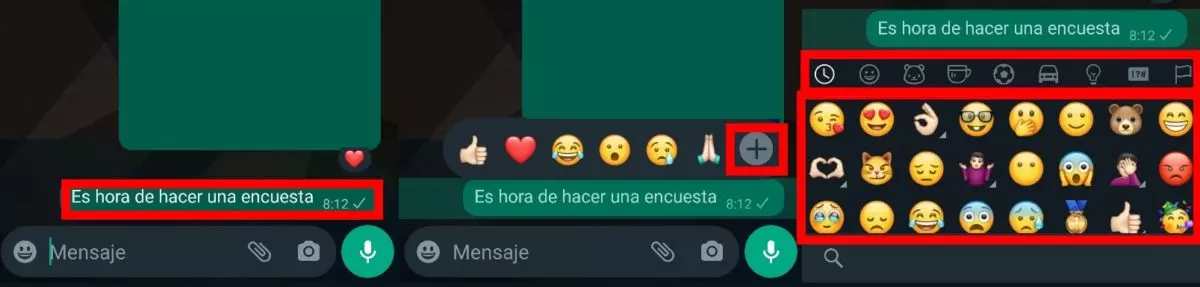
This method of conducting surveys seems to be provisional, since it has been revealed on several occasions that WhatsApp is studying how to incorporate a survey tool in groups . Reaction surveys, however, are a quick way to muddle through until the Meta app ends up taking the step its users are clamoring for with each update.