
Many times it is not easy to know how to end a WhatsApp conversation . You don’t want to leave the other person on read without further explanation, but you don’t have much more to say either. If you have often found yourself in these situations, it may come in handy to learn how to use different emoticons for WhatsApp reactions . Any emoji can be used to react to what a friend has told you.
To react to a message, all you have to do is press and hold it for a couple of seconds. Instantly a series of emojis will appear, which are the ones you can choose to react to what another person has told you. In principle, there were only a few options, but in the new version of WhatsApp that is reaching users these days, you can already choose the emoji you want. You will simply have to click on it and the other person will be able to see your reaction to their message.
You can react to any of the messages in a conversation, including the ones you’ve sent , although at first this doesn’t seem to be very useful. And if you’re in a group chat, everyone in the chat will be able to see your reactions. There may even be several reactions to the same message sent by the different people who participate in the chat.
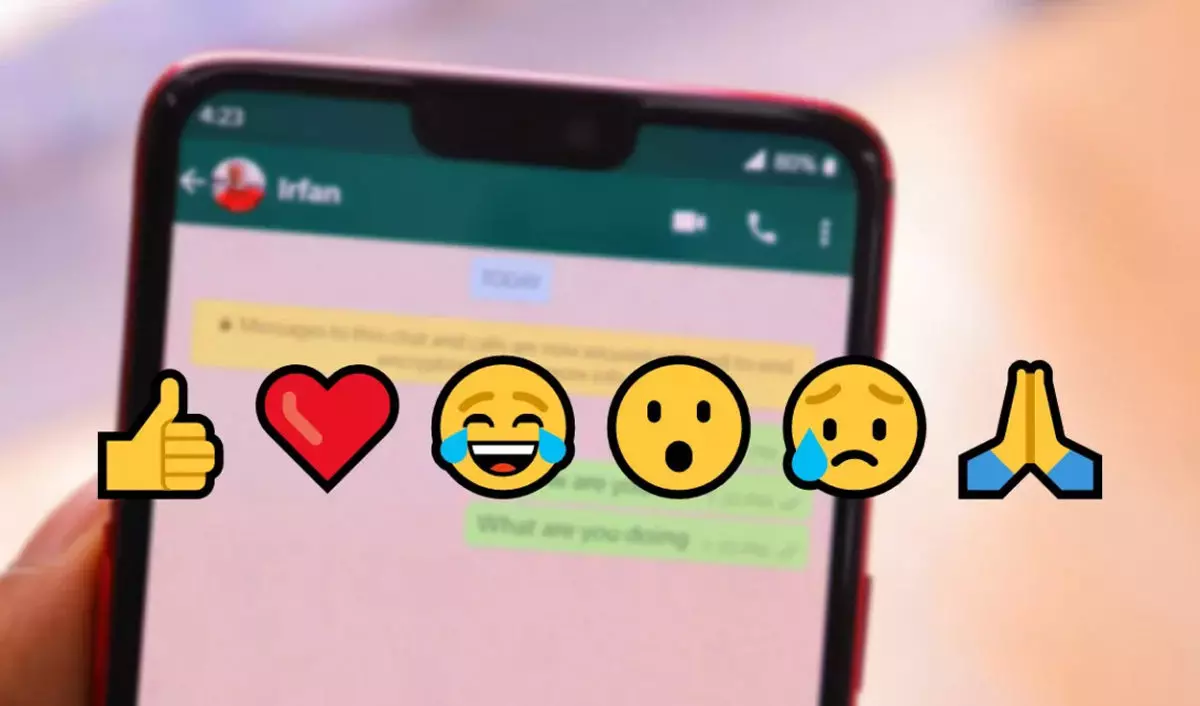
WHAT IS THE + BUTTON OF REACTIONS IN WHATSAPP FOR?
Until now in this app we could only react with the emojis that we see in the photo. But something else may have appeared to you in the last few days. And you may be wondering what the + button is for in WhatsApp reactions that you have recently started to find.
This button, which has begun to reach users these days, allows you to choose any other emoticon to react to a message. In other words, if something has excited you, you no longer have to settle for putting a heart on it, you can also choose a flamenco one. Or if you want to congratulate someone you can react to a message from them with the birthday cake. Any of the emojis can be used as a reaction.
Of course, it is important that we bear in mind that it is a new function that is reaching users these days. In the event that you still can’t find the + button, you won’t have to do anything special to get it. You willhave to wait a few days for the latest update to arrive. Once you have the most recent version, both on Android and iOS, you will be able to see the + button automatically when you go to see a reaction. If you don’t have it yet, you just need a little patience.

HOW TO SAVE HABITUAL REACTIONS IN WHATSAPP
This feature is so new that it is still difficult to know how it will work and evolve. Therefore, if you are wondering how to save common reactions on WhatsApp , it seems that there is no specific function for it at the moment. But just like when you write any message with an emoji, you will have a recent section where you can easily find those you use most frequently.
Another very interesting point is that, although not all users have the option of sending all the reactions, they do have the possibility of receiving them . Therefore, if you already have the latest beta, you won’t have to wait for your friends to have it to send them reactions.
Although they have been with us for a short time and many of us have not yet gotten used to them, it is likely that the reactions mark a before and after in the way we communicate on WhatsApp. When we have been using them for a while we will wonder how we have been without them.