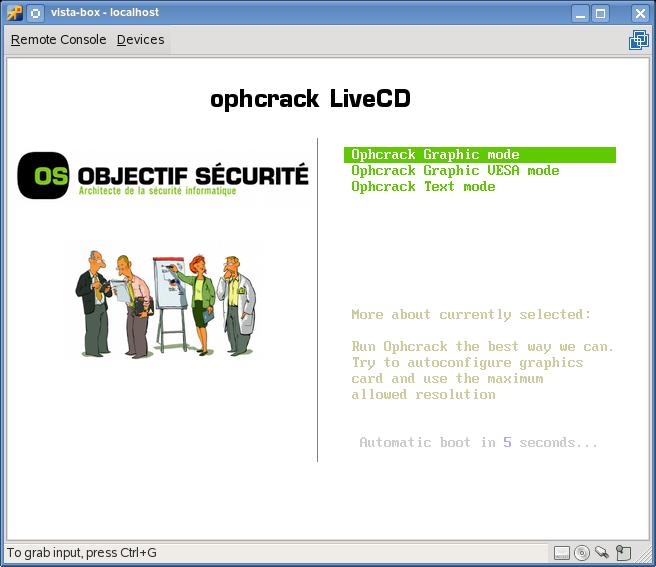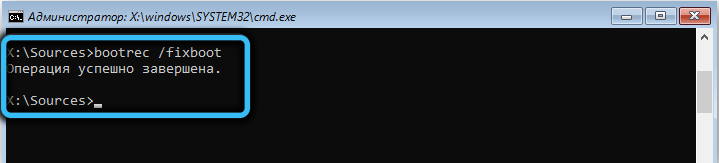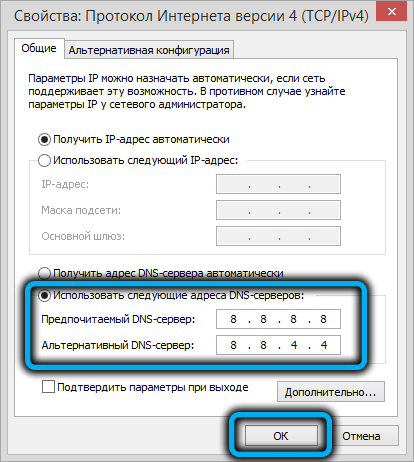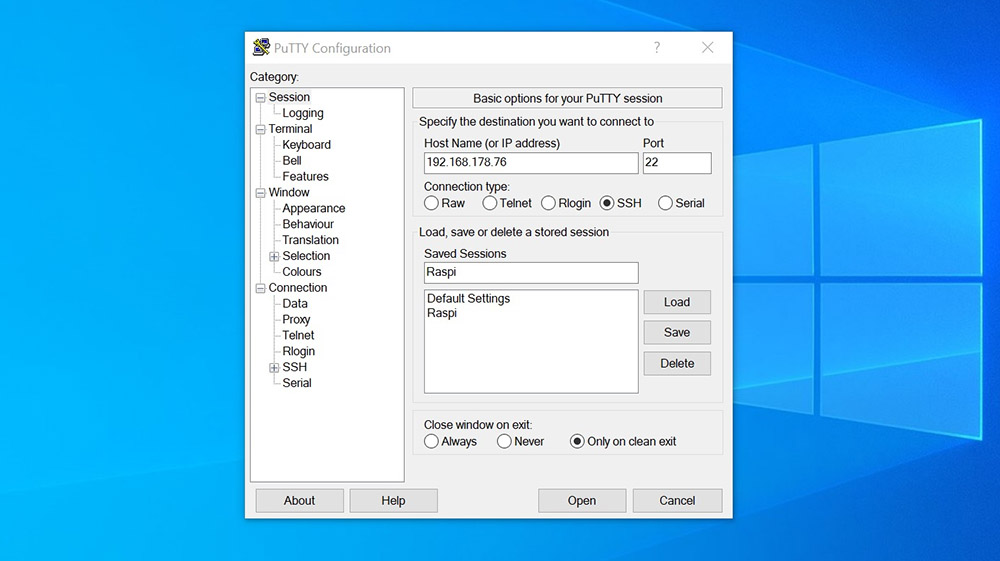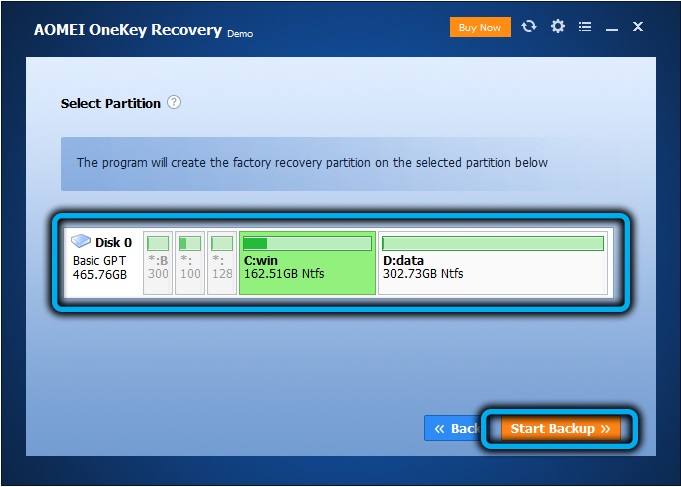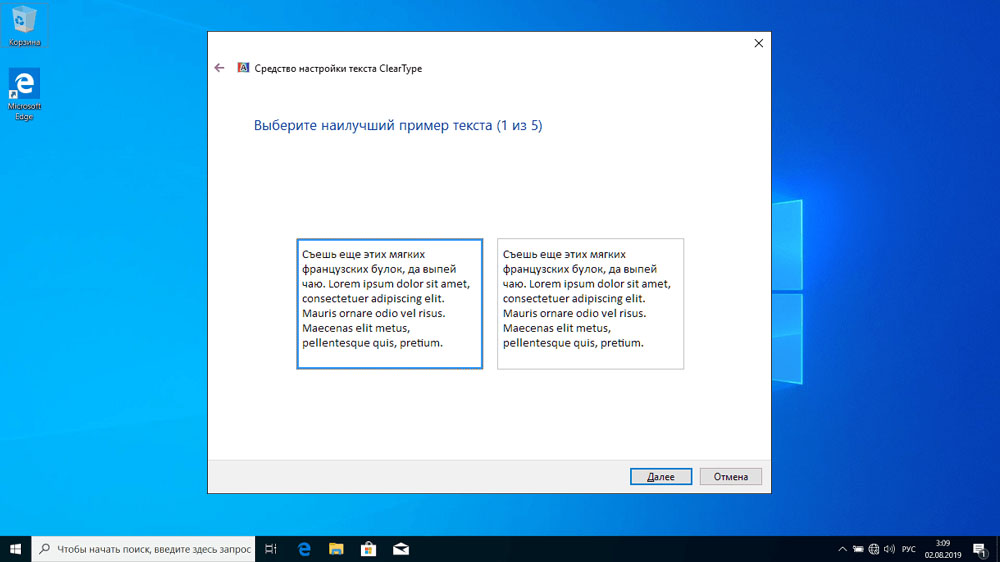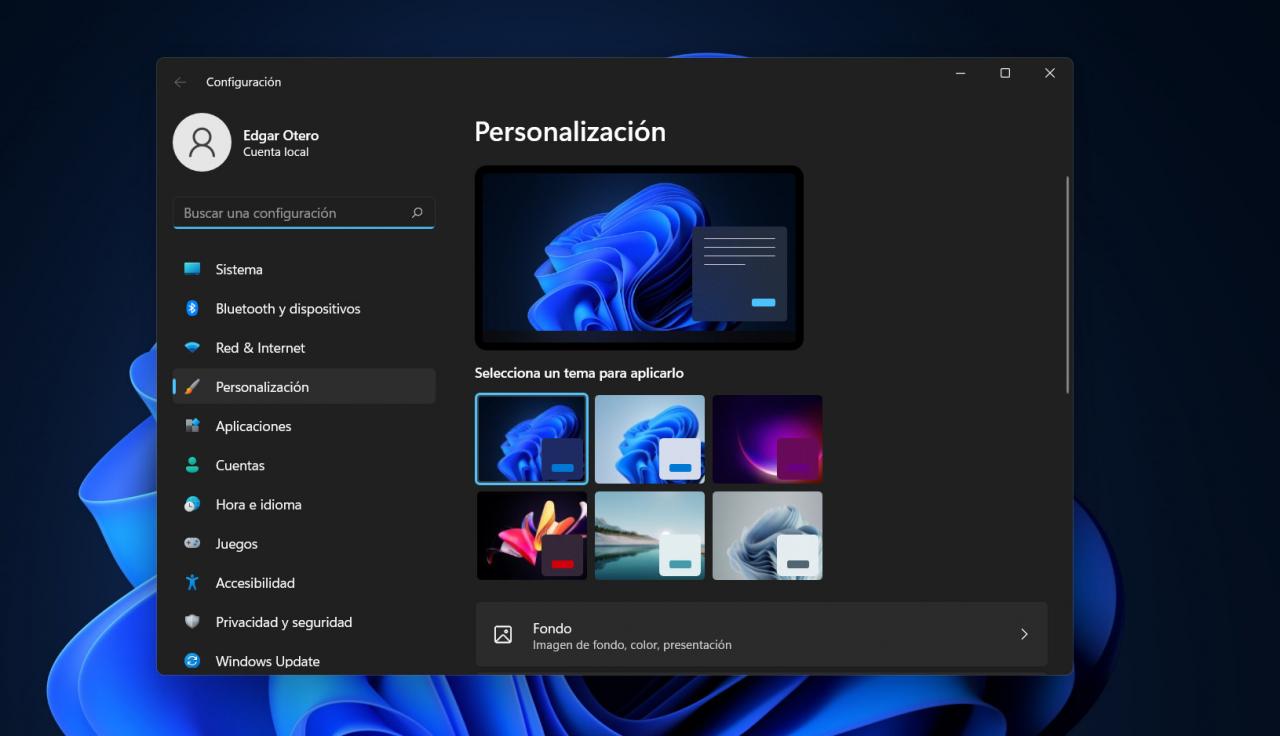Introduction To securely store personal information, many users use a password for their account. If you are the only user of the computer, your account is the administrator account. It provides, if necessary, access to all system functions for fine-tuning,…
Category: Windows
Ways to troubleshoot the “Fixboot access denied” error
Users accustomed to the Windows graphical interface are wary of the command line, avoiding using it if possible. Indeed, most system utilities that run through a text-based interface have equivalent methods of execution through the Run console, or even directly…
How to fix error code 0x800736b3 when updating Windows
The work of a programmer, especially a modern one, is hard. Not only does he have to learn several programming languages, but the process of writing the code itself is associated with a lot of difficulties, because he has to…
Fix “Telnet is not an internal or external command” error on Windows or Mac
Working on a computer, you can encounter all sorts of errors and failures that interfere with the performance of certain tasks. So, when starting the Telnet client on the command line, the system often displays the message “Telnet is not…
Features of deleting and creating a recovery partition in Windows 10
Few of ordinary PC users know about the presence of hidden partitions on the system disk, which can take up a lot of disk space, up to 15 GB. But most people know that when problems with the performance of…
How to enable font smoothing on Windows
Those who have to spend a lot of time in front of a computer monitor are familiar with the situation when in one case the text looks very clear, and under certain circumstances it is slightly or perceptibly blurred. Reading…
What is the NvXDSync.exe process for and how to remove it
By and large, all computer users can be divided into two large categories: those who keep order on their PC, at least at the desktop level, and those who do not care. The latter are not interested in what is…
HOW TO ACTIVATE DARK MODE IN WINDOWS 11 AND CUSTOMIZE IT TO THE MAXIMUM
Find out how to enable dark mode and other customization options in Windows 11. Windows 11 allows the user to replace the interface color palette with one with dark tones. This is what is commonly called dark mode . If you decide to…
Wi-Fi tips for Windows: 5 tips for every situation
WLAN in Windows is usually simple and straightforward. Nevertheless, something does not always work or there are minor and major problems. We will give you the best tips and tricks that will make WLAN under Windows run smoothly at all times. How…
CrossOver: How to use Windows apps on Chrome OS
If you want to use Windows applications on Chrome OS, CrossOver can help. Imagine you can use your business applications, which are only available for Windows, or programs such as Photoshop on a laptop with a secure operating system. But stop. Before…