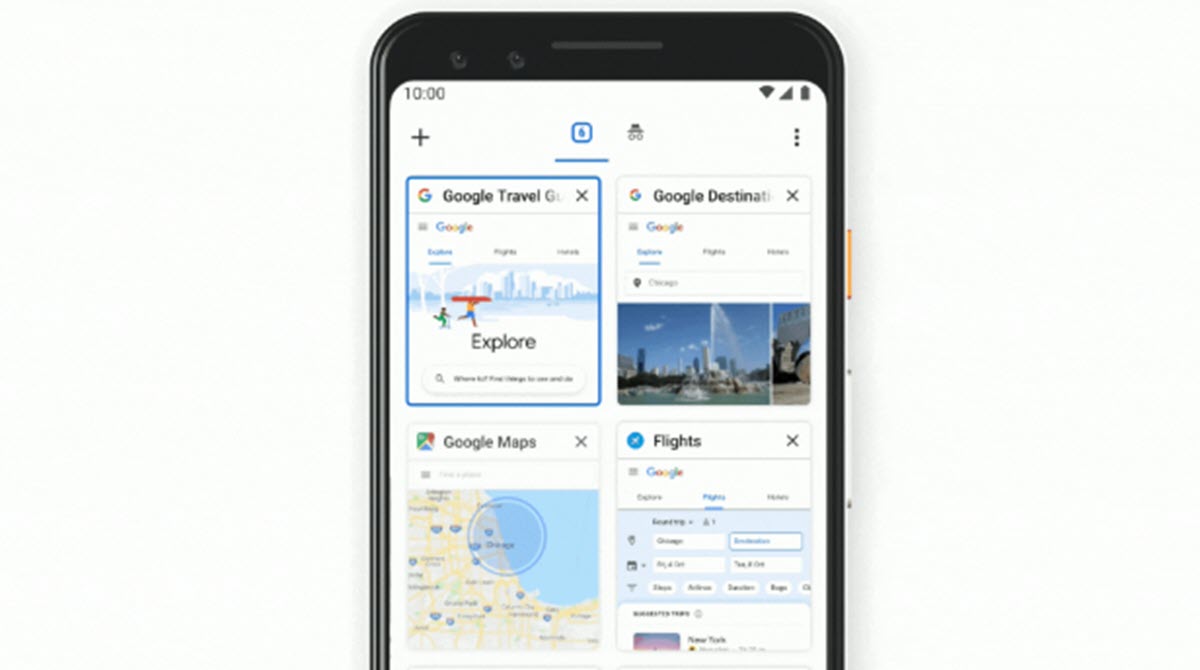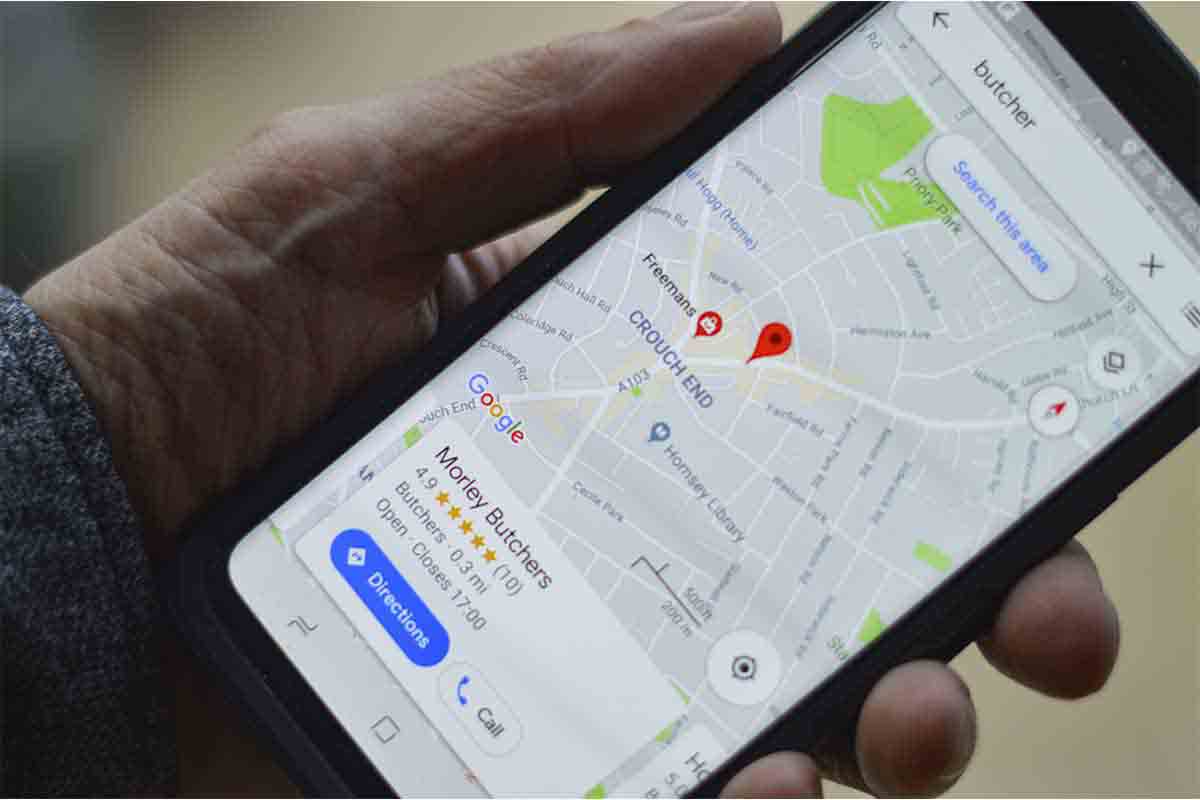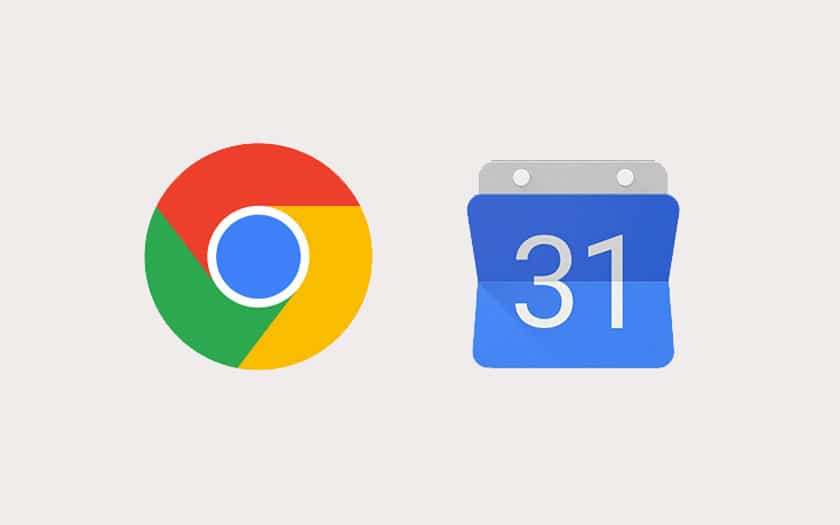If you want to always keep your browser up to date, we recommend that you learn how to download the latest version of Google Chrome for Android. Google Chrome is probably the most popular browser in the world. Because of…
Category: Chrome
HOW TO DISABLE TAB GROUPING IN GOOGLE CHROME FOR ANDROID
Not everyone likes Chrome’s new way of grouping tabs. If this is your case, we will tell you how to deactivate the grouping of tabs in Google Chrome for Android. For some time, Google Chrome for Android has a new system in…
HOW TO DISABLE GOOGLE CHROME’S DARK MODE ON ANDROID
Do you want to change the appearance of your browser a bit? We show you how to disable the dark mode of Google Chrome on Android. The dark mode that we can find in most applications has been one of…
HOW TO DELETE SITES ON GOOGLE MAPS FROM MOBILE
Google Maps is one of the most complete applications in terms of locations and map services. In it, all the searches we do and where we go are recorded. But if we do not want this to be stored we can delete it,…
Chrome for Android: tips and tricks
The Chrome browser for Android is preinstalled on almost all Android smartphones. Thanks to Google synchronization, its support for the latest web standards and regular updates, it is also one of the best mobile browsers on the market. Nevertheless, the master also…
Google Chrome 76+: how to activate Flash anyway
From Chrome 76, the Google browser blocks Adobe Flash content by default. It is nevertheless possible to make this behavior less penalizing thanks to this quick tutorial. Goodbye, Flash : the famous plugin that has made the web so interactive is gradually…
Chrome: how to enable encrypted DNS over HTTPS to protect your privacy
Google Chrome does not allow by default to activate DNS encrypted DNS over HTTPS – as Firefox offers for a few weeks. But there is still a tip that we suggest you discover in this quick tutorial. What if DNS were the Achilles…
Chrome: how to add an event to the calendar with a command in the address bar
Chrome now allows you to quickly create events in Google Calendar from the web with two small keywords: cal.new and meeting.new. These seemingly harmless orders are actually domain names that save precious seconds and will be useful for those who schedule…