Contents
Is there an ad blocker for Chrome?
Yes and no, because Google has integrated an ad blocker and this is also active ex works. However, the fact that you still see occasional advertisements is related to advertising within the framework of the so-called Better Ads Standards . As long as advertising does not cover any content or the smartphone vibrates, Google waves it through and displays it in Chrome for Android.
- Adblock in Chrome: advertising off, tracking on
However, if you want to use a more aggressive ad blocker or even the open source uBlock Origin, you have to resort to an alternative instead of Chrome for Android. Brave, for example, is also based on Chromium and integrates a rigorous ad blocker. The makers behind Brave want to replace conventional advertising with a blockchain-based compensation system and have so far encountered massive reservations.Brave Browser: Fast AdBlocker
For uBlock Origin you would have to use Firefox for Android and install the same add-on there.Firefox for Android Beta
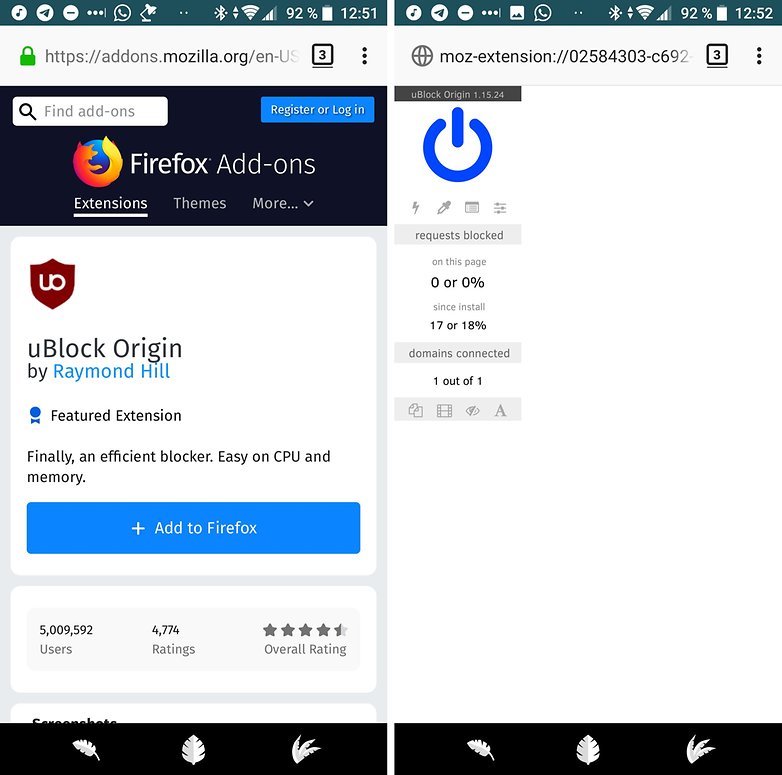
Can I install extensions in Chrome for Android?
No, unfortunately Chrome for Android does not support add-ons. This is especially annoying if you want to sync Chrome extensions from your desktop with your mobile Chrome. A mobile browser with extensions is preferably in the form of Mozilla Firefox. With ublock Origin we have already mentioned one of the extensions above.
How can I export bookmarks from Chrome for Android?
As so often with Google, the magic word here is: cloud synchronization. From the very first start, the Chrome browser offers you to synchronize passwords and bookmarks with the Google account. This has many convenient advantages if you also use Chrome on other devices such as your PC or laptop. Because many log-ins are quicker and when you type in URLs, the browsers on the different platforms then make suitable suggestions for you and save you a lot of time there.
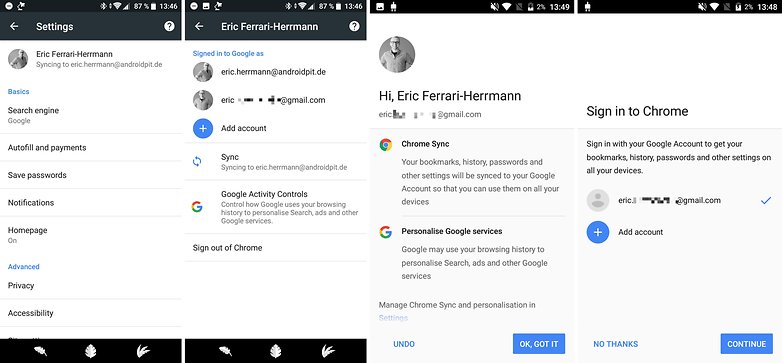
If you have already synchronized the bookmarks, all you have to do is find them in the desktop browser. The bookmarks created in Chrome for Android are stored in the Mobile Bookmarks folder , the content of which is automatically copied to the other devices.
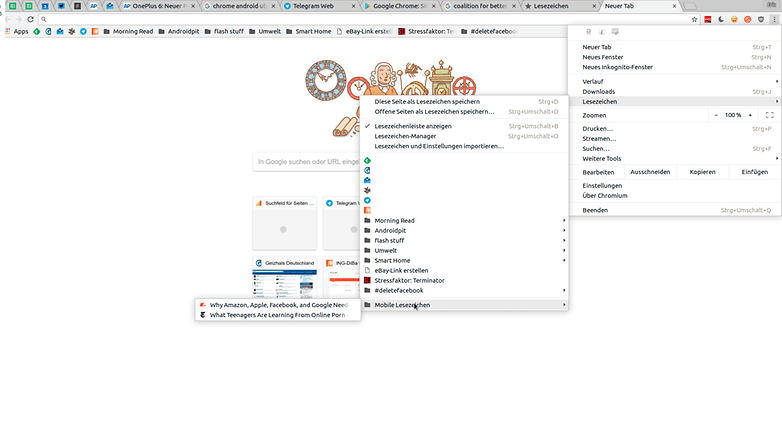
Manage website notifications
Since Andorid 7 Nougat, Android supports the so-called notification channels. As a Google app, Chrome is of course one of the first to use the Android function. In the app settings you can find all websites that send push notifications under Notifications .
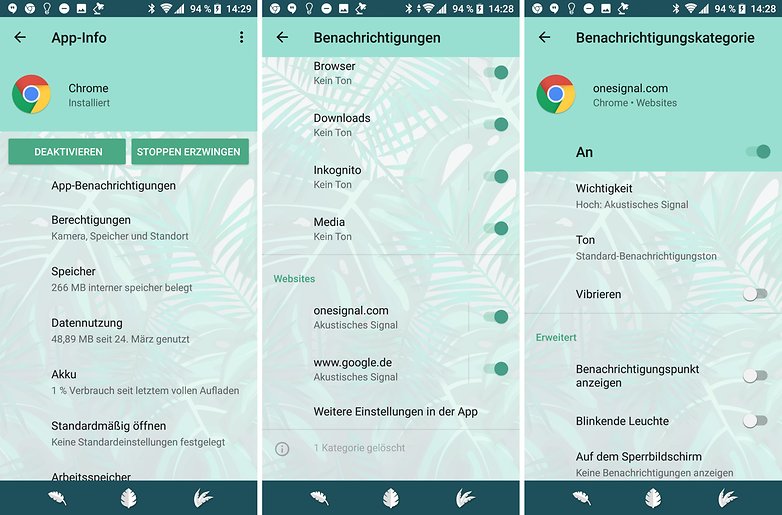
Mutes the website completely or determines how it may notify you. Maybe the LED is enough, while vibration or sound remain turned off.
Hidden features in Chrome for Android
Chrome has many functions that can be activated via the integrated flags list. Type in about: flags in the address bar and Chrome will show the list. Using the search function, you can access the following hidden features in Chrome for Android.
How do I show the address bar in Chrome for Android at the bottom or top?
Chrome is experimenting with a new layout. The address bar moves from top to bottom, but can be extended. Bookmarks and suggestions can then be found under the address. The whole thing is a little bit like the Pixel Launcher. Chrome Home is already active on some Andorid-One devices ex works, all others activate it manually.
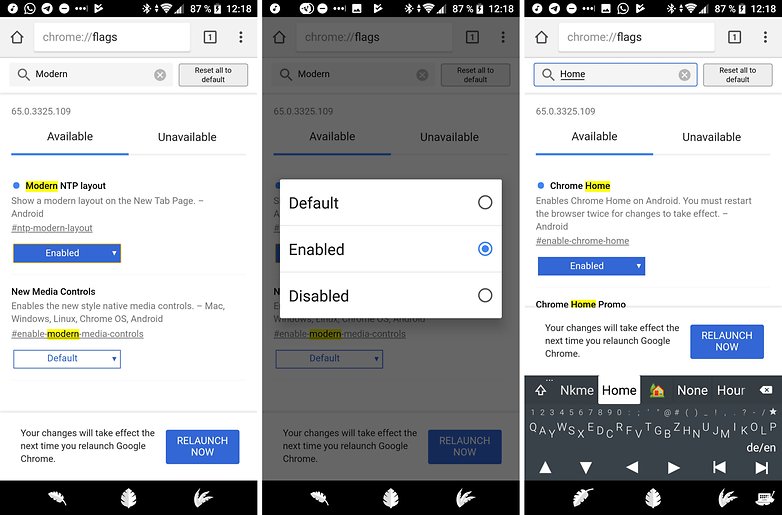
If you want to use the new Chrome layout with the address bar below, search for Modern and Home in the flags and activate the entries. Restart Chrome and enjoy the new layout. If you prefer to have the address bar in Chrome for Android at the top, you disable the points analogously.
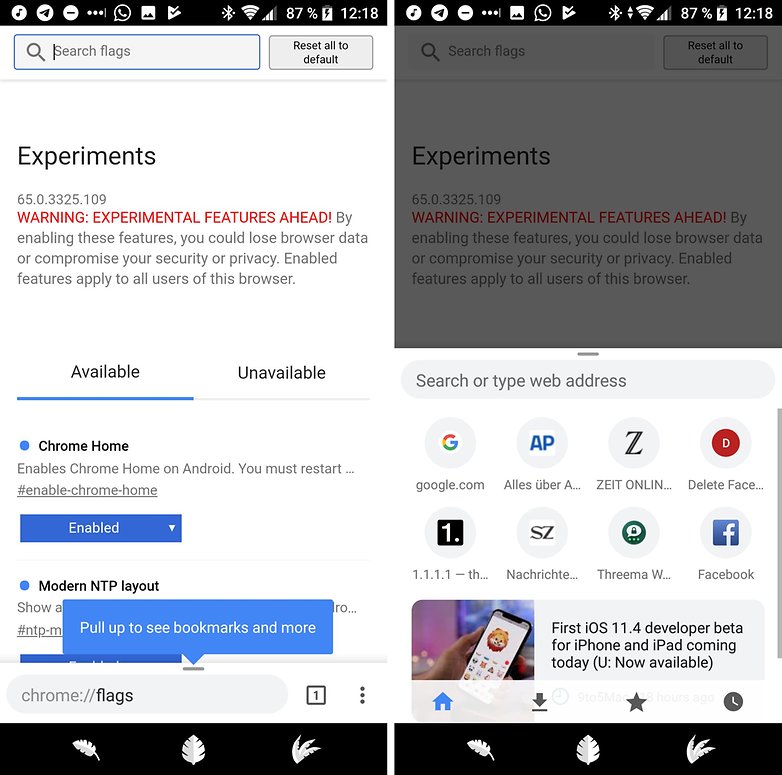
Always activate read mode
Occasionally, the lettering Simplified View appears at the bottom . If you tap on the bar, fonts will be enlarged and the design of the website changed so that you can read the text more easily. Do you like it so much that you want it for every website? Then you’re in luck.
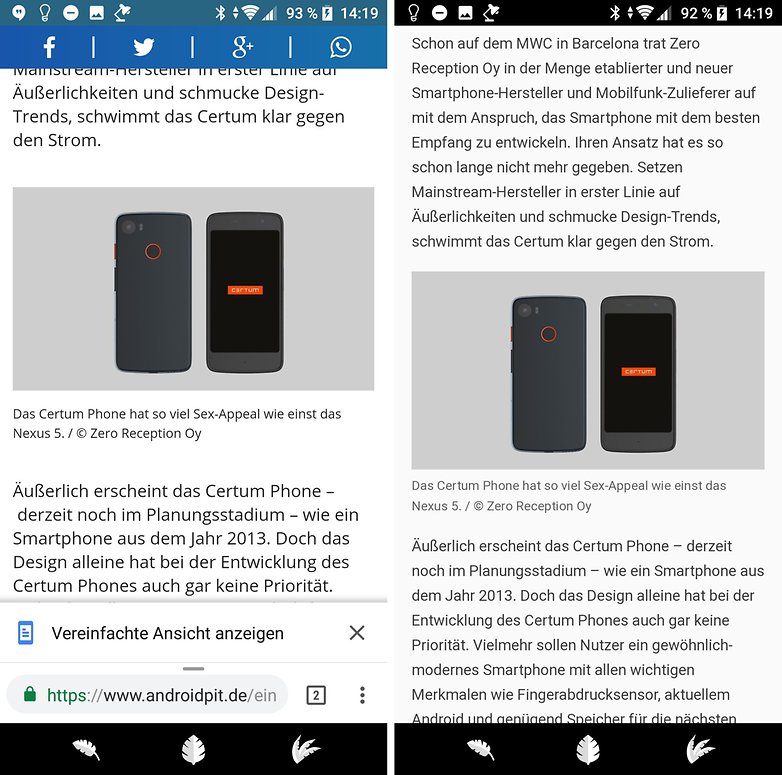
Searches for reader in the Chrome flags as above and activates Reader Mode triggering for Always . Then you can read every article in black and white.
