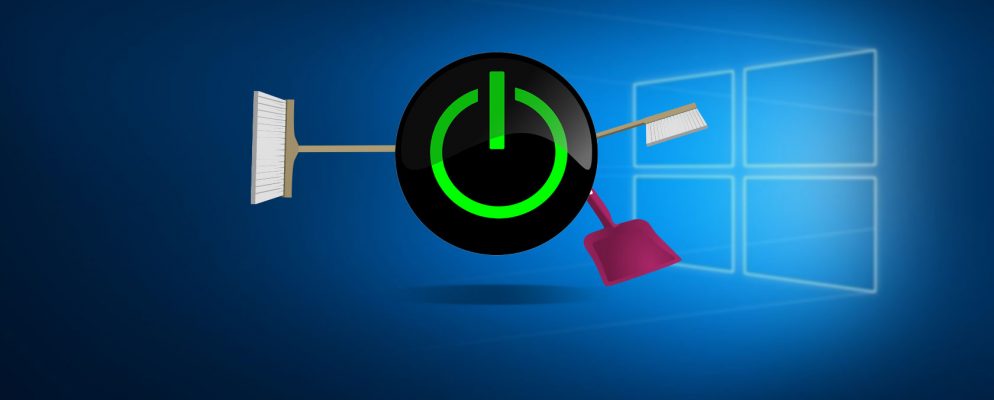As known from the PC, the safe mode is also well suited for smartphones to identify or fix problems. Our guide shows you how to start Samsung Galaxy S8 in safe mode.Date: 14/01/2020 Lean and effective: in safe mode you only have…
Author: admin
How to reset your Samsung Galaxy S8
If your Samsung Galaxy S8 no longer runs the way you want it to, it may not be due to the age of the device. Sometimes it helps to set up the system again. We show you how it works.Date: 14/01/2020 Restart: The…
Samsung Galaxy S8: battery runs out quickly? That could help
Battery life is a critical factor in smartphones. The Samsung Galaxy S8 is also not immune to deterioration over time. We give tips that could solve the problem.Date: January 15, 2020 For better condition: The battery life can sometimes be specifically improved. The…
How to clear Samsung Galaxy S8 cache?
The cache is a kind of cache for computers. However, the data there can slow down the system or limit the battery life. We explain how you can properly clear the cache. Cleaning up made easy: You can clear the Galaxy S8’s…
How to stream to PC screen with Android Q.
Smartphones are now probably the most important companion in everyday life. But the screen of the small devices is not always well suited to watching videos and pictures. For this reason it is possible to stream the screen to the PC. This can…
How to capture screen on Android Q?
In some situations it can be useful to record the phone screen. For example, if you want to send someone a video explanation or cannot share a particular video so easily. The best way to start a screen recording is to use…
How is the screen rotated on Android Q?
Normally, the screen of your Android phone should turn automatically as soon as you turn the phone from the vertical to the horizontal. With certain apps, you can also manually rotate and lock the screen. To do this, however, the corresponding option…
This is how you can transfer the screen under Android Q.
If you have recorded a large number of videos and pictures on vacation and now want to share them with your family and friends, the small mobile phone screen is only suitable for this to a limited extent. For this reason,…
How are cookies deleted on Android Q?
Cookies are used in browsers to store data locally. This is usually the so-called session ID. This allows the web server to remember who you are and, for example, you are assigned the same shopping cart when shopping. However, you can also delete…
How is the data in Android Q transferred to a new cell phone?
If you have bought a new cell phone and now want to transfer all data from the old to the new smartphone, you do not always have to go through the tedious process of PC backup. You can also transfer the…